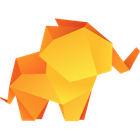Aqua Data Studio
Aqua Data Studio is a versatile database integrated development environment (IDE) that provides tools for database developers, DBAs, and analysts. It supports an extensive list of database platforms, offering visual tools for database administration, development, and analysis.
About Aqua Data Studio
Aqua Data Studio is a comprehensive database tool designed to streamline tasks for database professionals across a wide array of database systems. Its core functionality revolves around connecting to, managing, querying, and analyzing data from numerous relational and non-relational databases.
Key capabilities include:
- Multi-Database Connectivity: Supports connections to over 30 database platforms, allowing users to work with diverse technologies within a single interface.
- Integrated Development Environment: Provides a robust query analyzer with features like SQL formatting, syntax coloring, and autocompletion to enhance SQL script development.
- Visual Database Tools: Features graphical tools for managing database objects, designing and viewing ER diagrams, and generating DDL scripts.
- Data Management and Analysis: Offers capabilities for exploring data, importing and exporting data in various formats, and generating reports and visualizations.
- Server Administration: Includes tools for server management tasks, such as monitoring server status and managing sessions.
- Version Control Integration: Supports integration with popular version control systems like Git and SVN for managing database scripts and projects.
Aqua Data Studio aims to be a single, powerful client application that reduces the need for multiple proprietary tools for different database vendors, ultimately improving productivity for those who work with multiple database technologies daily.
Pros & Cons
Pros
- Supports a very wide range of database systems.
- Powerful SQL editor with useful features like autocompletion and formatting.
- Valuable visual tools for schema and object management.
- Good data import and export capabilities.
- Single tool for multiple database types enhances productivity.
Cons
- Can be resource-intensive when dealing with very large datasets.
- User interface, while functional, can feel somewhat dated compared to newer tools.
- Licensing costs can be a consideration for individual users or small teams.
What Makes Aqua Data Studio Stand Out
Extensive Database Support
Connect to and work with a vast number of database systems from a single client application, eliminating the need for multiple vendor-specific tools.
Integrated Development Environment
Combines database administration, development, and analysis tools into a unified, productive environment.
Platform Independent
Available on multiple operating systems including Windows, macOS, and Linux.
Features & Capabilities
14 featuresExpert Review
Aqua Data Studio Review
Aqua Data Studio presents itself as a comprehensive database development and administration tool catering to a wide spectrum of users, from database developers and administrators to business analysts. Its primary appeal lies in its ability to connect to and work with an extensive range of database platforms from a single, unified application. This multi-database support is arguably its most significant strength, offering a compelling alternative to managing numerous vendor-specific tools.
The core of Aqua Data Studio is its Query Analyzer and SQL Editor. These components are robust and feature-rich, providing essential functionalities such as syntax highlighting, intelligent autocompletion for various database dialects, SQL formatting, and the ability to view execution plans. These features significantly aid in writing and debugging SQL scripts, improving developer productivity. The autocompletion is particularly helpful when working with complex schemas or unfamiliar database structures.
Beyond querying, Aqua Data Studio offers valuable visual tools for managing database objects. Users can easily navigate and inspect tables, views, stored procedures, and other database elements through a graphical interface. The Schema Editor provides a visual way to understand database structure and generate DDL scripts, which is beneficial for documentation and schema migration tasks. The ER Diagramming feature is another visual aid that helps in understanding relationships between tables and visualizing the overall database design.
Data management capabilities are also well-represented. The tool facilitates easy import and export of data in common formats like CSV, Excel, and XML, streamlining data migration and interaction with external data sources. The Data Report Wizard allows for the creation of custom reports, providing a structured way to extract and present data.
For database administrators, Aqua Data Studio includes tools for server management, enabling monitoring of server status, managing user sessions, and performing other administrative tasks. While it may not replace specialized DBA tools for every scenario, it provides a solid set of features for routine administration and monitoring, particularly for users who work with multiple database systems.
The integration with version control systems like Git and SVN is a valuable addition, allowing teams to manage their database scripts as part of their software development lifecycle. This promotes collaboration and provides a history of changes to database artifacts.
From a usability perspective, Aqua Data Studio offers a familiar IDE-like interface. Navigation is generally intuitive, with panels for connections, object explorers, query editors, and results. The option for a dark theme is a welcome addition for users who prefer that aesthetic or work in low-light conditions. The ability to work offline with saved connections and scripts adds a layer of convenience.
Performance is generally good, although working with very large datasets or complex queries across slow network connections can still present challenges, as with any database tool. The tool is designed to be relatively lightweight, which is a plus, especially when running on less powerful machines.
In summary, Aqua Data Studio is a powerful and versatile database IDE that excels in its extensive database support. It provides a comprehensive suite of tools for database development, administration, and analysis within a single application. The combination of a robust SQL editor, visual object management, data handling features, and report generation makes it a valuable asset for professionals working with multiple database technologies. While it might have a learning curve for absolute beginners, its feature set and multi-platform compatibility make it a strong contender in the crowded space of database tools.
Similar Apps
Compare features and reviews between these alternatives.
Compare features and reviews between these alternatives.
Compare features and reviews between these alternatives.
Compare features and reviews between these alternatives.
Compare features and reviews between these alternatives.
Compare features and reviews between these alternatives.