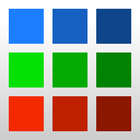Aseprite
Aseprite is a dedicated pixel art and animated sprite editor, offering a comprehensive suite of tools for creating illustrations, animations, and game graphics with a retro aesthetic. It's favored by artists and game developers for its intuitive workflow tailored specifically for pixel-based art.
About Aseprite
Aseprite stands out as a premier tool for pixel art creation and animation. Designed with the specific needs of pixel artists in mind, it provides a streamlined environment for bringing tiny details and lively animations to life. Whether you're crafting sprites for a retro game, designing icons, or creating intricate pixel illustrations, Aseprite offers the features to support your vision.
Key Capabilities:
- Pixel-Perfect Workflow: Tools are optimized for precise pixel manipulation, making it easy to work at high zoom levels and control every individual pixel.
- Powerful Animation Features:
- Create sprite animations with frame-by-frame editing.
- Utilize onion skinning to visualize previous and next frames for smooth transitions.
- Export animations in various formats, including GIF and sprite sheets.
- Efficient Layer and Frame Management: Organize your artwork effectively with support for multiple layers and frames. This is crucial for complex animations and illustrations.
- Tilemap Editing: Aseprite includes robust tools for creating and editing tilemaps, essential for level design in tile-based games.
- Color Palette Management: Easily manage and apply custom color palettes, vital for maintaining a consistent look and feel in pixel art.
Aseprite's interface is clean and functional, prioritizing usability for pixel artists. It's a buy-once, own-forever application, providing excellent value for dedicated users. Its strong community and frequent updates further enhance its appeal as a serious tool for anyone passionate about pixel art and animation.
Pros & Cons
Pros
- Excellent dedicated feature set for pixel art and animation.
- Intuitive animation timeline with effective onion skinning.
- Integrated tile and tilemap editor for game development.
- Clean and customizable user interface.
- One-time purchase license model.
Cons
- Limited features for general-purpose image editing.
- No vector graphics support.
- Learning curve for advanced features like scripting or custom brushes.
What Makes Aseprite Stand Out
Dedicated Pixel Art Environment
Specifically built from the ground up for pixel art and animation, offering a workflow unmatched by general-purpose image editors.
Powerful Animation Features
Comprehensive tools for creating and managing sprite animations, including onion skinning and timeline controls.
Integrated Tilemap Editor
Combines pixel art creation with tilemap editing, providing an essential toolset for 2D game development.
Focus on Performance
Engineered for responsiveness and efficiency, even when working with large files or complex animations.
Features & Capabilities
11 featuresExpert Review
Aseprite Software Review
Aseprite is a purpose-built application for creating pixel art and animations. Unlike general graphical editors that include pixel-level control as one of many features, Aseprite is designed exclusively for this medium. This focus is evident in its interface, toolset, and overall workflow.
Upon launching Aseprite, users are presented with a clean, dockable interface that is highly customizable. The central canvas is where the pixel-pushing happens, surrounded by panels for tools, color palettes, layers, and the animation timeline. The tool icons are clear and intuitive, quickly becoming familiar to new users.
Pixel Art Creation:
The core strength of Aseprite lies in its pixel art creation tools. The fundamental drawing tools – pen, eraser, line, rectangle, and ellipse – are all optimized for working at the pixel level. Options such as perfect circles and lines, which ensure geometrically accurate shapes composed of pixels, are invaluable. The ability to draw with different blending modes and alpha transparency adds further flexibility. Selections and transformations are also pixel-aware, preventing unwanted anti-aliasing or blurring that can degrade pixel art.
Color palette management is a crucial aspect of pixel art, and Aseprite handles this effectively. Users can create, load, and save custom palettes. The color picker includes options for indexed color modes, which is essential for retro game development and limited color palettes. The ability to apply palettes to existing artwork and cycle colors within an animation are powerful features.
Animation Workflow:
Aseprite truly shines in its animation capabilities. The timeline panel provides a clear overview of frames and layers. Adding, deleting, and duplicating frames is straightforward. The onion skinning feature is particularly well-implemented, offering adjustable opacity and color for previous and next frames, significantly aiding in creating smooth motion.
Animating on layers allows for complex scenes where backgrounds, characters, and effects can be animated independently. The ability to tag frames for easier organization and loop control adds further sophistication to the animation process. Export options for animations are comprehensive, including GIF, PNG sequences, and sprite sheets, with control over various parameters.
Tilemap Editing:
Aseprite's inclusion of tile and tilemap editing distinguishes it from many other pixel art tools. The tile editor allows users to define reusable tiles from their artwork. These tiles can then be placed and arranged on tilemap layers, facilitating the creation of game levels or repeating patterns. This integration streamlines the workflow for 2D game developers who require both sprite animation and level design capabilities within a single application.
Performance and Usability:
Performance is generally excellent, even with larger canvases or longer animations. Aseprite feels responsive, and tools operate quickly. The keyboard shortcuts are well-designed and contribute to a fast workflow once learned. The ability to customize the interface layout and theme allows users to set up an environment that suits their preferences.
Areas for Consideration:
While exceptionally strong in its core focus, Aseprite is not a general-purpose image editor. Users looking for robust photo editing tools, vector graphics capabilities, or complex painting features will need to look elsewhere. The learning curve for some advanced animation features or the tilemap editor might require some initial exploration, though the documentation is helpful.
Conclusion:
Overall, Aseprite is an outstanding tool for its intended purpose. It provides a focused, powerful, and efficient environment for creating high-quality pixel art and animations. Its dedicated feature set, integrated tilemap editor, and excellent animation tools make it an indispensable application for hobbyists and professionals working in pixel-based visuals. The buy-once license offers excellent value compared to subscription models. For anyone serious about pixel art, Aseprite is a highly recommended investment.