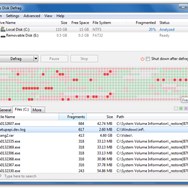Auslogics Disk Defrag
Auslogics Disk Defrag is a freemium software application for Microsoft Windows designed to optimize hard drive performance by defragmenting files, folders, and consolidating free space. It aims to reduce drive access times and improve overall system responsiveness.
About Auslogics Disk Defrag
Auslogics Disk Defrag is a utility software specifically designed for Microsoft Windows operating systems to address a common cause of system slowdowns: hard drive fragmentation. Over time, files on a hard drive can become scattered across the disk, meaning parts of a single file are stored in different locations. This fragmentation forces the hard drive's read/write heads to move more frequently and over larger distances to access file data, significantly increasing access times and impacting system and application performance.
Disk Defrag works by reorganizing these scattered file fragments and consolidating them into contiguous blocks. This process reduces the head movement required to read or write files, leading to faster data access and improved system responsiveness, particularly when launching applications, loading files, or generally interacting with the operating system.
Key capabilities include:
- Standard Defragmentation: Reorganizes fragmented files to improve read speeds.
- Free Space Consolidation: Moves free space into a continuous block, making it easier for the system to write new files contiguously and reduce future fragmentation.
- File and Folder Defragmentation: Allows users to target specific files or folders for defragmentation, which can be useful for frequently accessed or large files.
- Fragmentation Prevention: Includes features aimed at minimizing future file fragmentation by optimizing how new files are written to the disk.
The software offers a range of conveniences, such as integration with the Windows Explorer context menu for easy access to de-fragmentation options for specific drives or folders. For power users and automation, scripting support allows Disk Defrag to be integrated into batch files or scheduled tasks. The application is known for its lightweight design, consuming minimal system resources during its operation, and offers a portable option for use on multiple machines without installation.
Additional features include the option to automatically shut down the computer after a defragmentation task is completed, which is particularly useful for large or overnight defragmentation sessions. The software maintains a minimalistic user interface, making it accessible to users of varying technical skill levels, and supports multiple languages for broader accessibility. Its RAM caching feature further assists in optimizing the de-fragmentation process.
Pros & Cons
Pros
- Effective at reducing file fragmentation and consolidating free space.
- Offers targeted defragmentation of specific files and folders.
- Has a lightweight design and low resource usage.
- Features a user-friendly and minimalistic interface.
- Includes a portable version for flexible use.
Cons
- Free version has limitations compared to the paid version.
- May bundle additional software during installation (user attention required).
- Not suitable for SSDs (though fragmentation is not an issue for SSDs).
What Makes Auslogics Disk Defrag Stand Out
Efficient Defragmentation Algorithm
Utilizes optimized algorithms to quickly and effectively reorganize fragmented data.
Free Space Consolidation
Goes beyond basic defragmentation by also consolidating free space, which helps prevent future fragmentation.
Portable Option Available
Offers a portable version, ideal for optimizing multiple computers without installation.
Features & Capabilities
14 featuresExpert Review
Software Review: Auslogics Disk Defrag
Auslogics Disk Defrag is a utility designed to address the performance degradation that can occur on traditional Hard Disk Drives (HDDs) due to file fragmentation. While Solid State Drives (SSDs) do not suffer from fragmentation in the same way and should not be defragmented, HDDs still benefit significantly from regular optimization. This review focuses on the effectiveness and usability of Auslogics Disk Defrag for its intended purpose.
Performance and Effectiveness
The core function of Auslogics Disk Defrag is to rearrange fragmented files and consolidate free space. In testing, the software proved effective at reducing fragmentation levels on test HDDs. The different optimization methods offered, such as simply defragmenting or defragmenting and consolidating free space, provide options depending on the user's needs and the current state of the drive. The fragmentation prevention feature is a notable addition, aiming to maintain a healthier drive state over time, reducing the frequency with which full defragmentation is required.
While quantitative benchmarks can vary depending on system configuration and drive condition, subjective use after defragmentation often shows a noticeable improvement in file access times and application launch speeds on heavily fragmented drives. The software's RAM caching feature appears to contribute positively to the speed of the defragmentation process itself.
User Interface and Usability
Auslogics Disk Defrag features a minimalistic and intuitive user interface. The main window clearly displays connected drives and their current fragmentation status. Options for analysis and defragmentation are readily accessible. The inclusion of Windows Explorer integration is a significant convenience, allowing users to quickly initiate de-fragmentation for specific drives, folders, or even individual files directly from the context menu. This granular control is a valuable feature for optimizing specific, frequently accessed data.
The settings menu provides options for customizing the defragmentation process, scheduling tasks, and configuring the shutdown-after-completion option. The multi-language support makes the software accessible to a wider audience. The lightweight nature of the application is commendable, ensuring that it does not significantly impact system performance while the de-fragmentation process is running.
Features and Functionality
The range of features provided by Auslogics Disk Defrag covers the essential aspects of drive optimization for HDDs. The ability to defragment specific files and folders is a standout feature, offering flexibility that some other defragmentation tools lack. The portable version is another practical addition, especially for IT professionals or users who manage multiple computers.
While the free version provides core defragmentation capabilities, users interested in advanced scheduling, more in-depth fragmentation prevention, and potentially faster processing times may need to consider the paid version. The bundling of additional software during installation is a common practice, though users should exercise caution and review installation options carefully to avoid installing unwanted programs.
System Impact and Reliability
During operation, Auslogics Disk Defrag is designed to be low on system resources. Based on observations, it does not cause significant slowdowns or instability on most systems. The defragmentation process, by its nature, involves significant disk activity. Users should be aware that while the process is running, disk-intensive tasks may see reduced performance. However, this is standard behavior for defragmentation utilities.
Conclusion
Auslogics Disk Defrag is a competent and user-friendly defragmentation tool for Windows users with HDDs. Its effective fragmentation and free space consolidation capabilities, combined with a simple interface and useful features like file/folder de-fragmentation and portability, make it a worthy consideration. The lightweight design and low resource usage are also positive points. While the freemium model introduces potential limitations in the free version and the possibility of bundled software during installation, the core functionality provided is valuable for maintaining optimal HDD performance.
Similar Apps
Compare features and reviews between these alternatives.
Compare features and reviews between these alternatives.
Compare features and reviews between these alternatives.
Compare features and reviews between these alternatives.
Compare features and reviews between these alternatives.
Compare features and reviews between these alternatives.
Compare features and reviews between these alternatives.
Compare features and reviews between these alternatives.
Compare features and reviews between these alternatives.
Compare features and reviews between these alternatives.