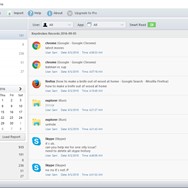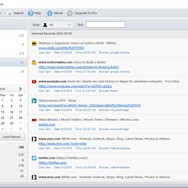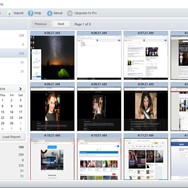Best Free Keylogger
Monitor computer activity with Best Free Keylogger, a robust, no-cost software solution for tracking keystrokes, application usage, and taking screenshots. Ideal for supervising children's online behavior or monitoring employee productivity on company-owned devices, offering essential monitoring capabilities without a price tag.
About Best Free Keylogger
One of the key strengths of Best Free Keylogger is its screenshot functionality. Users can configure the software to capture the screen at specified intervals or when certain actions are performed, providing visual confirmation of user activity. This is particularly useful for understanding the context of logged keystrokes and application usage.
Beyond the core monitoring features, Best Free Keylogger includes basic access control features, allowing for simple restrictions on certain applications or websites. While not a full-fledged parental control suite, these features offer a degree of control over how the monitored computer is used. The software also includes a basic backup feature for the log files, ensuring that valuable monitoring data is not easily lost.
Ease of use is a significant focus of Best Free Keylogger. The installation process is straightforward, and the interface for viewing logs is intuitive, making it accessible even for users who are not highly technical. This accessibility, combined with its powerful core monitoring features, makes it a compelling option for home and small business users requiring basic surveillance capabilities.
Pros & Cons
Pros
- Completely free to use with no hidden costs.
- Easy to install and set up.
- Includes essential features like keylogging and screenshots.
Cons
- Lacks advanced stealth features and is often detected by antivirus.
- Basic or non-existent access control and filtering.
- No remote monitoring capabilities.
- Limited feature set compared to paid alternatives.
What Makes Best Free Keylogger Stand Out
Completely Free
Offers essential monitoring features without any cost, making it highly accessible.
Easy Installation
Simple and quick setup process suitable for non-technical users.
Features & Capabilities
6 featuresApplication Usage Monitoring
Identifies which applications are consuming the most bandwidth.
View AppsComputer Monitoring
Provides comprehensive surveillance of employee activity on their workstations.
View AppsBasic Access Control
Allows for simple restrictions on access to certain applications or websites.
View AppsScreenshots
Optionally captures screenshots at set intervals to provide visual context of work activity.
View AppsExpert Review
- Parents wanting a simple way to monitor their children's online activity on shared family computers.
- Small businesses needing basic oversight of employee computer usage on company-owned devices, understanding the limitations regarding stealth and advanced features.
Similar Apps
Compare features and reviews between these alternatives.