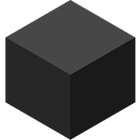
BB4Win
BB4Win is a discontinued, lightweight alternative shell for Windows, inspired by Blackbox for X11. It transforms the traditional Windows desktop into a highly customizable, minimalist environment, offering users extensive control over their system's look and feel, and prioritizing efficiency and aesthetic flexibility over standard Windows UI conventions. It was popular among users seeking a departure from the default Windows experience.
License
Open SourcePlatforms
About BB4Win
Revolutionize Your Windows Desktop with BB4Win
BB4Win, short for Blackbox for Windows, was a pioneering alternative shell that offered a radical departure from the standard Windows desktop experience. For users tired of the default interface, BB4Win provided a breath of fresh air, transforming the operating system into a highly customizable, lightweight, and incredibly efficient environment. Inspired by the popular Blackbox window manager from the largely Linux/Unix world, BB4Win brought its core philosophies of minimalism, speed, and extensive user control to the Windows platform.
Core Philosophy and Design
At its heart, BB4Win was designed for users who demanded more control and a less intrusive desktop. It replaced the familiar Windows Explorer shell, including the Start Menu, taskbar, and desktop icons, with its own streamlined components. This allowed for an unparalleled level of personalization, from the very fundamental aspects of the interface to the most minute details. Users could achieve a clean, clutter-free workspace that reflected their personal aesthetic and workflow preferences.
Key Features and Customization Capabilities
- Extensive Customization: BB4Win empowered users to fundamentally alter their desktop's appearance. This included themes, styles, colors, fonts, and even the behavior of desktop elements. The configuration files were text-based, allowing for granular control and easy sharing of setups within the community.
- Lightweight Performance: One of its most significant advantages was its minimal resource footprint. Unlike the often resource-intensive default Windows shell, BB4Win ran extremely efficiently, making it an ideal choice for older machines or users who prioritized system responsiveness.
- Virtual Desktops: A feature that was not standard in Windows for a long time, BB4Win offered native support for multiple virtual desktops. This allowed users to organize their applications and windows across various workspaces, significantly enhancing productivity and reducing desktop clutter.
- Plugin Architecture: Much of BB4Win's extended functionality came from its robust plugin system. This allowed the community to develop and integrate various tools and enhancements, ranging from system monitors to specialized menus and launchers, further extending the shell's capabilities.
- Menu-Driven Interface: The traditional Start Menu was replaced with a right-click context menu on the desktop. This highly configurable menu provided access to applications, system commands, and various BB4Win functions, promoting a more keyboard-centric or mouse-precise interaction model.
- Window Management: BB4Win offered unique window management styles, allowing users to easily access and manipulate open applications. This included features like 'root commands' for quick actions and efficient window cycling.
Impact and Legacy
Although discontinued, BB4Win left a significant mark on the Windows modding community. It demonstrated the power of an alternative shell and inspired many users to explore the depths of Windows customization. Its legacy lives on in the principles of lightweight performance, deep customization, and efficient workflow that it championed. For those who sought to truly own their digital workspace, BB4Win was an indispensable tool, offering a unique and empowering desktop experience that remains relevant in its philosophy even today.
Pros & Cons
Pros
- Extremely lightweight and resource-efficient compared to Windows Explorer.
- Unparalleled desktop customization options for a truly unique look and feel.
- Supports multiple virtual desktops for enhanced organization and productivity.
- Plugin architecture allows for extended functionality and community contributions.
- Highly responsive user interface, even on older or less powerful hardware.
Cons
- No longer actively developed or supported, leading to potential compatibility issues with newer Windows versions.
- Steep learning curve for users accustomed to the standard Windows interface.
- Lacks some integrated features of the default Windows shell (e.g., direct drag-and-drop to desktop).
- Requires manual configuration and reliance on community resources for troubleshooting.
What Makes BB4Win Stand Out
Unparalleled Desktop Customization
Offers a level of aesthetic and functional personalization far beyond the default Windows shell, allowing users to create a truly unique and efficient workspace.
Extreme Resource Efficiency
Runs with a significantly smaller memory and CPU footprint compared to the standard Windows Explorer, making it ideal for low-spec systems or users seeking maximal performance.
Virtual Desktop Productivity
Provides integrated virtual desktop functionality, enhancing workflow organization and reducing screen clutter long before it was a native Windows feature.
Features & Capabilities
8 featuresExpert Review
BB4Win: A Deep Dive into an Alternative Windows Experience
BB4Win (Blackbox for Windows) stands as a testament to the desire for deeper control and personalized computing on the Windows platform. Developed as an alternative shell, it aimed to replace the familiar Windows Explorer interface with something more lightweight, customizable, and efficient. While now discontinued, its impact on the Windows customization community was significant, offering a glimpse into what a truly user-driven desktop could be.
Installation and Initial Experience
Installing BB4Win was generally straightforward for those familiar with alternative software. It typically involved unpacking an archive and running an executable, with options to set it as the default shell. Upon first launch, the most striking aspect was the immediate absence of the familiar Start Menu and taskbar. This blank canvas, often featuring just a minimalist wallpaper and a few active windows, could initially be disorienting for new users accustomed to the standard Windows paradigm. Interaction primarily shifted to right-clicking on the desktop, which revealed a highly configurable menu – the central hub for launching applications, accessing system functions, and managing BB4Win itself.
Customization: The Heart of BB4Win
Where BB4Win truly shone was in its unparalleled customization. This wasn't merely about changing wallpapers; it was about fundamentally altering the shell's appearance and behavior. Users could delve into text-based configuration files to modify almost every aspect:
- Themes and Styles: A vast array of community-created themes allowed for radical visual transformations, from sleek, futuristic designs to retro, utilitarian looks. Users could tweak colors, fonts, window borders, and more.
- Menu Configuration: The right-click menu was fully customizable. Users could add, remove, and reorganize applications, sub-menus, and system commands, crafting a workflow that perfectly suited their needs.
- Plugins and Extensions: The plugin architecture was a powerful feature. Plugins could add system monitors, specialized launchers, mini-applications, and various desktop enhancements, extending BB4Win's capabilities far beyond its basic shell functions. This fostered a vibrant community of developers contributing to the ecosystem.
This level of control resonated deeply with power users and enthusiasts who felt constrained by the default Windows interface. It allowed for a truly personal computing environment, optimizing both aesthetics and workflow efficiency.
Performance and Resource Footprint
One of BB4Win's most compelling advantages was its incredibly light resource footprint. Compared to Windows Explorer, which could be memory-intensive, BB4Win ran with remarkable efficiency. This made it an excellent choice for older machines, netbooks, or any system where maximizing available resources was critical. The responsiveness of the desktop, even with multiple applications open, was noticeably improved for many users. This lean design philosophy contributed significantly to its appeal, especially in an era when hardware was less powerful than today.
Productivity Enhancements
Beyond customization and performance, BB4Win also introduced several productivity-enhancing features that were either absent or less refined in standard Windows at the time:
- Virtual Desktops: While now common, BB4Win offered robust support for multiple virtual desktops long before it became a native feature in Windows. This allowed users to organize their open applications across different workspaces, reducing clutter and improving focus.
- Efficient Window Management: The shell provided quick ways to minimize, maximize, and close windows, often through intuitive mouse gestures or keyboard shortcuts configured within the shell.
- Root Commands: A powerful feature, 'root commands' allowed users to execute specific actions directly from the desktop's context menu, streamlining common tasks.
User Experience and Learning Curve
The user experience with BB4Win was undeniably different. It required a willingness to adapt and learn a new way of interacting with Windows. The initial lack of familiar UI elements could be jarring. However, for those who embraced its philosophy, the learning curve was rewarding. It encouraged a more deliberate and organized approach to desktop management. The community surrounding BB4Win was also a vital resource, providing themes, plugins, and troubleshooting support.
Challenges and Limitations
Despite its strengths, BB4Win had its limitations. As a community-driven, open-source project, its development was subject to volunteer availability. This eventually led to its discontinuation. Compatibility with newer Windows versions could sometimes be an issue, and the lack of official support meant users relied heavily on community forums for solutions. Furthermore, tasks that were trivial in Windows Explorer (like drag-and-drop onto the desktop) often required different approaches in BB4Win, which could be a barrier for some users.
Conclusion
BB4Win carved out a significant niche for itself by offering a genuinely different and empowering Windows desktop experience. It demonstrated that Windows didn't have to be monolithic and that a lightweight, highly customizable shell could profoundly enhance user interaction and system performance. While no longer actively developed, its legacy persists in the ongoing desire for personalized computing environments and the inspiration it provided for subsequent desktop customization projects. For those who experienced it, BB4Win was more than just a shell; it was a philosophy of digital freedom and true desktop ownership.



