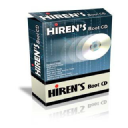Boot Repair Disk
Boot-Repair-Disk is a specialized, open-source Linux distribution designed as a bootable media to automatically detect and repair common boot issues on various operating systems, primarily targeting Windows. It simplifies complex boot problems into a user-friendly interface.
About Boot Repair Disk
Comprehensive Boot Repair Solution
Boot-Repair-Disk is a powerful and essential tool for anyone who has experienced boot failures on their computer. It acts as a lifeline when your operating system refuses to load, providing a comprehensive environment to diagnose and automatically fix a wide range of boot-related problems. Unlike command-line based repair methods, Boot-Repair-Disk automates many of the complex steps required to restore a functional boot sequence.
Key Capabilities:
- Operating System Versatility: While primarily known for Windows repair, Boot-Repair-Disk is based on Linux, granting it the flexibility to handle boot issues on various configurations, including dual-boot systems with Linux and Windows.
- Automated Repair Process: The core strength of Boot-Repair-Disk lies in its "Recommended repair" option, which attempts to automatically detect and fix the most common boot errors, including corrupted boot sectors, missing boot files, and incorrect bootloader configurations.
- Manual Control for Experts: For users with more technical expertise, the advanced options provide granular control over the boot repair process, allowing for specific fixes and configurations to be applied.
- Boot Info Summary: A crucial feature is the ability to generate a detailed boot info summary. This document provides valuable diagnostic information about your system's boot configuration, which can be incredibly helpful for troubleshooting or seeking help from support forums.
- Bootable Media Flexibility: Boot-Repair-Disk can be used from various bootable media, including DVDs and USB drives, making it accessible regardless of your computer's available hardware.
Addressing Common Boot Problems:
Boot failures can stem from numerous sources. Boot-Repair-Disk is specifically designed to tackle these challenges, such as:
- Master Boot Record (MBR) issues
- GUID Partition Table (GPT) issues
- Incorrect or corrupted bootloaders (like GRUB, Windows Boot Manager)
- Missing or damaged boot files (e.g., BCD store)
- UEFI firmware configuration errors
- Problems in dual-boot or multi-boot configurations
The live environment also includes additional tools that can be useful in a recovery scenario, such as network tools for downloading additional packages or accessing online resources for troubleshooting.
User-Friendly Interface:
Despite its powerful capabilities, Boot-Repair-Disk strives for user-friendliness. The graphical interface makes it relatively easy to navigate and initiate the repair process, even for users who are not deeply familiar with command-line tools or intricate boot concepts. The automated recommended repair option is often sufficient to resolve many common issues without requiring significant technical knowledge.
Pros & Cons
Pros
- Automated repair simplifies complex boot issues.
- Supports a wide range of boot problems (MBR, GPT, bootloaders).
- Generates comprehensive boot information reports for diagnosis.
- Based on a stable and widely supported Linux distribution.
- Runs independently of the installed operating system.
Cons
- Advanced options can be intimidating for novice users.
- Does not repair issues within the operating system itself.
- Requires creating and booting from external media.
What Makes Boot Repair Disk Stand Out
Automated Boot Repair
Simplifies complex boot repair processes into a user-friendly automated solution.
Comprehensive Boot Problem Coverage
Addresses a wide range of common boot issues across different operating systems and configurations.
Bootable and Portable
Runs independently of the installed operating system, making it essential for unbootable machines.
Features & Capabilities
12 featuresExpert Review
Boot-Repair-Disk: A Critical Tool for Boot Troubleshooting
Boot-Repair-Disk presents itself as a specialized live distribution designed with the singular purpose of fixing master boot record (MBR) and GUID partition table (GPT) issues, along with problems related to various bootloaders like GRUB and Windows Boot Manager. Initiating the process involves booting from the Boot-Repair-Disk media, which can be either a DVD or a USB drive. Upon booting, the user is presented with a graphical environment based on Lubuntu, a lightweight Linux distribution.
User Interface and Operation
The primary interface for the boot repair functionality is remarkably straightforward. The most prominent option is 'Recommended repair.' This is where the magic of Boot-Repair-Disk lies for most users. Selecting this option initiates an automated process where the software analyzes your system's boot configuration, identifies potential issues, and attempts to apply standard fixes. This automation is a significant advantage, especially for users who are not well-versed in the intricacies of boot sectors, partition tables, and bootloaders. The process typically involves reinstalling or reconfiguring critical boot components.
Advanced Options
For users with more technical knowledge or those whose issues are not resolved by the automated repair, Boot-Repair-Disk offers 'Advanced options.' This section allows for more granular control over the repair process. Within the advanced options, users can specify which operating systems to repair, choose the location for bootloader installation, manage GRUB settings, and access various other low-level configurations. While powerful, these options require a solid understanding of boot processes and partition structures. Misuse of these advanced settings could potentially worsen the situation.
Boot Info Summary: A Diagnostic Lifeline
A highly valuable feature, both for successful repairs and for troubleshooting when fixes fail, is the ability to generate a 'Boot Info Summary.' This option creates a detailed report containing information about your system's partitions, boot sectors, boot flags, and the detected operating systems. This summary is often requested by online forums and support communities when users seek assistance for complex boot problems. The generated report is typically uploaded to a pastebin service, and a link is provided to the user, facilitating collaborative troubleshooting.
Under the Hood
Technically, Boot-Repair-Disk leverages standard Linux command-line tools and scripts to perform its operations. The graphical interface essentially provides a user-friendly wrapper around these powerful utilities. The underlying distribution is lightweight, ensuring relatively fast boot times and compatibility with a wide range of hardware. The inclusion of basic network tools within the live environment can be beneficial for downloading updated packages or accessing information online if needed during the repair process.
Limitations and Considerations
While Boot-Repair-Disk is incredibly effective for a large percentage of boot-related issues, it is not a panacea. It primarily focuses on repairing the boot sequence itself. It will not fix issues within the operating system once it has started booting, such as corrupted system files or software conflicts. Furthermore, while it supports various operating systems, its primary focus and development seem geared towards Windows and Linux boot configurations, particularly in dual-boot scenarios. Complex hardware failures or deeply rooted system file corruption may be beyond its capabilities.
Conclusion
Boot-Repair-Disk is an indispensable tool for anyone who might encounter boot problems. Its automated repair option provides a quick and often successful solution for common issues, making it accessible even for users with limited technical skills. The detailed boot info summary is invaluable for diagnosis and seeking support. For advanced users, the manual options offer significant control. It's a tool every computer user should consider having readily available on bootable media. While not a solution for all system problems, it excels at its core function: getting your computer to boot again when the boot sequence itself is the issue.