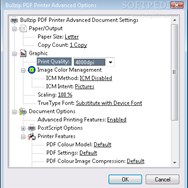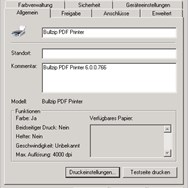Bullzip PDF Printer
Bullzip PDF Printer is a virtual printer software for Windows that allows you to create PDF files from any application that supports printing. It's a straightforward and reliable tool for converting documents, images, and other printable content into the widely used PDF format.
About Bullzip PDF Printer
Bullzip PDF Printer provides a simple yet effective solution for generating PDF documents directly from your Windows applications. By installing as a virtual printer, it integrates seamlessly into your existing workflow. When you 'print' a document to the Bullzip PDF Printer, the software intercepts the print job and converts it into a PDF file instead of sending it to a physical printer. This process makes it incredibly easy to create PDFs from various sources, including word processors, spreadsheets, web browsers, and image viewers.
Key capabilities include:
- Effortless PDF Creation: Convert any printable document to PDF with a single click.
- Versatile Printing: Works with virtually any Windows application that has a print function.
- Image Conversion: Supports conversion to and from various image formats like PNG and JPG.
- Document Manipulation: Basic features for splitting and merging PDF files are included.
- Integration Options: Some versions offer integration with cloud storage services like Dropbox.
Bullzip PDF Printer is designed to be user-friendly, offering a clear interface and straightforward settings. It supports various paper sizes, resolutions, and output quality options, allowing you to customize the generated PDF to your needs. Whether you need to archive important documents, share files in a standardized format, or create printable versions of digital content, Bullzip PDF Printer provides a reliable and accessible tool for this purpose.
Pros & Cons
Pros
- Easy to use, integrates as a standard printer.
- Converts to PDF from any printable application.
- Reliable and stable performance.
- Includes basic split and merge functions.
- Supports password protection for PDFs.
Cons
- Limited advanced PDF editing features.
- Feature set can vary depending on the version and license.
- User interface is functional but basic.
What Makes Bullzip PDF Printer Stand Out
Virtual Printer Integration
Installs as a standard printer, making PDF creation as easy as selecting 'Print' in any application.
Wide Application Compatibility
Works with virtually any Windows application that supports printing, offering broad usability.
Offline Functionality
Create PDFs anytime, anywhere, without needing an internet connection for core features.
Features & Capabilities
10 featuresExpert Review
Bullzip PDF Printer is a long-standing and widely used virtual printer application for the Windows operating system. Its primary function is to convert documents and other printable content into PDF files by acting as a virtual printer driver. This approach is intuitive and integrates seamlessly into the standard Windows printing workflow, making it accessible for users of all technical levels.
Installation is typically straightforward, adding a new printer to your list of available printers. Once installed, creating a PDF is as simple as opening the document you wish to convert in its native application, selecting 'Print,' and then choosing the 'Bullzip PDF Printer' from the list of printers. After selecting the virtual printer, a dialog box appears, allowing you to configure various settings before the PDF is generated.
Configuration Options
The configuration options, while not as extensive as some professional PDF creation suites, cover the essential aspects for typical use cases. Users can define the output filename and location, select the PDF quality (screen, ebook, printer, prepress), and apply basic security settings like password protection. The software also supports various paper sizes, orientations, and resolutions, offering flexibility in how the final PDF is formatted.
Additional Features
Beyond basic PDF creation, Bullzip PDF Printer includes a few additional features that enhance its utility. The ability to split and merge PDF files directly from the printer interface is a useful addition for managing multi-page documents or combining separate files into a single PDF. Image conversion capabilities, allowing you to save PDF pages as images or create PDFs from image files, add further versatility. While the 'Drawing Board' and 'Dropbox integration' features might be present in certain versions, their availability and functionality can vary depending on the specific release and licensing.
Performance and Stability
In terms of performance, Bullzip PDF Printer is generally efficient and reliable. Conversions are typically quick, even for larger documents. The software is designed to be stable and not cause conflicts with other installed drivers or applications. This reliability is a significant factor in its long-term popularity.
Limitations
It is important to note that Bullzip PDF Printer is primarily focused on PDF creation via the print function. It does not offer advanced PDF editing capabilities like text manipulation, complex object editing, or form creation, which are found in more comprehensive PDF editors. Features like OCR (Optical Character Recognition) for text extraction are not core to its design, although they might be available in specific, potentially paid versions. The feature set is geared towards reliable conversion and basic manipulation, aligning with its positioning as a virtual printer.
Conclusion
Overall, Bullzip PDF Printer is a highly functional and dependable tool for anyone who frequently needs to convert documents into PDF on Windows. Its seamless integration into the printing system, ease of use, and reliable performance make it an excellent choice for everyday PDF creation. While it may lack the advanced features of full-fledged PDF editors, for the purpose of generating PDFs from existing documents, it excels. Its various versions and licensing options cater to different user needs, from individual home users to larger corporate environments.