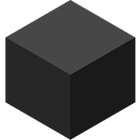Application Discontinued: Cairo Shell might have been discontinued. View alternatives

Cairo Shell
Cairo Shell offers a lightweight and modular alternative desktop environment for Windows, aiming to replace the standard taskbar and Start Menu with a more customizable and efficient interface.
Cairo Development Team
About Cairo Shell
Cairo Shell provides a fresh perspective on the Windows desktop experience. Designed as a shell replacement, it overhauls the traditional interface, replacing the familiar Start Menu and taskbar with its own components. The project emphasizes a modular system, allowing users to choose and arrange elements to suit their workflow. Key features include support for multiple desktops, providing improved organization for managing open applications.
Beyond basic navigation, Cairo Shell offers advanced functionalities such as integrated file management and file transfer capabilities, including support for FTP. The user interface features blurry transparency for a modern aesthetic and supports various viewing modes like tiling and Miller columns within its components, offering flexible ways to view and interact with content. While currently discontinued, its open-source nature allows for potential community contributions. The shell is designed to be portable, making it possible to run from a USB drive, and it offers extensibility through plugins and extensions, allowing users to add new features and functionalities. The focus on being lightweight ensures it runs efficiently and uses minimal system resources compared to the default Windows shell, making it suitable for older hardware or users who prioritize performance.
Beyond basic navigation, Cairo Shell offers advanced functionalities such as integrated file management and file transfer capabilities, including support for FTP. The user interface features blurry transparency for a modern aesthetic and supports various viewing modes like tiling and Miller columns within its components, offering flexible ways to view and interact with content. While currently discontinued, its open-source nature allows for potential community contributions. The shell is designed to be portable, making it possible to run from a USB drive, and it offers extensibility through plugins and extensions, allowing users to add new features and functionalities. The focus on being lightweight ensures it runs efficiently and uses minimal system resources compared to the default Windows shell, making it suitable for older hardware or users who prioritize performance.
Pros & Cons
Pros
- Highly customizable and modular interface.
- Lightweight design with lower resource consumption.
- Integrated file management and transfer capabilities.
- Supports multiple desktops for better organization.
- Portable option available.
Cons
- Project development is discontinued.
- Steep learning curve compared to the default Windows shell.
- Potential compatibility issues with future Windows updates.
- Reliance on community for support and future development.
What Makes Cairo Shell Stand Out
Modular Customization
Offers unparalleled flexibility in structuring the desktop interface by allowing users to pick and choose individual components.
Integrated File Management
Combines desktop navigation with powerful file browsing and transfer capabilities, reducing the need for separate applications.
Resource Efficiency
Provides a modern desktop experience with significantly lower system resource consumption than the default Windows shell.
Features & Capabilities
12 featuresExpert Review
Cairo Shell presents an intriguing proposition for Windows users seeking an alternative to the omnipresent default shell. Its fundamental purpose is to reimagine the desktop experience, moving beyond the traditional taskbar and Start Menu paradigm. The project's ambition lies in offering a highly customizable and efficient environment.
Installation and Initial Setup
Installation of Cairo Shell is relatively straightforward, offering a portable option which is a significant advantage for users who prefer not to alter their system files or wish to test the shell without commitment. Upon launching, the user is presented with a distinctly different interface. The absence of the familiar Windows taskbar and Start Menu is immediately noticeable, replaced by Cairo's own interpretations.Interface and User Experience
The interface adopts a more modern aesthetic with support for visual effects like blurry transparency, adding a layer of polish. Navigation within the shell departs from the standard Windows flow. Cairo introduces its own methods for launching applications, managing windows, and interacting with system functions. While initially requiring a learning curve, this different approach can be beneficial for users who find the default Windows interface cumbersome.Core Features and Functionality
One of Cairo Shell's key strengths is its modularity. This allows users to tailor the environment to their specific needs by enabling or disabling various components. This level of customization is a significant departure from the more rigid structure of the default Windows shell. The inclusion of multiple desktop support is a valuable feature for enhancing productivity, allowing users to segregate tasks and applications into different virtual spaces. The integrated file management system is another notable aspect. Rather than relying solely on Windows Explorer, Cairo provides its own file browsing capabilities. The support for viewing files in Miller columns and tiling adds flexibility to how users can interact with their data. Furthermore, the built-in file transfer capabilities, including FTP support, are useful additions that consolidate functionalities within the shell.Performance and Resource Usage
A core objective of Cairo Shell is to be lightweight. In testing, it generally lives up to this claim, consuming fewer system resources compared to the default Windows shell. This makes it a viable option for users running older hardware or those who prioritize system performance and responsiveness.Extensibility and Community
The extensibility through plugins and extensions is a promising feature, allowing the user experience to be enhanced beyond the core functionalities. However, the availability and maturity of these extensions heavily depend on community development, especially given the project's discontinued status. The active involvement of the community is crucial for the long-term viability and evolution of Cairo Shell.Considerations and Drawbacks
The primary drawback of Cairo Shell is its discontinued status. While the code is open source, active development and support from the original creators have ceased. This raises concerns about future compatibility with Windows updates, bug fixes, and the development of new features. Users considering Cairo Shell should be aware that they may encounter issues that will not be officially addressed. The learning curve, while manageable, can also be a barrier for users accustomed to the standard Windows interface.Conclusion
Overall, Cairo Shell offers a compelling alternative desktop experience for Windows. Its modularity, lightweight design, and integrated file management present a powerful set of features for users seeking a highly customizable and efficient environment. However, the discontinued development presents a significant challenge. For users comfortable with potential instability and willing to rely on community support, Cairo Shell provides a unique and valuable customization option. For those requiring consistent updates and official support, it may not be the ideal solution.Similar Apps
Advertisement