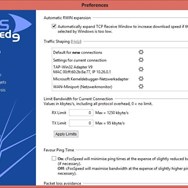cFosSpeed
cFosSpeed is an advanced Internet acceleration software that employs Traffic Shaping technology to prioritize and manage network traffic, minimizing ping times and improving data transfer speeds.
About cFosSpeed
cFosSpeed is a network driver that attaches itself to Internet connections to achieve higher transfer speeds and lower ping times. It works by intelligently prioritizing different types of network traffic using a technology called Traffic Shaping. This ensures that time-sensitive applications like online games, streaming audio/video, and VoIP receive preferential treatment over less critical tasks like large file downloads.
Key functionalities include:
- Traffic Shaping: Dynamically manages data packets to optimize flow and reduce latency. This is the core technology behind cFosSpeed's performance improvements.
- Bandwidth Limiting: Allows users to set limits on upload and download speeds for specific applications or system-wide, preventing bandwidth saturation.
- Interface Overlay: Provides real-time network statistics directly on the screen, offering immediate insight into traffic flow and performance.
- Low Level Network Driver: Operates at a fundamental level, granting granular control over network protocols and packet handling.
- Network Monitoring: Offers comprehensive tools to visualize and analyze network activity, helping identify bottlenecks or unusual traffic patterns.
- Web Application Firewall (WAF): Includes basic protection against certain types of web-based attacks by monitoring and filtering HTTP traffic.
- Network Activity Visualization: Presents network data in intuitive graphs and charts for easy interpretation of usage and performance.
- Internet Speed Test: Built-in tool to measure your current internet connection speed, helping evaluate the impact of cFosSpeed.
cFosSpeed is designed for users who need to maintain low latency and stable connections, particularly those engaged in online gaming, video conferencing, or streaming. Its unique low-level implementation provides a level of control and optimization often not found in standard operating system network stacks.
Pros & Cons
Pros
- Reduces ping and improves network responsiveness.
- Effective Traffic Shaping for prioritizing applications.
- Provides detailed network monitoring tools.
- Allows for granular control over bandwidth usage.
- Real-time network statistics overlay.
Cons
- Can be complex to configure for optimal performance.
- User interface may appear technical to new users.
- Security features are basic compared to dedicated firewalls.
What Makes cFosSpeed Stand Out
Low-Level Network Optimization
Operates as a network driver for highly granular control over traffic management, offering performance benefits beyond standard software solutions.
Intelligent Traffic Shaping
Prioritizes applications automatically based on their latency requirements, significantly improving responsiveness for gaming and streaming.
Features & Capabilities
8 featuresExpert Review
Software Review: cFosSpeed
cFosSpeed is positioned as an internet acceleration software primarily leveraging Traffic Shaping technology. Its core function is to reduce latency and improve the overall responsiveness of an internet connection. The software installs as a network driver, allowing it to operate at a fundamental level within the system's network stack. This low-level integration is a key differentiator and enables cFosSpeed to exert fine-grained control over data flow.
The primary benefit touted by cFosSpeed is its ability to minimize ping times, which is particularly critical for activities like online gaming and Voice over IP (VoIP). By intelligently prioritizing time-sensitive packets, it aims to ensure that these applications receive the necessary bandwidth and low latency, even when other applications are consuming significant resources. The software achieves this through its proprietary Traffic Shaping algorithm.
Beyond Traffic Shaping, cFosSpeed offers several other useful features. The bandwidth limiting functionality allows users to cap upload and download speeds for specific applications or set overall limits. This can be helpful in preventing a single application from monopolizing the entire connection. The Interface Overlay is a convenient feature that provides real-time network statistics directly on the screen. This visual feedback on current upload/download speeds and latency can be very informative for users monitoring their connection performance.
The network monitoring tools within cFosSpeed provide a deeper dive into network activity. Users can visualize data flow, track bandwidth usage by application, and identify potential bottlenecks. This level of detail can be valuable for diagnosing network issues or understanding how different applications are utilizing bandwidth. The inclusion of a basic Web Application Firewall suggests an attempt to add a layer of security, though its effectiveness may be limited compared to dedicated security solutions.
One of the potential complexities of cFosSpeed lies in its configuration. While the default settings are designed to be generally effective, users who want to fine-tune the software for specific scenarios may need to delve into the more advanced settings. The user interface, while functional, might appear somewhat technical to novice users compared to simpler network utilities.
The performance benefits of cFosSpeed can be noticeable, especially on connections experiencing congestion or high latency due to multiple simultaneous activities. Users engaging in online gaming frequently report improved responsiveness and reduced lag. For streaming high-definition content or participating in video conferences, the Traffic Shaping can help maintain a smoother and more buffer-free experience.
In conclusion, cFosSpeed is a powerful network optimization tool that can effectively improve internet connection performance, particularly for latency-sensitive applications. Its low-level driver architecture and intelligent Traffic Shaping are its core strengths. While it offers a range of features, its primary value lies in its ability to reduce ping and improve overall responsiveness. Users who require robust control over their network traffic and are willing to engage with its configuration options are likely to find cFosSpeed a valuable addition to their software arsenal.