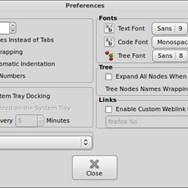CherryTree
CherryTree is a powerful, free, and open-source hierarchical note-taking application. It allows you to organize your thoughts, ideas, notes, and code snippets in a tree-like structure with rich text editing and syntax highlighting.
License
Open SourcePlatforms
About CherryTree
Key functionalities include:
- Rich Text Editing: Format your text with various styles, colors, and sizes. You can also insert images, tables, code blocks, and links.
- Syntax Highlighting: Supports highlighting for various programming languages, making it an excellent tool for developers to store and manage code snippets.
- Hierarchical Structure: Organize your notes in a deeply nested tree, providing a clear and intuitive way to navigate your information.
- Integrated Search: Easily find any note or content within your document using the powerful built-in search function.
- Password Protection: Secure sensitive information within your CherryTree document with password-based encryption.
- Data Portability: Your entire dataset is stored in a single file (either XML or SQLite), making it easy to backup and move your notes.
Pros & Cons
Pros
- Excellent hierarchical organization.
- Supports both rich text and syntax highlighting.
- Data is stored in a single file, easy to backup.
- Offers password protection for security.
- Available as a portable application.
- Free and open source.
Cons
- User interface might feel less modern than some alternatives.
- Syncing across devices requires manual file management unless using third-party tools.
- Learning curve for fully utilizing all features.
What Makes CherryTree Stand Out
Offline First
All your data is stored locally, ensuring access to your notes anytime without needing an internet connection.
Free and Open Source
Available at no cost and with open source code, allowing for community contributions and transparency.
Portable Option
Offers a portable version, making it incredibly convenient for use on different computers without installation.
Combination of Rich Text and Code Highlighting
Uniquely combines rich text features with robust syntax highlighting, appealing to both general users and developers.
Features & Capabilities
12 featuresExpert Review
CherryTree: A Comprehensive Review of a Versatile Note-Taking Tool
CherryTree establishes itself as a robust and adaptable hierarchical note-taking application designed for organizing information with clarity and efficiency. At its core, the application utilizes a tree-like structure, a fundamental organizational principle that allows users to create parent and child nodes, facilitating a deeply nested and intuitive system for managing vast amounts of data. This hierarchical approach is particularly beneficial for outlining complex projects, structuring research notes, maintaining detailed documentation, or simply keeping daily records in a structured manner.
One of CherryTree's most notable strengths lies in its dual capability for rich text editing and syntax highlighting. The application provides a comprehensive set of rich text tools, enabling users to format their text with varying styles, colors, font sizes, and alignments. Beyond basic text formatting, users can seamlessly integrate images, create tables, embed code blocks, and establish internal and external links. This versatility caters to a broad audience, from those who primarily require a visually appealing and flexible text editor for general notes to users who need to manage formatted content like documentation or articles.
For developers and individuals working with code, the integrated syntax highlighting feature is a significant advantage. CherryTree supports highlighting for a wide array of programming languages, making it an excellent repository for storing, organizing, and quickly referencing code snippets. This blend of rich text and syntax highlighting is a key differentiator, setting CherryTree apart from many other note-taking applications that often specialize in one area but not both.
The organizational capabilities extend beyond the core tree structure through features like tagging. Users can assign tags to individual nodes, providing an additional layer of categorization and filtering, which is invaluable when dealing with a large volume of notes. The integrated search function is powerful and efficient, allowing users to quickly locate specific information within their entire document, regardless of its depth in the hierarchy.
Security is addressed with password protection, enabling users to encrypt their sensitive notes, adding a layer of privacy to their stored information. The data storage mechanism, using a single file (XML or SQLite), contributes to the application's portability and simplifies the process of backing up and transferring notes between different devices or systems.
CherryTree's design also emphasizes portability. A portable version is available, which can be run directly from a USB drive or other portable media without requiring installation, making it an ideal tool for users who work across multiple computers or prefer not to install software.
Customization options are available, allowing users to tailor the application's appearance and some aspects of its behavior to better suit their individual workflow and preferences. This level of configurability contributes to the user experience, making the application more adaptable to diverse needs.
While CherryTree offers a robust set of features, it is important to consider the user interface, which, while functional, might feel somewhat utilitarian compared to some more modern or graphically intensive applications. However, the focus remains on functionality and efficiency.
In conclusion, CherryTree stands out as a highly capable and versatile note-taking application. Its combination of hierarchical organization, rich text editing, syntax highlighting, portability, and security features makes it a compelling choice for users seeking a powerful and flexible tool for managing diverse types of information. Its open-source nature and offline-first approach further enhance its appeal, particularly for users who prioritize privacy and control over their data.