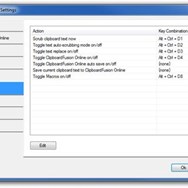ClipboardFusion
ClipboardFusion is a robust clipboard management utility designed to enhance productivity by offering features like clipboard history, text formatting removal, text replacement, and macro creation. It empowers users to take granular control over their copied content, streamlining workflows for developers, writers, and general users alike.
About ClipboardFusion
ClipboardFusion goes beyond the basic copy-paste functionality provided by operating systems. This powerful utility provides a comprehensive suite of tools to manage and manipulate your clipboard content efficiently. Whether you're dealing with inconsistent formatting, repetitive text, or complex workflows, ClipboardFusion offers solutions to make your daily tasks smoother and more productive.
Key Capabilities:
- Remove Clipboard Formatting: Tired of pasting text with unwanted styles, fonts, and colors? ClipboardFusion automatically strips formatting, ensuring clean and consistent text every time you paste. This is invaluable for maintaining a uniform look in documents, emails, and code.
- Replace Clipboard Text: Define custom rules to automatically replace specific strings of text within your copied content. This is perfect for fixing common typos, standardizing terminology, or even anonymizing sensitive data before pasting.
- Powerful Macros: Automate complex clipboard tasks with custom macros. Create sequences of actions, such as finding and replacing text, inserting predefined snippets, or even interacting with other applications. The macro editor provides flexibility for scripting advanced workflows tailored to your specific needs.
- Clipboard History: Never lose track of copied items again. ClipboardFusion maintains a detailed history of your copied text snippets and images, allowing you to easily recall previously copied items without having to re-copy them. This saves time and prevents frustration.
- Cloud Sync: Keep your clipboard history and settings synchronized across multiple devices using the built-in cloud synchronization feature. This ensures seamless continuity in your workflow, whether you're working on a desktop, laptop, or even a tablet.
- Triggers: Automate actions based on specific events. Set up triggers to execute macros or perform other tasks when certain applications are launched, windows are focused, or specific text is copied to the clipboard.
ClipboardFusion is designed with both simplicity and power in mind. Its intuitive interface makes it easy to get started, while its advanced features cater to the needs of power users. By taking control of your clipboard, you can significantly reduce repetitive tasks, minimize errors, and boost your overall efficiency.
Ideal Use Cases:
- Writers and Editors: Maintain consistent formatting and quickly insert boilerplate text.
- Developers: Sanitize code snippets, automate repetitive coding tasks, and manage code history.
- Data Entry Professionals: Automate data cleaning and standardization processes.
- Anyone Who Copies and Pastes Frequently: Streamline daily workflows and improve productivity.
Invest in ClipboardFusion and transform your clipboard from a simple temporary storage area into a dynamic and intelligent tool that works for you.
Pros & Cons
Pros
- Automatically removes text formatting.
- Maintains a detailed clipboard history.
- Allows for custom text replacement rules.
- Powerful macro functionality for automation.
- Supports cloud synchronization across devices.
- Lightweight and minimal performance impact.
Cons
- User interface could be more modern.
- Advanced features like macros require learning time.
- Limited built-in integrations with other applications.
What Makes ClipboardFusion Stand Out
Deep Clipboard Customization
Offers extensive options for modifying clipboard content through formatting removal, text replacement, and powerful macros.
Cross-Device Synchronization
Seamlessly sync your clipboard history and settings across multiple machines via the cloud.
Automated Workflows with Triggers
Automate tasks and macro execution based on specific events like application launches or window focus changes.
Features & Capabilities
10 featuresExpert Review
ClipboardFusion: A Comprehensive Clipboard Management Utility
ClipboardFusion is a robust and feature-rich application designed to enhance the native clipboard functionality of your operating system. It aims to provide users with greater control over their copied content, offering solutions for common pain points associated with standard copy-paste operations. This review examines the key features and overall effectiveness of ClipboardFusion as a productivity tool.
Core Functionality and User Experience:
At its heart, ClipboardFusion excels at managing clipboard history and providing tools for manipulating copied data. The application sits quietly in the system tray, accessible when needed. The main interface provides a clear view of your clipboard history, allowing you to scroll through past copied items, both text and images. This history is persistent, meaning you don't lose your copied content when you close applications or restart your computer, a significant advantage over the default clipboard.
One of the most immediately useful features is the automatic removal of formatting. This is a common frustration for many users, especially when copying text from websites or documents with inconsistent styling. ClipboardFusion handles this effortlessly, ensuring that pasted text is clean and free of unwanted formatting. This feature alone can save considerable time and effort spent manually cleaning up text after pasting.
Advanced Features:
Beyond basic history and formatting removal, ClipboardFusion offers more advanced capabilities that cater to power users and those with specific workflow needs. The text replacement feature allows you to define rules for automatically substituting specific text strings within your copied content. This can be incredibly useful for correcting common errors, standardizing terminology, or even performing basic data sanitization.
The macro feature is where ClipboardFusion truly shines for automation enthusiasts. Users can create custom scripts to perform complex actions on their clipboard data or even interact with other applications. This opens up possibilities for automating repetitive tasks, such as reformatting data, inserting predefined snippets, or triggering external programs based on clipboard content. While creating macros requires some technical understanding, the flexibility offered is substantial.
The inclusion of cloud synchronization is a significant advantage for users who work across multiple devices. Synchronizing clipboard history and settings ensures continuity in your workflow, allowing you to access your recent copied items regardless of which computer you are using. This feature is particularly beneficial for professionals who switch between desktop and laptop computers frequently.
Usability and Performance:
ClipboardFusion is generally lightweight and does not significantly impact system performance. It runs in the background and consumes minimal resources. The user interface is functional and straightforward, though it might appear a bit dated compared to some modern applications. However, its focus is on functionality, and it delivers on that front.
Configuring the various features, especially text replacement rules and macros, requires some initial investment of time. The interface for these advanced features is clear but requires careful attention to detail to ensure they function as intended. The documentation provided is helpful for understanding the capabilities and setup process.
Areas for Improvement:
While ClipboardFusion is a capable tool, there are a few areas that could be enhanced. The user interface, while functional, could benefit from a more modern design to improve overall aesthetics and potentially streamline some configuration processes. Expanding the range of built-in integrations with other popular productivity tools could also add further value.
Conclusion:
Overall, ClipboardFusion is an excellent utility for anyone looking to significantly enhance their clipboard management. Its core features, such as formatting removal and history, are highly practical for daily use. The advanced features, particularly macros and cloud sync, make it a powerful tool for users who require automation and cross-device continuity. While the interface could be modernized, the functionality provided is robust and effective. For individuals and professionals who rely heavily on copy-pasting and seek to improve their efficiency, ClipboardFusion is a worthwhile investment.