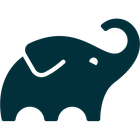CMake
CMake is an open-source, cross-platform family of tools designed to build, test, and package software. It uses a compiler-independent build system generator, simplifying the compilation process across various environments and programming languages. CMake manages the intricacies of building software projects by generating native build tool files like Makefiles, Visual Studio projects, and Xcode projects from simple textual descriptions. It's widely adopted for large, complex projects due to its flexibility and extensive platform support.
License
Open SourceCategories
Platforms
About CMake
Comprehensive Build System Generation with CMake
CMake stands out as a powerful and flexible open-source tool for managing the build process of software projects across diverse platforms. Unlike traditional build systems that often tie you to a specific compiler or operating system, CMake acts as a meta-build system. It allows developers to define their project's build structure using a high-level, platform-independent language, and then generates native build files tailored to the specific environment.
Key Advantages for Developers:
- Cross-Platform Compatibility: CMake excels in environments where a project needs to compile on Windows, macOS, Linux, and various other Unix-like systems. It abstracts away the differences in build tools and compilers, enabling a single set of CMakeLists.txt files to drive the build process everywhere. This significantly reduces the effort required for multi-platform development and maintenance.
- Language Agnostic: While widely known for C and C++ projects, CMake boasts robust support for multiple programming languages. This includes, but is not limited to, C, C++, CUDA, Fortran, Java, Python, and Rust. Its extensible nature allows for integration with various language-specific tools and frameworks, making it a versatile choice for polyglot projects.
- Simplified Project Configuration: Developers define their project's dependencies, libraries, executables, and compile flags in clear, textual CMakeLists.txt files. CMake then interprets these instructions to generate the necessary build scripts (e.g., Makefiles, Visual Studio solutions, Xcode projects). This declarative approach simplifies project setup and makes it easier for new team members to understand the project's structure.
- Support for Modern Development Practices: CMake integrates well with modern IDEs and continuous integration/continuous deployment (CI/CD) pipelines. Its ability to generate project files for tools like Visual Studio, Xcode, and Eclipse CDT enhances developer productivity. Furthermore, its command-line interface makes it a perfect fit for automated build servers.
- Extensibility and Community Support: CMake's open-source nature has fostered a large and active community. This means extensive documentation, numerous tutorials, and a wealth of modules and macros available for common tasks. Its extensibility allows developers to define custom commands and functions, tailoring the build process to highly specific project requirements.
In essence, CMake empowers developers to focus on writing code rather than wrestling with platform-specific build configurations. By providing a unified approach to build system generation, it streamlines software development cycles, improves team collaboration, and ensures consistent build outcomes across diverse environments.
Pros & Cons
Pros
- Exceptional cross-platform support, enabling single-source builds across OS.
- Generates native build files for various IDEs and build systems (e.g., Visual Studio, Makefiles, Xcode).
- Highly flexible and extensible, supporting multiple programming languages and custom build steps.
- Robust dependency management simplifies linking external libraries.
- Integrates well with CI/CD pipelines for automated builds and testing.
- Active community and extensive documentation.
Cons
- Steep learning curve for new users due to its domain-specific language.
- Debugging complex CMake scripts can be challenging.
- Can be overly verbose for very small or trivial projects.
- Error messages can sometimes be cryptic, making troubleshooting difficult.
What Makes CMake Stand Out
Unified Multi-Platform Development
Write your build logic once in CMake and deploy across Windows, macOS, Linux, and other platforms without modification, significantly reducing fragmented build configurations.
Compiler and IDE Agnostic
CMake generates project files for your preferred compiler and IDE, offering unparalleled flexibility compared to systems tied to specific toolchains.
Scalable for Complex Projects
Designed to manage large and highly modular software projects, effectively handling intricate dependencies and numerous source files.
Features & Capabilities
12 featuresExpert Review
CMake: The Cornerstone of Modern Cross-Platform Software Builds
In the intricate landscape of software development, managing the compilation and linking of code across diverse operating systems and toolchains traditionally presents a significant challenge. CMake emerges as a pivotal solution in this domain, establishing itself as an industry-standard meta-build system. It fundamentally changes how developers approach multi-platform project configuration, moving away from fragmented, platform-specific build scripts towards a unified, declarative model.
Core Functionality and Design Philosophy
At its heart, CMake does not directly compile your code. Instead, it acts as a generator. Developers write simple, textual configuration files named CMakeLists.txt, which describe the project's structure, dependencies, executables, libraries, and compilation flags in a platform-independent manner. CMake then processes these files to generate native build system instructions appropriate for the target environment. This could be Makefiles on Linux, Visual Studio solution files on Windows, Xcode project files on macOS, or Ninja build files, among others.
This design philosophy offers immense flexibility. For example, a development team can create a single set of CMakeLists.txt files for a C++ application. A developer on Windows can use CMake to generate a Visual Studio solution, while a Linux developer can generate Makefiles or Ninja files from the exact same source. This consistency dramatically simplifies collaboration and ensures that all team members are working with the same project definition, regardless of their preferred development environment.
Key Strengths and Use Cases
- Unrivaled Cross-Platform Support: CMake's most compelling feature is its pervasive cross-platform compatibility. It supports virtually every major operating system and numerous compilers. This makes it indispensable for open-source projects, large enterprise applications, and any software needing to reach a broad user base across different computing environments.
- Language Agnostic and Extensible: While predominantly associated with C and C++, CMake's capabilities extend to Fortran, Java, Python, Rust, and even CUDA. Its modular and extensible architecture allows users to define custom commands and modules, catering to highly specific project requirements or integrating with niche toolchains.
- Dependency Management Simplified: Managing external libraries and complex inter-project dependencies can be a daunting task. CMake provides robust mechanisms to find and link libraries, often automatically, streamlining the configuration process for projects relying on numerous third-party components.
- Integration with Modern Development Workflows: CMake fits seamlessly into modern CI/CD pipelines. Its command-line interface makes it easy to automate builds on servers. Furthermore, its ability to generate IDE-specific project files improves developer experience by enabling features like intelligent code completion, debugging, and project navigation within familiar environments.
- Testing and Packaging: CMake isn't just about building. It includes CTest for integrating automated tests into the build process, allowing for continuous verification of code quality. CPack further extends its utility by enabling the generation of platform-specific installation packages (e.g., .deb, .rpm, .msi) directly from the build system.
Challenges and Considerations
Despite its strengths, CMake presents a learning curve. Its domain-specific language can initially feel unfamiliar, and understanding how to structure complex projects effectively requires dedicated effort. Debugging complex CMake scripts can also be challenging due to its macro-based nature and the order of operations. For very small or simple projects, the overhead of setting up CMake might seem disproportional, though its benefits quickly outweigh this for any project of moderate to large size.
Another point of consideration is its verbosity in certain scenarios. While powerful, some advanced configurations can lead to elaborate CMakeLists.txt files. However, the benefits of clear, maintainable, and portable build definitions often justify this initial investment.
Conclusion
CMake has solidified its position as an essential tool in the modern software development ecosystem. Its ability to abstract away platform-specific build complexities, integrate with diverse programming languages and IDEs, and support robust testing and packaging workflows makes it an invaluable asset for any serious software project. While it demands an initial learning investment, the long-term gains in productivity, consistency, and portability are substantial, making CMake a highly recommended choice for developers and organizations building cross-platform software.