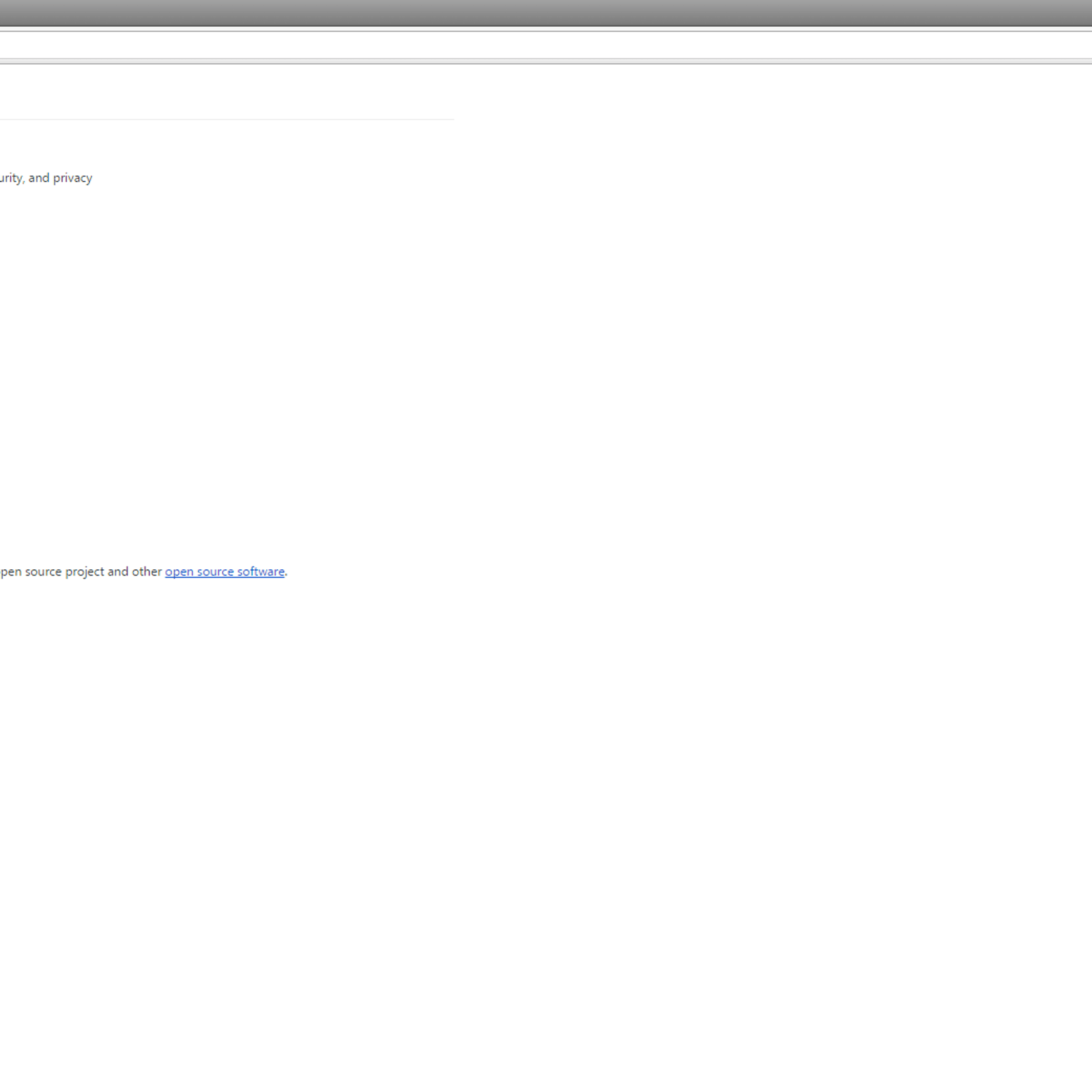Application Discontinued: Comodo Dragon Internet Browser might have been discontinued. View alternatives

Comodo Dragon Internet Browser
Comodo Dragon is a Chromium-based web browser focused on enhancing security and privacy beyond the standard Chrome experience. It integrates Comodo's security technologies to provide a more secure browsing environment, offering features designed to protect against malware, phishing, and online tracking.
About Comodo Dragon Internet Browser
- Enhanced Privacy: Comodo Dragon aims to minimize data collection and tracking, providing a browsing experience that is more focused on user anonymity.
- Robust Security: The browser includes built-in security measures designed to protect against online threats such as malware, viruses, and phishing attempts.
- Secure DNS: It leverages Comodo's secure DNS servers to help prevent DNS hijacking and ensure a safer routing of your internet traffic.
- Domain Validation: Comodo Dragon provides enhanced domain validation, helping users verify the authenticity of websites and avoid fraudulent sites.
Pros & Cons
Pros
- Enhanced security features integrated from Comodo
- Focus on user privacy and reduced tracking
- Based on familiar and high-performance Chromium engine
- Portable version available for flexible use
- Access to many Chrome browser extensions
Cons
- Update frequency might lag behind Google Chrome
- Compatibility with all Chrome extensions is not guaranteed
- Security features are browser-specific and don't replace system-level protection
What Makes Comodo Dragon Internet Browser Stand Out
Integrated Comodo Security
Leverages Comodo's established security expertise to provide protection against online threats directly within the browser.
Enhanced Privacy Controls
Offers a browsing experience designed with greater emphasis on user privacy compared to standard Chromium browsers.
Features & Capabilities
7 featuresExpert Review
Comodo Dragon Internet Browser positions itself as a more secure and privacy-conscious alternative to standard Chromium-based browsers like Google Chrome. Built on the same underlying engine, it offers a familiar user interface and broad compatibility with websites and extensions, which is a significant advantage for users migrating from Chrome.
The core value proposition of Comodo Dragon lies in its integration of security technologies from Comodo. This includes features like integrated secure DNS and enhanced domain validation. The secure DNS aspect routes your internet traffic through Comodo's servers, which are designed to block access to known malicious sites and prevent DNS hijacking, a technique used by attackers to redirect users to fraudulent websites. The enhanced domain validation provides clearer visual cues and information about the security certificates of websites, helping users differentiate legitimate sites from phishing attempts.
From a privacy perspective, Comodo Dragon aims to minimize tracking and data collection. While specific technical details can be opaque, the browser is marketed as being more privacy-focused out-of-the-box compared to the standard Chrome. This can include pre-configured settings or underlying mechanisms that reduce the amount of data shared with third parties.
The user experience is largely similar to Chrome, which is a positive for ease of adoption. Most users will find the transition seamless, with familiar menus, settings, and the ability to install extensions from the Chrome Web Store (though compatibility with all extensions is not guaranteed and can sometimes be an issue with Chromium forks). Performance is generally comparable to other Chromium browsers.
However, it's important to note that while Comodo adds security layers, no browser offers absolute protection. Users should still practice safe browsing habits, use strong passwords, and be cautious of suspicious links or downloads. Furthermore, the security features primarily reside within the browser itself; comprehensive system-level security still requires dedicated antivirus and firewall software.
One potential consideration is the update frequency compared to Google Chrome. As a fork, Comodo Dragon relies on updates to the Chromium engine, but there might be a slight delay in incorporating the very latest security patches released by Google. While Comodo adds its own security features, keeping the core engine up-to-date is crucial for addressing newly discovered vulnerabilities.
The availability of a portable version is a notable advantage. This allows users to carry the browser on a USB drive and use it on public or shared computers without leaving behind browsing history or data, adding a layer of privacy and security in such scenarios.
In conclusion, Comodo Dragon offers a compelling alternative for users seeking a Chromium-based browser with an added emphasis on security and privacy. While it shares many similarities with Chrome, the integrated Comodo security features and privacy-focused approach provide a distinct benefit. It's a suitable choice for users who are comfortable with the Chromium ecosystem but want a browser that actively works to protect them online. It doesn't replace the need for overall system security but acts as a valuable first line of defense within the browsing environment.
Similar Apps
Compare features and reviews between these alternatives.
Compare features and reviews between these alternatives.
Compare features and reviews between these alternatives.
Compare features and reviews between these alternatives.
Compare features and reviews between these alternatives.
Compare features and reviews between these alternatives.
Compare features and reviews between these alternatives.
Compare features and reviews between these alternatives.
Compare features and reviews between these alternatives.
Compare features and reviews between these alternatives.
Compare features and reviews between these alternatives.
Compare features and reviews between these alternatives.