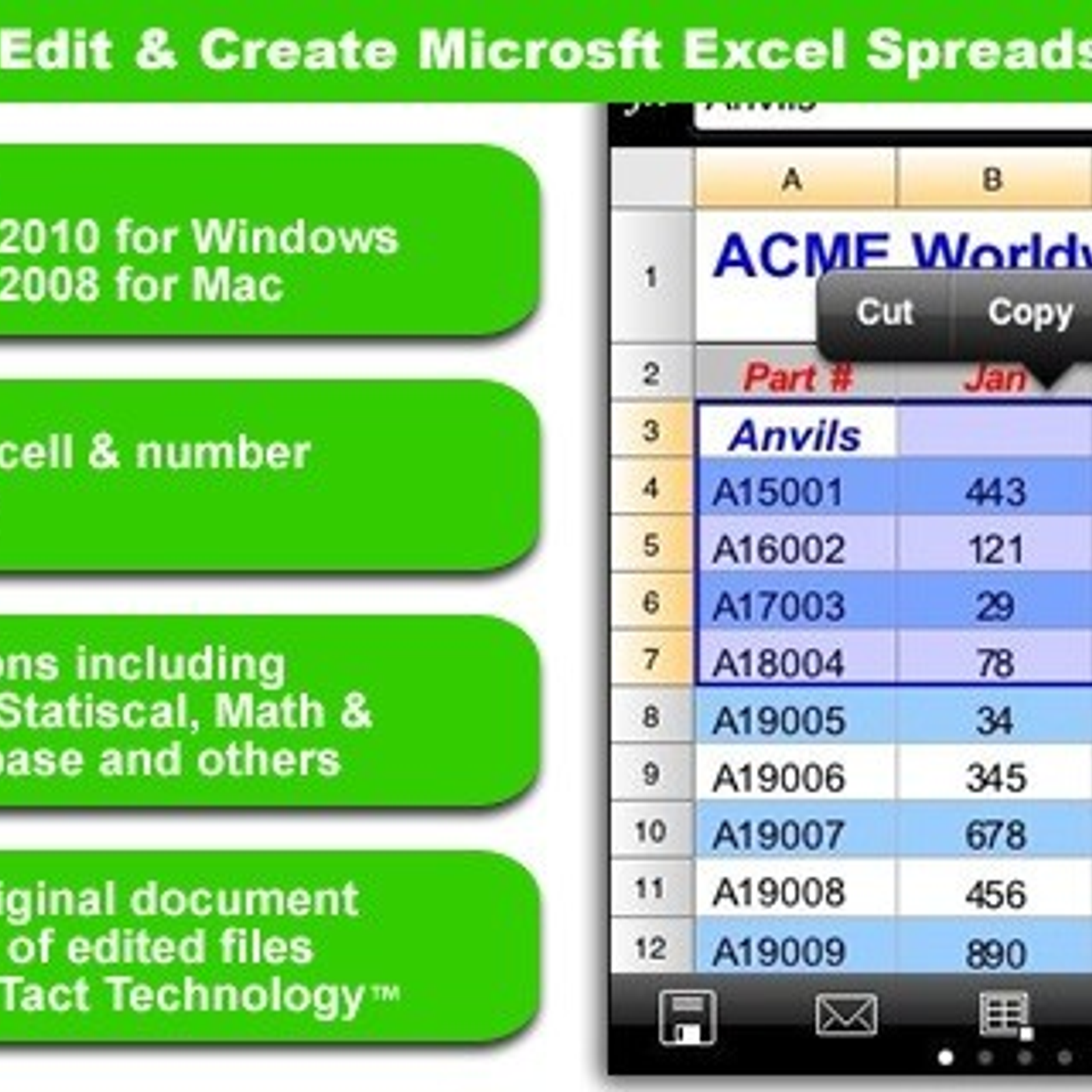Application Discontinued: Documents To Go might have been discontinued. View alternatives

Documents To Go
Documents To Go is a legacy cross-platform mobile office suite designed for creating, editing, and viewing Microsoft Office documents and PDFs on various mobile operating systems.
About Documents To Go
Documents To Go was a pioneering mobile office suite, offering users the ability to work with Microsoft Office files (Word, Excel, PowerPoint) and PDF documents on a wide range of mobile platforms, long before native mobile Office apps were prevalent. It provided a critical solution for professionals needing to access and modify documents on the go, supporting devices running Palm OS, Windows Mobile, Maemo, BlackBerry OS, Symbian, Android, and iOS over its lifespan.
Key functionalities included:
- Document Viewing and Editing: Users could open, read, edit, and save documents created in Microsoft Word. This included basic text formatting, paragraph alignment, and insertion of elements like lists. Changes could be saved in the original file format, maintaining compatibility.
- Spreadsheet Management: The suite offered features for working with Microsoft Excel files, allowing users to view, edit cell data, manipulate formulas, and reformat spreadsheets. Complex spreadsheets could be handled, though advanced charting or pivot table creation might be limited depending on the version and platform.
- Presentation Viewing: While editing capabilities for PowerPoint presentations were often more limited or absent in earlier versions, Documents To Go consistently provided robust viewing capabilities. Users could open and navigate through slides, making it useful for reviewing presentations before meetings.
- PDF Reading: A built-in PDF viewer allowed users to open and read PDF documents. This was essential for accessing various reports, e-books, and other documents commonly distributed in PDF format.
- Data Syncing: Depending on the version and platform, the software offered syncing capabilities, allowing users to transfer documents between their desktop computer and mobile device. This ensured that the latest versions of files were accessible on both platforms.
Documents To Go carved out a significant niche in the early mobile computing market by providing essential document productivity tools when other options were scarce. Its commitment to cross-platform support was a key advantage, catering to a diverse user base across different mobile ecosystems.
Pros & Cons
Pros
- Wide compatibility with Microsoft Office file formats.
- Available on numerous legacy mobile operating systems.
- Enabled basic document editing and creation on mobile devices.
- Supported PDF document viewing.
- Offered features for syncing files between devices.
Cons
- Editing features were limited compared to desktop office suites.
- User interface could be challenging on devices with small screens.
- Performance could vary depending on the device and document complexity.
- Potential for minor formatting discrepancies compared to desktop applications.
What Makes Documents To Go Stand Out
Early Mobile Office Solution
One of the first comprehensive office suites available for a wide range of mobile devices.
Broad Platform Compatibility
Supported more mobile operating systems than many competing solutions in its time.
Features & Capabilities
7 featuresExpert Review
Review of Documents To Go
Documents To Go was a significant player in the early days of mobile productivity, offering a much-needed solution for accessing and working with office documents on portable devices. At a time when smartphones and PDAs were becoming increasingly capable but lacked robust native office applications, Documents To Go filled a critical gap by bringing Microsoft Office compatibility to the mobile realm.
The core strength of Documents To Go lay in its ability to handle file formats from Microsoft Word, Excel, and PowerPoint. For users who relied heavily on these applications in their professional lives, the ability to view and make edits to these files while away from a desktop computer was invaluable. The Word editing capabilities were generally functional for basic tasks, allowing users to correct typos, make minor formatting changes, and add short pieces of text. Similarly, the Excel component provided sufficient functionality for viewing spreadsheets, updating figures in cells, and utilizing basic formulas. While advanced features like complex pivot tables or sophisticated charting were often beyond its scope, it served the essential purpose of keeping spreadsheets updated on the go. The PowerPoint viewer was reliable for reviewing presentations before meetings, ensuring users could familiarize themselves with content without needing a laptop.
One of the most notable aspects of Documents To Go was its commitment to cross-platform support. Unlike some software tied to a single operating system, Documents To Go was available on a diverse array of platforms, including Palm OS, Windows Mobile, BlackBerry OS, Symbian, Android, and iOS. This broad compatibility was a significant advantage for individuals and organizations using a mix of devices or those migrating between different mobile ecosystems. The consistency in functionality across these platforms, while sometimes varying slightly based on the OS capabilities, provided a relatively uniform user experience.
File syncing capabilities, often facilitated through desktop companion software or cloud integration in later versions, further enhanced its utility. This allowed users to ensure they were working with the most current versions of their documents, seamlessly transferring files between their primary computer and their mobile device. This was crucial for maintaining productivity and avoiding version control issues.
However, it is important to contextualize Documents To Go within its historical period. Mobile device hardware capabilities and screen sizes were significantly more limited than today. As a result, the user interface, while functional, could sometimes feel constrained, especially on devices with smaller screens or less processing power. Editing complex documents with extensive formatting, large spreadsheets, or intricate presentations could be challenging and potentially slow. While the software aimed for high compatibility, occasional formatting discrepancies between the mobile version and desktop Microsoft Office applications could occur, particularly with more complex documents.
In summary, Documents To Go was a groundbreaking application that provided essential mobile productivity tools for a generation of mobile users. Its Microsoft Office compatibility, cross-platform availability, and syncing features made it a popular choice for professionals needing to stay productive on the go during the early smartphone era. While modern mobile office suites have surpassed it in terms of features, polish, and performance due to advancements in device technology, Documents To Go laid much of the groundwork for how mobile document editing and viewing would evolve.
Similar Apps
Compare features and reviews between these alternatives.
Compare features and reviews between these alternatives.
Compare features and reviews between these alternatives.
Compare features and reviews between these alternatives.
Compare features and reviews between these alternatives.
Compare features and reviews between these alternatives.
Compare features and reviews between these alternatives.
Compare features and reviews between these alternatives.
Compare features and reviews between these alternatives.