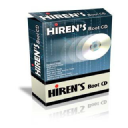Application Discontinued: FalconFour's Ultimate Boot CD might have been discontinued. View alternatives

FalconFour's Ultimate Boot CD
FalconFour's Ultimate Boot CD (F4UBCD) is a comprehensive, discontinued bootable disc designed for system recovery, diagnostics, and data rescue on problematic computers. It bundles numerous utilities into a single environment, allowing users to troubleshoot issues, repair boot problems, recover files from damaged drives, and perform hardware tests without needing a functional operating system installed.
About FalconFour's Ultimate Boot CD
FalconFour's Ultimate Boot CD (F4UBCD) was a popular, albeit now discontinued, rescue disc offering a vast array of tools for computer repair and maintenance. It served as an essential toolkit for technicians and advanced users facing system failures, boot loops, data loss, and hardware malfunctions. The strength of F4UBCD lay in its integration of diverse utilities into a single, bootable environment.
Key capabilities included:
- Data Recovery: Accessing and recovering files from corrupted, formatted, or otherwise inaccessible hard drives. This was a core function, providing tools to salvage important documents and media.
- System Diagnostics: Running checks on hardware components like RAM, hard drives, and CPU to identify potential points of failure.
- Boot Repair: Fixing issues preventing Windows or other operating systems from starting correctly, such as corrupted boot sectors or Master Boot Records (MBR).
- File Management: Browsing and managing files on partitions that might be inaccessible from a standard boot of the installed OS.
- Password Resetting: Tools for resetting Windows login passwords, which was particularly useful in recovery scenarios.
While no longer actively developed, F4UBCD's legacy persists due to its extensive collection of pre-configured utilities. Its design as a bootable CD or USB made it invaluable for situations where the installed operating system was non-functional. Users could simply boot from the F4UBCD media and gain access to powerful command-line and graphical tools. It consolidated many individual recovery and diagnostic programs into one convenient package.
Pros & Cons
Pros
- Comprehensive collection of recovery tools
- Boots independently of the main OS
- Useful for older computer systems
- Portable solution
Cons
- Discontinued and no longer updated
- Outdated software versions
- Limited compatibility with modern hardware (UEFI, NVMe, USB 3.x support may vary)
- Security tools are ineffective against current threats
- No longer officially supported
What Makes FalconFour's Ultimate Boot CD Stand Out
Comprehensive Toolset
Bundles a wide variety of system recovery, diagnostics, and data tools into a single, convenient bootable package.
Offline Operation
Functions entirely independently of the installed operating system, allowing recovery and repair even when the OS is completely unbootable.
Features & Capabilities
9 featuresExpert Review
FalconFour's Ultimate Boot CD Review
FalconFour's Ultimate Boot CD (F4UBCD), while a discontinued project, remains a significant tool in the history of PC repair and data recovery. It was designed as a one-stop solution for technicians and power users dealing with difficult system failures where the primary operating system would not boot. Its core value proposition was the consolidation of numerous freeware and shareware utilities into a single, accessible bootable environment.
Upon booting from the F4UBCD media (typically a CD/DVD or USB drive), users were presented with a boot menu offering various mini-operating systems (often Linux-based or DOS-based) and direct access to specific utilities. This multi-boot approach provided flexibility, allowing users to choose the environment most suitable for the task at hand. For instance, a graphical mini-Windows or Linux environment offered easier navigation and file management, while DOS-based tools provided direct hardware access for low-level diagnostics and repairs.
The strength of F4UBCD lay in the sheer volume and variety of tools it included. This wasn't just a single program; it was a curated collection covering a wide spectrum of potential PC issues. This included programs for:
- Hard Drive Utilities: Testing drive health, partitioning, formatting, cloning, and securely erasing data.
- Memory Testers: Comprehensive tools like MemTest86+ for checking RAM integrity.
- Data Recovery Tools: Applications like PhotoRec and TestDisk for recovering files from damaged partitions or deleted data.
- System Information Tools: Gathering detailed information about the system's hardware components and configuration.
- Networking Tools: Basic networking utilities within some of the mini-OS environments.
- Password Recovery: Tools specifically for resetting Windows user account passwords.
The utility integration meant that a user didn't need to carry multiple individual rescue discs or bootable USBs; F4UBCD aimed to have everything necessary in one place. This was particularly beneficial for IT professionals working on various machines with different problems.
However, being a discontinued project presents significant drawbacks in the current computing landscape. The included software versions are outdated, potentially lacking compatibility with newer hardware (especially modern NVMe drives, USB 3.x ports beyond basic enumeration, and UEFI secure boot systems) and file systems. Security tools, particularly antivirus scanners, would be ineffective against contemporary malware due to outdated definitions and scanning engines. Many of the utilities included were originally shareware or freeware that may now have newer, improved versions or be entirely obsolete.
Furthermore, the support for F4UBCD has ceased. Users encountering issues with the disc itself, compatibility problems, or needing help with specific included tools would find official support unavailable. Community forums might offer some assistance, but reliable help is not guaranteed.
Despite its age and discontinuation, F4UBCD can still be useful in specific scenarios, particularly for working with older hardware or for learning purposes to understand how legacy recovery tools operated. For modern systems and the latest problems, however, more current maintenance and recovery environments (like Hiren's BootCD PE or various official Linux-based rescue distributions) are generally recommended due to up-to-date drivers, software, and security patches.
In summary, FalconFour's Ultimate Boot CD was a powerful and convenient toolkit for its time, excelling in consolidating numerous recovery and diagnostic utilities. Its main appeal was its comprehensive nature and offline functionality. However, its discontinued status leads to significant limitations regarding modern hardware and operating system compatibility, security, and support, making it less suitable for contemporary PC repair tasks compared to actively maintained alternatives.
Similar Apps
Compare features and reviews between these alternatives.
Compare features and reviews between these alternatives.
Compare features and reviews between these alternatives.
Compare features and reviews between these alternatives.
Compare features and reviews between these alternatives.
Compare features and reviews between these alternatives.