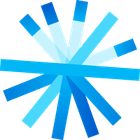
Firework
Firework is a versatile desktop application designed to consolidate various web-based services into a single, unified interface. It streamlines communication, productivity, and web application management by wrapping them into a native desktop experience, reducing tab clutter and enhancing workflow efficiency across multiple platforms.
License
FreePlatforms
About Firework
Revolutionize Your Digital Workspace with Firework
Firework offers a comprehensive solution for managing your digital life, transforming numerous web applications and communication tools into a cohesive and efficient desktop experience. Say goodbye to endless browser tabs and scattered notifications; Firework brings everything into one intuitive hub.
Key Aspects of Firework:
- Unified Communication Hub: Consolidate all your chat clients, email accounts, and messaging apps into a single, accessible interface. Firework eliminates the need to jump between multiple windows or browser tabs, fostering a more focused and productive environment.
- Native Desktop Integration: Unlike browser-based solutions, Firework wraps web applications into native desktop instances. This provides a more fluid user experience, often with better performance and direct integration with your operating system's features, such as push notifications and hotkey support.
- Enhanced Productivity: With features like unified search, quick switching hotkeys, and a consolidated inbox, Firework significantly boosts productivity. You can rapidly find information, switch between tasks, and manage communications without interruption.
- Customization and Personalization: Firework understands that every user has unique needs. It offers customizable themes, multiple account support, and the ability to integrate a wide array of web services, allowing you to tailor the application to your specific workflow.
- Ad-Free Experience: Enjoy your integrated web services without the distraction of advertisements, providing a cleaner and more professional work environment.
How Firework Elevates Your Workflow:
Firework is built to tackle the challenges of modern digital communication and web application overload. By centralizing disparate services, it offers a seamless and integrated experience that reduces digital fatigue and enhances efficiency.
Whether you're a professional juggling multiple client communications, a student managing various online resources, or simply someone looking to streamline their personal digital interactions, Firework provides a robust framework. It supports a vast ecosystem of web applications, ensuring that your favorite services are always at your fingertips, organized and ready to go.
Its lightweight footprint ensures that your system resources are optimally utilized, providing a consistently smooth performance. The emphasis on user experience is evident in its intuitive design, making it easy for new users to adapt while offering deep customization for power users.
Pros & Cons
Pros
- Consolidates diverse web services into a single unified application.
- Provides a native desktop experience for web apps, improving performance and integration.
- Enhances productivity through features like unified search, quick switching, and a central inbox.
- Offers an ad-free environment, minimizing distractions.
- Supports multiple accounts for services, ideal for professionals.
- Cross-platform compatibility (Linux, Mac) ensures broad accessibility.
Cons
- Requires initial setup to integrate all desired web services.
- Reliance on web versions of applications means features are limited to what the web app offers.
- May require a learning curve for advanced hotkey usage, though basic use is simple.
- Potential for increased resource usage if too many services are active simultaneously, though designed to be lightweight.
- Updates for integrated web applications are dependent on upstream web service changes.
What Makes Firework Stand Out
Centralized Digital Workspace
Firework is a one-stop solution for all your web applications and communication tools, reducing clutter and enhancing focus.
True Desktop Integration
Unlike browser extensions, Firework delivers native desktop experiences for web apps, offering better performance and deeper OS integration.
Uninterrupted Productivity
With unified notifications, search, and quick switching, Firework minimizes distractions and maximizes efficiency in your daily tasks.
Features & Capabilities
16 featuresExpert Review
Firework: A Comprehensive Review of the Unified Workspace Solution
In the contemporary digital landscape, individuals and businesses alike often find themselves juggling a multitude of web applications, communication platforms, and online services. This fragmentation can lead to significant inefficiencies, mental fatigue from context switching, and a cluttered desktop environment. Firework aims to address these challenges by offering a unified workspace solution that consolidates diverse web-based tools into a single, streamlined desktop application.
Core Functionality and User Experience
Firework distinguishes itself by not just being another browser, but by acting as a sophisticated wrapper for web applications. It effectively transforms web services into native-feeling desktop applications, providing a more integrated experience than simply opening multiple tabs in a web browser. This approach often results in snappier performance and more reliable integration with operating system features, such as system-level push notifications.
Upon installation, users are greeted with an intuitive interface that encourages the addition of various services. The process is straightforward, allowing for quick integration of popular platforms like Gmail, Slack, WhatsApp, Evernote, and countless others. The application intelligently categorizes these services, and the tabbed interface at the top provides effortless navigation between them. This immediate accessibility eliminates the need to remember which browser window or tab houses a particular service.
A standout feature is the 'Unified Inbox,' which aggregates notifications and messages from all connected communication channels. This central hub for alerts is invaluable for professionals managing multiple client communications or teams collaborating across various platforms. The ability to quickly triage incoming information from one place significantly reduces the cognitive load associated with digital communication.
Productivity Enhancements
Firework truly shines in its ability to boost productivity. The 'Quick Switching' functionality, accessible via customizable hotkeys, is a game-changer. Users can instantly jump between different accounts or applications without reaching for the mouse or navigating through numerous windows. This fluid transition maintains focus and momentum during demanding work sessions.
The 'Unified Search' capability further refines the user experience. Instead of searching within each application, Firework allows for a global search across all integrated services. Whether it's an old email, a specific message in a chat, or a document stored in a web-based productivity tool, Firework aims to locate it swiftly, minimizing wasted time.
For those managing multiple profiles or client accounts, the 'Multiple Account Support' feature is indispensable. For instance, a marketing professional can manage several client Slack workspaces or Gmail accounts from within a single Firework application, simplifying account segregation and access.
Customization and Privacy
Firework offers a degree of personalization through its 'Built-in Themes,' allowing users to tailor the application's aesthetic to their preferences. While the customization options are not as extensive as some power-user tools, they are sufficient to provide a comfortable visual environment.
The commitment to an 'Ad-free Experience' is another commendable aspect. In an era where many free and even paid services are increasingly injecting advertisements, Firework provides a clean and uninterrupted workspace, which is crucial for maintaining focus and professionalism.
From a technical standpoint, Firework positions itself as 'Lightweight,' aiming to consume minimal system resources. This is particularly important for users on less powerful machines or those who have many applications running concurrently. Initial observations suggest that it performs well in this regard, offering a responsive experience without discernible sluggishness.
The emphasis on 'Security & Privacy' is also a welcome assurance. In a world of increasing data breaches and privacy concerns, a commitment from a software provider to secure user data and respect privacy is paramount. While specific security protocols aren't detailed in the provided context, the stated focus is a positive indicator.
Integration and Compatibility
Firework's strength lies in its broad 'App Integration' capabilities, supporting a wide array of services including WhatsApp, Gitter, various email clients, and more general 'Web Application Wrappers'. This extensibility ensures that most users will find their essential tools compatible. Its 'Cross-Platform Compatibility' (Linux, macOS) ensures that a diverse user base can benefit from its features, providing a consistent experience across different operating systems.
Conclusion
Firework stands out as a robust and thoughtful solution for managing the complexities of our digital lives. It provides tangible benefits in terms of productivity, organization, and a more focused digital workspace. By transforming disparate web services into a unified, native-like desktop experience, it effectively combats tab clutter and context-switching fatigue. While the software context doesn't detail every nuance, the core feature set highlights a commitment to creating an efficient, clean, and flexible environment for modern computer users. For anyone struggling with information overload from multiple online tools, Firework offers a compelling and effective remedy.









