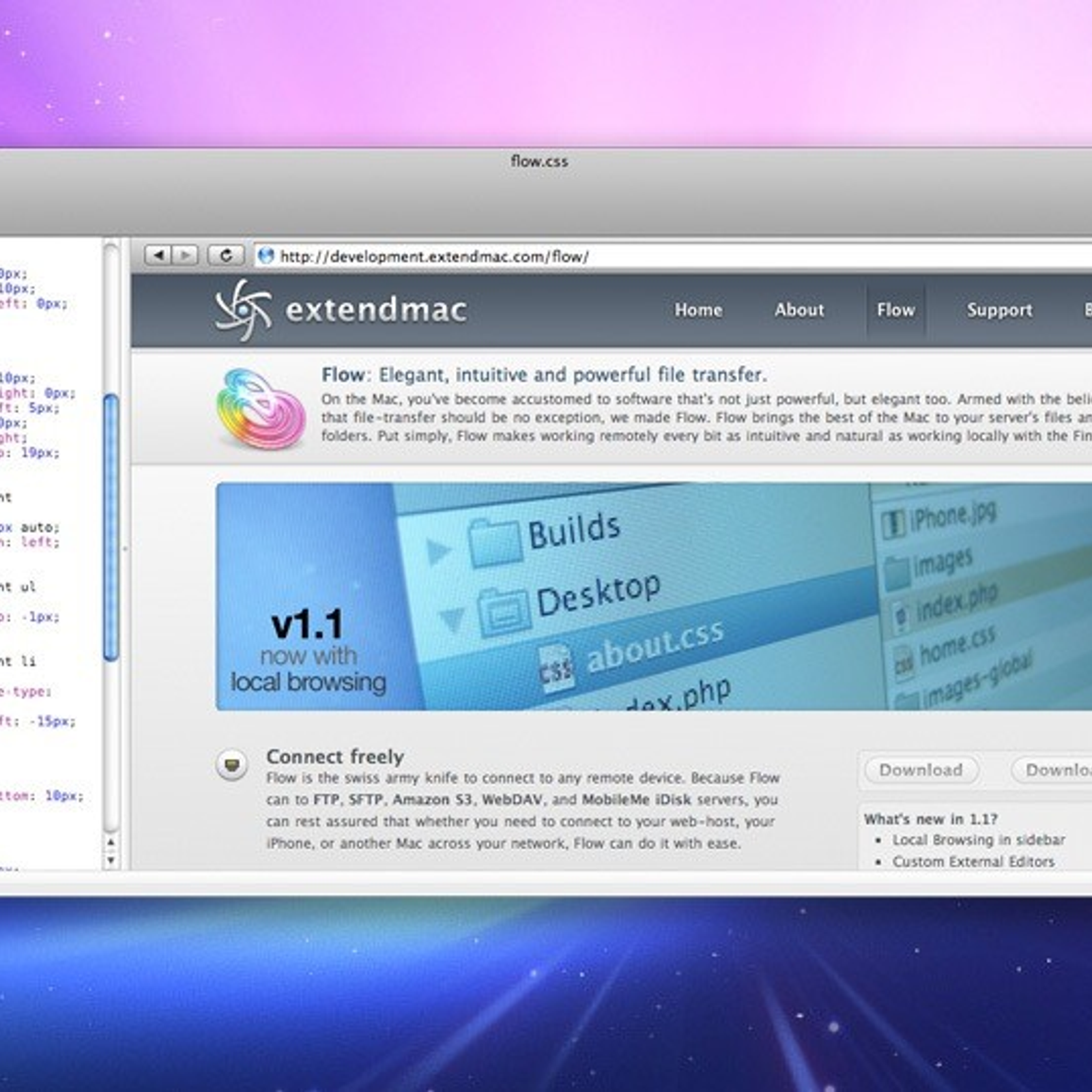Application Discontinued: Flow might have been discontinued. View alternatives

Flow
Flow was a deprecated but once highly regarded FTP and SFTP client for macOS, known for its speed, ease of use, and robust feature set. It provided a simple and efficient way to manage file transfers, access remote servers, and interact with various cloud storage services.
License
CommercialPlatforms
About Flow
Flow: A Legacy of Efficient File Transfer
Flow, developed by Five Details, was a powerful and user-friendly file transfer application specifically designed for the macOS platform. While now discontinued, it earned a reputation for its performance and comprehensive feature set, catering to both casual users and web professionals needing to manage remote files.At its core, Flow excelled at providing fast and reliable connections to FTP and SFTP servers. This secure and encrypted protocol was a key selling point, ensuring sensitive data was protected during transmission. The application's optimized transfer engine was designed to maximize speed and efficiency, crucial for handling large files and frequent updates.
A notable feature was its seamless integration with various cloud storage providers, including Amazon S3 and OpenStack Swift. This allowed users to manage their cloud-based files directly within the familiar Flow interface, eliminating the need for separate applications for each service.
Flow also offered advanced features for power users, such as the ability to mount FTP drives directly onto the macOS desktop. This provided a level of convenience akin to accessing a local drive, simplifying drag-and-drop operations and integration with other applications. The Miller columns view provided an intuitive and efficient way to navigate deep directory structures on remote servers.
Key features included:
- Secure File Transfers: Support for SFTP (SSH File Transfer Protocol) for encrypted connections.
- Standard FTP Support: Compatibility with traditional FTP servers.
- Cloud Storage Integration: Access to services like Amazon S3 and OpenStack Swift.
- Remote Drive Mounting: Ability to mount FTP/SFTP locations as local drives.
- High-Performance Transfers: Optimized for speed and reliability.
- Intuitive User Interface: Designed for ease of use with features like Miller columns.
- Synchronization Capabilities: Features for syncing files and directories.
- Developer Tools: Includes features like Sudo shell access.
- Automatic Saving: Ensures work is not lost due to interruptions.
- Ad-Free Experience: A clean and uninterrupted user interface.
- Cloud Browser: Dedicated interface for browsing connected cloud storage.
Pros & Cons
Pros
- Fast and reliable file transfers.
- Secure SFTP support for encrypted connections.
- Integration with popular cloud storage services like Amazon S3.
- Intuitive macOS-native user interface with Miller columns.
- Ability to mount remote servers as local drives.
- Comprehensive feature set for managing remote files.
Cons
- Discontinued, no longer receiving updates or support.
- Requires purchase (in its time), not a free application.
- Synchronization features less advanced than dedicated sync tools.
- Limited to macOS platform.
What Makes Flow Stand Out
Seamless Cloud and Server Integration
Unified interface for managing files on both traditional FTP/SFTP servers and popular cloud storage services.
macOS Native Performance
Optimized for the macOS environment, offering fast and reliable file transfers.
Mount Remote Drives
Unique ability to mount server locations directly onto the macOS desktop for enhanced workflow.
Features & Capabilities
15 featuresExpert Review
Review of Flow File Transfer Client
Flow, while no longer actively developed, stood out as a robust and efficient file transfer application for macOS. Its design prioritized speed and ease of use, making it a popular choice for both web development and general file management tasks on remote servers. The application's core strength lay in its reliable implementation of both FTP and, critically, SFTP protocols. SFTP support ensured secure and encrypted connections, a paramount concern when handling sensitive data during file transfers.
The user interface of Flow was clean and intuitive, aligning well with the macOS aesthetic. The inclusion of Miller columns for navigation was particularly effective for exploring deep directory structures on remote servers, offering a clear visual path through the file hierarchy. This made browsing and locating files significantly faster and more efficient compared to traditional tree-based interfaces.
Beyond standard FTP/SFTP capabilities, Flow distinguished itself with its integration of various cloud storage services, including Amazon S3 and OpenStack Swift. This feature allowed users to manage disparate remote storage locations from a single application, streamlining workflows and reducing the need for multiple client applications. The seamless integration meant users could drag and drop files between their local machine, traditional servers, and cloud storage with relative ease.
Key Strengths:
- Performance: Flow was known for its speed and reliability in transferring files, even over less stable connections.
- Security: Strong support for SFTP provided essential encryption for secure data transmission.
- Cloud Integration: The ability to connect to major cloud storage providers was a significant convenience.
- User Interface: The macOS-native design and Miller columns offered an efficient and pleasant user experience.
- Mounting Remote Drives: The ability to mount FTP/SFTP locations as local volumes was a workflow enhancer.
Power users benefited from features like the Sudo shell, providing direct command-line access to remote servers, which was useful for administrative tasks. Auto-saving features provided peace of mind, ensuring that connection details and transfer progress were preserved.
Areas for Consideration (in its time):
While Flow was highly capable, like any software, it had areas that could be improved or were simply part of its design philosophy. Its focus was primarily on file transfer and management, so it didn't necessarily include every advanced feature found in some specialized development environments. As a paid application, it required an upfront purchase, which might have been a barrier for some users compared to free alternatives, although its feature set often justified the cost for professional use.
Flow's synchronization features were functional but perhaps not as comprehensive or granular as dedicated file synchronization applications. However, for typical website updates or moving project files, they were more than adequate.
Conclusion:
In conclusion, Flow was a well-designed and powerful file transfer client for macOS. Its combination of speed, security through SFTP, intuitive user interface, and valuable integrations like cloud storage and drive mounting made it a compelling option for anyone managing remote files. While its discontinuation means it's no longer a viable option for new users seeking ongoing support and updates, its legacy is one of efficient and reliable file management on the McaOS platform.