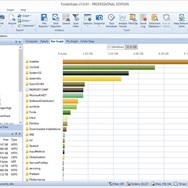FolderSizes
FolderSizes is a powerful disk space management utility for Windows. It provides detailed insights into how disk space is being used, identifying large files, duplicate files, and folder sizes through various reports, charts, and filtering options. Ideal for reclaiming storage space and optimizing disk usage.
About FolderSizes
FolderSizes is a comprehensive disk space analysis and reporting tool designed for Windows operating systems. It offers a sophisticated suite of features to help users understand and manage their hard drive usage effectively. Instead of relying on the limited information provided by the standard Windows file explorer, FolderSizes delves deep into your file system, providing detailed reports and visualizations.
The software performs rapid scans of selected drives, folders, or network shares, building a detailed database of file and folder sizes, attributes, and ownership information. This data is then presented through a variety of interfaces, including:
- Detailed Folder Reports: View the size, item count, and other attributes of folders and their subfolders in a hierarchical tree structure.
- Disk Usage Statistics: Get summary statistics about overall disk usage, including used, free, and capacity information.
- Visualizations: Utilize graphical representations such as Treemaps, Sunburst charts, and hierarchical heatmaps to intuitively understand where disk space is being consumed.
- File and Folder Search: Quickly locate files and folders based on criteria like size, date, owner, and attributes.
- Duplicate File Finder: Identify and manage duplicate files to free up valuable disk space.
- Largest Files Report: Easily pinpoint the largest files on your system that might be candidates for archiving or deletion.
- File Type Reports: Analyze disk usage by file type or category to understand which types of files are consuming the most space.
- Ownership Reports: See who owns files and folders, useful in multi-user or network environments.
FolderSizes integrates with the Windows context menu, allowing for easy analysis of specific folders directly from File Explorer. It also supports various file management operations directly within the application, such as moving, copying, and deleting files. The software is designed for speed and efficiency, capable of scanning large volumes of data quickly.
For system administrators or power users, FolderSizes offers advanced features like command-line support, scheduled scanning, and the ability to export reports in various formats. Its comprehensive feature set goes far beyond basic disk usage tools, making it a valuable asset for anyone needing in-depth control and understanding of their disk storage.
Pros & Cons
Pros
- Comprehensive and detailed disk usage analysis.
- Multiple graphical visualizations (Treemap, Sunburst, Heatmap).
- Powerful and accurate duplicate file finder.
- Fast scanning performance.
- Robust reporting features with export options.
- Context menu integration for quick scans.
Cons
- Interface can be initially overwhelming due to many features.
- Not compatible with ZFS file systems.
- Not open-source.
- No specific cloud storage sync features mentioned (beyond basic file ops).
What Makes FolderSizes Stand Out
Comprehensive Reporting and Visualization
Offers an extensive range of reports and graphical visualizations that provide unparalleled insight into disk usage compared to standard tools.
Powerful Duplicate File Finder
Includes a sophisticated duplicate file finder capable of identifying duplicates using multiple criteria.
Fast and Efficient Scanning
Designed for speed and efficiency, capable of quickly scanning even very large or complex file systems.
Deep File System Analysis
Goes beyond basic size reporting to include analysis by file type, attributes, ownership, and more.
Features & Capabilities
14 featuresExpert Review
FolderSizes is a comprehensive and powerful software utility designed for in-depth analysis and management of disk space on Windows systems. From the moment of installation, it presents itself as a tool aimed at providing detailed insights that go well beyond the capabilities of the standard Windows File Explorer. The interface, while featuring a traditional application layout, is well-organized and provides access to a wide array of scanning options and report types.
Upon selecting a drive or folder to scan, FolderSizes quickly performs its analysis. The speed of the scan is impressive, even on systems with vast amounts of data. Once the scan is complete, the true power of the application becomes apparent through the wealth of information presented. The primary view defaults to a hierarchical tree structure, similar to File Explorer, but enriched with columns displaying folder size, percentage of parent size, item count, and other key metrics. This immediate overview is invaluable for identifying the largest folders at a glance.
Beyond the basic tree view, FolderSizes excels in its reporting capabilities. Users can generate reports based on various criteria, including:
- Largest Files and Folders
- Oldest and Newest Files
- Files by Type/Category
- Files by Attributes
- Files by Owner
- Duplicate Files
Each report is highly customizable and can be sorted and filtered to pinpoint specific information. The duplicate file finder is particularly robust, offering different comparison methods (e.g., name, size, hash) to ensure accuracy in identifying true duplicates. Managing duplicates or large files is made convenient with the integrated file management actions, allowing deletion, moving, or copying directly within the application.
The graphical visualizations are another standout feature. The Treemap and Sunburst charts provide intuitive and visually appealing ways to understand disk space distribution at a glance. The Treemap, in particular, is effective at showing the relative sizes of folders and files within a complex directory structure. These visualizations are interactive, allowing users to click on segments to drill down into specific folders.
Integration with the Windows context menu is a highly practical feature, saving time by allowing direct analysis of any folder from File Explorer. The advanced filtering options are also very useful for narrowing down scan results based on specific criteria, making it easier to find exactly what you're looking for (e.g., all files larger than 1GB modified in the last year).
While FolderSizes is packed with features, the extensive options and interface might initially feel a bit overwhelming to users accustomed only to basic file explorers. However, the learning curve is not steep, and spending a little time exploring the different reports and views quickly reveals the depth of functionality available. The software is stable and performs reliably, even when handling massive file systems.
In summary, FolderSizes is significantly more than a simple disk space checker. It is a powerful analytical tool that provides deep insights into disk utilization, helps in efficiently identifying and managing space-consuming files and duplicates, and offers flexible reporting for documentation or further analysis. Its speed, comprehensive features, and various visualization options make it an excellent choice for individuals and organizations needing detailed control over their storage resources.