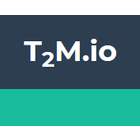About goo.gl URL Shortener
Unfortunately, the goo.gl URL Shortener, relying on Google's goo.gl service, is no longer operational as the service has been deprecated. However, in its prime, this extension offered a remarkably convenient way to manage URLs within the Google Chrome browser. Its primary function was to take the current webpage's URL and, with a single click, generate a condensed goo.gl link. This shortened link was readily available for copying and sharing, making it an invaluable tool for anyone who frequently needed to share web content on platforms with character limits or simply wanted a cleaner link to display.
Beyond its core shortening capability, the extension integrated seamlessly with the goo.gl service to provide basic analytics. Users could track the number of clicks their shortened links received, gaining insight into the popularity and reach of shared content. While not as extensive as dedicated analytics platforms, this built-in tracking was a significant advantage for understanding engagement.
The extension was praised for its simplicity and ease of use. It required minimal configuration and was accessible directly from the browser's toolbar, ensuring that shortening a URL was never more than a click away. For users invested in the Google ecosystem, the integration with their Google account allowed for the management of a history of shortened links, which could be a useful reference. The focus was squarely on providing a fast, reliable, and uncomplicated URL shortening experience directly within the browsing environment.
Expert Review
Review of the goo.gl URL Shortener Chrome Extension
During its operational lifespan, the goo.gl URL Shortener Chrome extension stood out as a highly functional and user-friendly tool for simplifying the process of creating and managing shortened web links. Its primary appeal lay in its direct integration into the Chrome browser, making the act of shortening a URL for the page you were currently viewing incredibly fast and convenient. A single click on the extension icon located in the browser toolbar was all it took to generate a concise goo.gl link.
From a user experience perspective, the extension was designed with simplicity in mind. There was no complex setup or configuration required. Once installed, it was immediately ready to use. The interface was minimal, typically displaying the shortened link and options to copy it or perhaps view analytics. This focus on ease of use made it accessible to users of all technical skill levels.
The reliance on Google's goo.gl service was a major advantage at the time. Google's infrastructure provided a reliable and fast way to shorten URLs. Furthermore, for users who were logged into their Google accounts, the extension offered the ability to view a history of their shortened links, which was a useful feature for tracking shared content over time. The basic analytics provided by the goo.gl service, accessible either directly through the extension or the goo.gl website, offered valuable insights into how often a shared link was being clicked.
However, it is important to note that the functionality and relevance of this extension were entirely dependent on the goo.gl service. With the deprecation of goo.gl, the extension effectively ceased to function as intended. This highlights a potential drawback of relying heavily on a third-party service that may be discontinued.
In comparison to other URL shortening methods or services available at the time, the goo.gl Chrome extension's strength was its direct integration into the browsing workflow. Users didn't need to navigate to a separate website or copy and paste URLs repeatedly. The process was streamlined within the browser environment. While dedicated URL shortening services might offer more advanced features like custom domains or more in-depth analytics, the goo.gl extension prioritized speed and ease of access for the average user.
The extension was particularly useful for individuals who frequently shared links on social media platforms with character limits, in emails, or anywhere a shorter, cleaner link was preferred over a lengthy URL. The QR code generation feature, while not always the primary use case, provided an alternative way to share links, which could be beneficial in print or physical contexts.
In conclusion, the goo.gl URL Shortener Chrome extension, during its active period, was an excellent example of a browser extension that effectively solved a common user need with a simple and efficient design. Its seamless integration, speed, and reliance on a reputable service made it a popular choice for Chrome users needing basic URL shortening capabilities. While no longer functional due to the retirement of the goo.gl service, its design and functionality serve as a good illustration of how a well-executed browser extension can enhance the user's web experience.