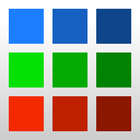GraphicsGale
GraphicsGale is a powerful and free pixel art animation and graphic editor, ideal for creating graphics for games and web. It supports layers, real-time previews, and various animation tools.
About GraphicsGale
GraphicsGale is a robust and user-friendly software designed specifically for pixel art and animation creation. It provides a comprehensive set of tools tailored for producing graphics often used in games, sprites, and web animations. Whether you are a seasoned pixel artist or just starting, GraphicsGale offers a streamlined workflow to bring your creative visions to life.
Core Functionality
- Pixel Art Creation: At its heart, GraphicsGale provides precise control over individual pixels, allowing for detailed and crisp artwork. It includes standard drawing tools optimized for pixel-level manipulation.
- Animation Tools: GraphicsGale excels in animation. It supports frame-by-frame animation with features like Onion Skinning to help visualize previous and next frames, making the animation process smooth and intuitive.
- Layer Support: Manage complex graphics with ease using layers. Layers allow you to organize different elements of your artwork, making it simpler to edit and modify without affecting other parts.
- Real-time Preview: See your animations in action instantly with the live preview feature. This allows for immediate feedback on your animation timing and flow, crucial for creating compelling animations.
- GIF Creation and Editing: GraphicsGale is a capable tool for creating and editing animated GIFs. It supports exporting your animations directly as GIFs and provides tools to manipulate existing GIF files.
Specialized Features
- Sprite Sheet Creation: Easily arrange animation frames into sprite sheets, a common format for game development. This streamlines the process of preparing your assets for integration into game engines.
- Tile and Tile-Map Editing: For game developers, GraphicsGale offers features for creating and editing tiles and tile maps, essential for building game environments and levels.
- Color Management: Maintain control over your palette with robust color management features, ensuring consistency and accuracy in your pixel art.
GraphicsGale's focus on pixel art makes it a specialized but highly effective tool for its intended purpose. Its combination of drawing tools, animation capabilities, and game development-oriented features makes it a valuable asset for pixel artists and indie game developers alike. The free version provides a significant amount of functionality, making it an accessible option for anyone interested in pixel art and animation.
Pros & Cons
Pros
- Free and functional version available.
- Excellent tools for pixel art creation.
- Powerful animation features with onion skinning.
- Supports sprite sheet and tile map creation.
- Real-time animation preview is highly useful.
Cons
- User interface feels somewhat dated.
- Specific advanced features require the paid version.
What Makes GraphicsGale Stand Out
Free and Full-Featured
GraphicsGale offers a comprehensive set of pixel art and animation tools without requiring a purchase.
Specialized for Pixel Art and Animation
The software is purpose-built for pixel-based graphics, offering tools and workflows optimized for this art style.
Features & Capabilities
12 featuresExpert Review
GraphicsGale Review
GraphicsGale positions itself as a dedicated tool for pixel art and animation, a niche but vibrant area of digital art and game development. Upon first use, the interface feels functional and straightforward, prioritizing the tools needed for pixel manipulation and frame-by-frame animation over elaborate design elements. This focus is a strength, as it avoids unnecessary complexity often found in more general-purpose graphic editors.
Core Functionality and Workflow
The software's core drawing tools are tailored for pixel precision. Users will find familiar tools like pencils, brushes, and fill tools, but with settings and behaviors optimized for working at the pixel level. Color management is also a significant aspect, allowing for careful control over palettes, which is essential for the aesthetic consistency of pixel art.
Animation is where GraphicsGale truly shines. The timeline is clear and easy to navigate, facilitating the creation and management of animation frames. The inclusion of Onion Skinning is a critical feature, providing a transparent overlay of surrounding frames that greatly aids in achieving smooth and natural movement in animations. Creating and editing frames is intuitive, with options for duplicating, deleting, and reordering frames easily. The real-time preview window is invaluable; it allows artists to see their animation loop instantly, enabling quick adjustments to timing and flow without needing to export.
Advanced Features and Game Development Support
Beyond basic animation, GraphicsGale offers features that are particularly beneficial for game developers. The ability to create and manage sprite sheets is a significant advantage. Instead of manually arranging individual frames in another program, GraphicsGale automates this process, preparing assets efficiently for integration into game engines. The tile and tile-map editing features further solidify its utility for game development, enabling users to design levels and environments using pixel-basedタイル without needing a separate dedicated tile map editor.
The support for layers is also a welcome addition, allowing for more complex compositions and easier editing of individual elements within a graphic or animation. This is especially helpful for managing backgrounds, characters, and effects separately.
Performance and Stability
GraphicsGale is generally stable and performs well, even with numerous frames or layers. Its relatively lightweight nature means it runs smoothly on a variety of systems. The free version is fully functional for most needs, making it an accessible starting point for aspiring pixel artists and animators. While there is a paid version with additional features like saving in different color depths and custom hotkeys, the free version provides a substantial set of tools to get started and produce high-quality work.
User Interface and Usability
While functional, the user interface has a somewhat dated appearance compared to more modern software. However, its layout is logical, and tools are generally easy to find. The focus is clearly on utility over aesthetics. New users may need a short time to become familiar with the various menus and options, but the core workflow for drawing and animating is relatively intuitive.
Conclusion
GraphicsGale is a powerful and highly capable tool for anyone focused on pixel art and animation. Its specialized feature set, particularly its robust animation tools and support for game development assets like sprite sheets and tile maps, make it an excellent choice for its target audience. The fact that a free version with significant functionality is available makes it an incredibly accessible option. While the interface may not be the most modern, the software's stability, performance, and rich feature set for pixel-based work make it a highly recommended application for creating stunning pixel graphics and animations.