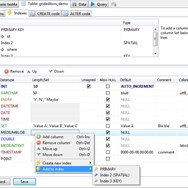HeidiSQL
HeidiSQL is a free and open-source client for managing databases including MySQL, MariaDB, Microsoft SQL Server, and PostgreSQL. It offers a user-friendly interface for browsing, editing, and manipulating data and schema.
About HeidiSQL
HeidiSQL is a versatile and lightweight database administration tool designed for developers and database administrators. It provides a graphical interface that simplifies common database tasks across multiple popular database systems.
Key functionalities include:
- Connecting to Databases: Easily establish connections to MySQL, MariaDB, Microsoft SQL Server, and PostgreSQL servers with various authentication methods.
- Browsing and Editing Data: Navigate through databases, tables, and views. Edit data directly within the grid with intuitive controls.
- Managing Database Schema: Create, alter, and drop databases, tables, columns, indexes, and other database objects through a visual interface or by executing SQL scripts.
- Running SQL Queries: Execute SQL queries with syntax highlighting and auto-completion. View results in a customizable grid or text format.
- Data Import and Export: Import data from various formats like CSV, HTML, SQL, and XML. Export data to similar formats.
- User and Privilege Management: Administer database users and their permissions.
- Server Management: Monitor server status, variables, and processes.
HeidiSQL is known for its portability, allowing users to run the application directly from a USB drive without installation. Its open-source nature means it's free to use and actively developed with community contributions.
Pros & Cons
Pros
- Free and open-source
- Supports multiple database systems
- Portable version available
- User-friendly interface
- Comprehensive data import/export options
- Built-in SSH tunneling
Cons
- User interface could be more modern
- Debugging complex stored procedures can be difficult
What Makes HeidiSQL Stand Out
Cost-Effective
Completely free and open-source, providing a robust solution without licensing costs.
Multi-Database Support
Supports multiple popular database systems within a single application.
Portability
Enables running the application directly from a portable drive without installation.
Features & Capabilities
12 featuresExpert Review
HeidiSQL Software Review
HeidiSQL is a well-regarded database administration tool that provides a comprehensive set of features for managing multiple popular database systems. Its ability to connect to MySQL, MariaDB, Microsoft SQL Server, and PostgreSQL from a single interface is a significant advantage for users working with diverse database environments. The installation process is simple, and a portable version is available, which adds to its flexibility.
Upon launching HeidiSQL, users are presented with a clear and intuitive interface. The connection manager allows for easy setup of new database connections with various configuration options, including SSH tunnelling for secure remote access. Once connected, the main window is divided into several panes: a database/table tree in the left sidebar, a tabbed area for managing different tasks in the center, and a status bar at the bottom.
Browsing databases and tables is straightforward. Selecting a table displays its data in a grid format in the main area. Data can be edited directly within this grid, and changes can be committed or rolled back. The data editing capabilities are robust, supporting various data types and allowing for efficient data modification. Navigating between records and sorting data is also well-implemented.
The SQL editor is a core component of HeidiSQL. It offers syntax highlighting for different SQL dialects, which significantly improves readability. Auto-completion for table and column names helps speed up query writing. Query execution is fast, and results are displayed in a customizable grid. The editor supports running multiple queries separated by semicolons or other delimiters. Basic query history is also available, allowing users to revisit previously executed statements.
Managing database schema is facilitated through dedicated tabs for creating and altering tables, views, procedures, and other objects. The visual editors for these objects are generally easy to use, providing fields for defining columns, data types, constraints, and other properties. For more complex schema changes, users can write and execute SQL scripts directly in the SQL editor.
Data import and export functionalities are comprehensive. Users can import data from various file formats, which is useful for migrating data or loading data from external sources. Exporting data is equally versatile, allowing users to generate reports or backups in different formats. The import and export wizards guide users through the process, making it relatively simple even for users less familiar with command-line tools.
Administrative tasks such as managing users and their privileges are also supported. The interface for managing users and assigning permissions is clear and provides the necessary options for controlling access to the database. Monitoring server status and variables is possible through dedicated views, offering insights into the database server's performance and configuration.
One of the standout features of HeidiSQL is its portability. The ability to run the application without installation is highly convenient for users who need to manage databases on different machines or from a portable storage device. The open-source nature of the project means it is actively maintained and improved by a community of developers, with frequent updates and bug fixes.
While HeidiSQL is powerful and feature-rich, there are areas for potential improvement. The user interface, while functional, can sometimes feel a bit dated compared to some newer database tools. Debugging complex stored procedures can also be challenging within the integrated environment. However, considering its free and open-source nature, these are minor criticisms.
Overall, HeidiSQL is an excellent choice for anyone working with the supported database systems. Its combination of features, ease of use, portability, and cost-effectiveness makes it a highly valuable tool for developers, database administrators, and anyone who needs to interact with databases on a regular basis.