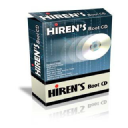
Hiren’s BootCD PE
Hiren's BootCD PE is a comprehensive bootable environment based on Windows PE, designed for system diagnostics, repair, and data recovery. It packs a multitude of essential utilities for troubleshooting PC issues, recovering lost files, and managing partitions, making it an indispensable tool for IT professionals and advanced users alike.
License
FreePlatforms
About Hiren’s BootCD PE
- Extensive Toolset: It comes pre-loaded with a vast array of utilities categorized for easy navigation. These categories typically include Partition Tools, Backup & Recovery, Mini Windows XP (for older versions, replaced by PE in newer), Testing Tools, Password Tools, and more. This comprehensive collection covers almost any scenario a user might encounter, from data loss to system failures.
- Portability and Accessibility: HBCD PE can be deployed on a USB flash drive, DVD, or CD, making it highly portable. This allows technicians and users to carry a powerful diagnostic suite in their pocket, ready to tackle issues on any compatible PC.
- Data Recovery Capabilities: One of its core strengths lies in its data recovery options. Users can recover deleted files, salvage data from damaged partitions, and even repair corrupt file systems, providing a lifeline for critical information.
- System Repair and Diagnostics: Beyond data recovery, HBCD PE offers robust tools for diagnosing hardware failures, repairing boot issues, fixing registry errors, and even scanning for and removing malware (though dedicated antivirus suites might offer more comprehensive protection once the system is stable).
- User-Friendly Interface: Despite its power, HBCD PE strives for ease of use. The Windows PE environment ensures familiarity for most users, making the navigation and execution of various utilities straightforward.
Pros & Cons
Pros
- All-in-one comprehensive toolkit for various PC issues.
- Windows PE environment offers broad hardware compatibility and familiar UI.
- Portable, boots from USB/DVD, no installation required.
- Excellent for data recovery from non-booting systems.
- Regularly updated with modern tools and drivers.
Cons
- Can be overwhelming for novice users due to the vast number of tools.
- Some tools may require advanced technical knowledge to operate effectively.
- Not a replacement for real-time antivirus protection.
What Makes Hiren’s BootCD PE Stand Out
Windows PE Based
Utilizes a modern Windows 10 desktop environment, providing better hardware compatibility, driver support, and a familiar user interface compared to older DOS-based versions.
No Installation Required
Boots directly from USB or DVD, allowing immediate access to its tools without modifying the host system's hard drive or operating system.
Comprehensive All-in-One Solution
Consolidates a vast array of specialized diagnostic, repair, and recovery tools into a single, cohesive bootable package, eliminating the need for multiple disparate utilities.
Offline System Access
Enables access to the system's files and components even when the primary operating system is unbootable, crucial for data recovery and advanced troubleshooting.
Features & Capabilities
15 featuresExpert Review
Hiren's BootCD PE: An Indispensable Toolkit for System Recovery and Diagnostics
Hiren's BootCD PE (HBCD PE) stands as a testament to the enduring need for robust, all-encompassing system recovery solutions. In the evolving landscape of computing, where software glitches and hardware failures are an undeniable reality, tools like HBCD PE serve as digital life rafts. This review delves into the nuances of HBCD PE, evaluating its efficacy, usability, and overall value for both amateur enthusiasts and seasoned IT professionals.
Foundation and Evolution
Unlike its venerable predecessor, Hiren's BootCD, which was largely DOS-based, HBCD PE pivots to a Windows Preinstallation Environment (PE). This strategic shift to Windows 10 PE is arguably its most significant improvement. The move addresses critical limitations of older versions, primarily offering vastly improved hardware compatibility, native support for modern file systems (like NTFS and exFAT), and a familiar graphical user interface. This means less time wrestling with command-line prompts and more time solving problems, even on the latest hardware.
User Interface and Experience
Upon booting, HBCD PE immediately presents a surprisingly fully-featured Windows desktop. This familiarity is a huge advantage. Navigation is intuitive, with categorized shortcuts to its myriad tools. Applications launch quickly, and the responsiveness is commendable, especially considering it's running from a live environment. The carefully curated selection of tools, arranged logically, ensures that users can quickly locate the utility they need, whether it's a partition manager, a data recovery suite, or a hardware diagnostic tool. The ability to connect to network resources and even browse the web from within the PE environment adds unexpected utility, allowing for driver downloads or quick online research if needed.
Core Functionality and Toolset
HBCD PE's strength lies in its comprehensive arsenal of utilities. It's truly an 'all-in-one' solution. Here’s a breakdown of its primary functional areas:
- Data Recovery: This is where HBCD PE shines. It integrates powerful data recovery software capable of salvaging deleted files, recovering data from corrupted partitions, and even working with raw disk images. For anyone facing data loss, these tools can be invaluable.
- Partition Management: Tools like Minitool Partition Wizard and Macrium Reflect are included, offering advanced capabilities for creating, resizing, formatting, and repairing disk partitions. This functionality is crucial for drive preparation, system migration, and addressing partition-related boot issues.
- Hardware Diagnostics: It contains various diagnostic utilities (e.g., Memtest86+, HDAT2) to test RAM, hard drives, and other components. These are essential for pinpointing the root cause of system instability or failure.
- System Repair: From fixing bootloader issues (MBR/GPT repair) to registry corruption, HBCD PE provides tools to mend a broken operating system. It allows access to system files, enabling manual repairs or the use of automated repair tools.
- Password Reset: An often-needed feature, the password reset tools allow users to regain access to Windows accounts when passwords have been forgotten, a common scenario in support settings.
- Antivirus/Antimalware: While not a substitute for a full-fledged, always-on antivirus, HBCD PE includes offline scanning tools. These are critical for removing malware that might prevent Windows from booting or hinder traditional antivirus solutions.
Performance and Compatibility
Performance within the HBCD PE environment is generally robust. Applications launch swiftly, and resource-intensive tasks, such as disk cloning or comprehensive memory scans, execute efficiently. Its Windows 10 PE base ensures a wide degree of hardware compatibility, effectively recognizing modern chipsets, USB 3.0/3.1 devices, and NVMe SSDs, which older boot discs often struggled with. UEFI boot support is also seamless, making it compatible with contemporary systems that utilize secure boot and UEFI firmware.
Limitations and Considerations
While exceptionally powerful, HBCD PE is not without minor considerations. Firstly, while the interface is familiar, the sheer volume of tools can be overwhelming for complete novices. Some tools might require a basic understanding of their function to be used effectively. Secondly, HBCD PE relies on open-source and freeware tools; while powerful, their individual interfaces and update cycles are independent, meaning consistent feature parity or bug fixes across all tools are not centrally managed. Lastly, as it's a live environment, sustained, long-term use for complex tasks might be less ideal than a fully installed OS (though this is not its intended purpose).
Conclusion
Hiren's BootCD PE is an indispensable tool for anyone involved in computer repair, data recovery, or advanced system troubleshooting. Its transition to a Windows PE base has significantly enhanced its utility, compatibility, and user experience. It consolidates a powerful suite of diagnostic, repair, and recovery utilities into a single, portable package, making it an essential resource for IT professionals and power users alike. For those moments when Windows fails to boot, data goes missing, or hardware acts up, HBCD PE is the ultimate problem-solving companion, earning its place as a top-tier system utility.



