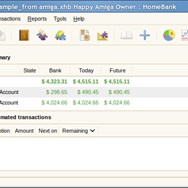HomeBank
HomeBank is a robust, free, and open-source personal finance management software designed to help users track their income, expenses, and budget effectively across multiple platforms. It offers a comprehensive set of tools for managing various accounts, categorizing transactions, analyzing spending patterns, and planning future finances without requiring extensive technical knowledge.
License
Open SourcePlatforms
About HomeBank
HomeBank provides a comprehensive suite of tools for managing your personal finances. It is designed to be user-friendly while offering powerful features for tracking every aspect of your financial life, from daily expenses to long-term budgeting. Key functionalities include:
- Multi-Account Management: Handle checking, savings, credit card, and other account types easily within a single interface.
- Detailed Categorization: Assign categories and subcategories to transactions for granular control and analysis of spending habits.
- Budgeting Tools: Create and manage budgets for different categories to monitor spending against planned amounts.
- Reporting and Analysis: Generate various reports to visualize income, expenses, budgets, and more over custom time periods.
- Transaction Scheduling: Set up recurring transactions for regular income and expenses, automating future entries.
- Import and Export Capabilities: Easily import data from various financial formats (QIF, OFX, QFX, CSV) and export reports for further analysis or sharing.
HomeBank emphasizes data privacy and security, storing your financial data locally on your computer rather than on external servers, offering peace of mind for sensitive information. Its cross-platform availability across Windows, macOS, Linux, and even AmigaOS makes it accessible to a wide range of users. The software is actively maintained and benefits from a community of users and developers. Whether you are just starting to manage your finances or looking for a powerful yet free alternative to commercial software, HomeBank offers a compelling solution.
Pros & Cons
Pros
- Free and open-source, offering significant cost savings.
- Available on a wide range of operating systems.
- Stores data locally for enhanced privacy and security.
- Comprehensive features for tracking income, expenses, and budgeting.
- Supports importing data from various financial file formats.
Cons
- User interface is functional but could be more modern.
- Lacks direct automatic online banking integration.
- Budgeting features, while solid, are not as advanced as some commercial options.
What Makes HomeBank Stand Out
Free and Open Source
Available at no cost and with publicly accessible source code, offering transparency and community-driven development.
Cross-Platform Compatibility
Runs natively on Windows, macOS, Linux, FreeBSD, OpenBSD, and even AmigaOS, catering to a wide user base.
Data Privacy Focused
Stores all financial data locally on the user's machine, enhancing security and privacy compared to cloud-based solutions.
Features & Capabilities
10 featuresExpert Review
Software Review: HomeBank - A Personal Finance Management Tool
HomeBank is a personal accounting software designed to provide users with a straightforward yet effective way to manage their finances. Available across multiple operating systems, including less common ones like AmigaOS, HomeBank distinguishes itself through its accessibility and commitment to being a free and open-source solution. The software aims to empower individuals to take control of their money by offering essential tools for tracking income and expenses, creating budgets, and analyzing financial health.
User Interface and Accessibility
Upon launching HomeBank, users are presented with a functional interface that is generally easy to navigate. The layout typically features a sidebar for account and category management, a main area for viewing and entering transactions, and menu bars for accessing various features and reports. While the interface is not overly polished with modern visual flair, its simplicity contributes to its usability and low resource footprint. Users familiar with traditional desktop applications will likely find the interface intuitive. The availability of multiple languages further enhances its accessibility to a global audience.
Core Functionality and Features
HomeBank provides a solid foundation for personal finance management. Key features include the ability to manage multiple accounts, crucial for users with various checking, savings, or credit card accounts. The categorization system allows for detailed tracking of where money is coming from and going to, which is fundamental for understanding spending habits. Users can define their own categories and subcategories, offering flexibility in organizing financial data.
Budgeting is a central component of HomeBank. The software allows users to set up budgets for different categories, providing a visual representation of spending against planned amounts. This feature is vital for controlling expenses and staying within financial goals. While not as sophisticated as some commercial budgeting tools that might offer advanced forecasting or detailed goal tracking, HomeBank's budgeting functionality is sufficient for most personal finance needs.
Transaction management is robust, with features for adding, editing, and deleting entries. The ability to schedule recurring transactions is a significant time-saver for regular income and expenses like salaries, rent, or utility bills. Filtering and searching capabilities make it easy to locate specific transactions within large datasets.
Import and Export Capabilities
A strong point of HomeBank is its support for importing data from various financial file formats, including QIF, OFX, QFX, and CSV. This makes it relatively easy for users to migrate from other finance software or import transaction data directly from their banks if supported. The export function allows users to generate reports and raw data in formats like CSV and HTML, facilitating external analysis or sharing.
Reporting and Analysis
HomeBank offers a range of reports to help users analyze their financial situation. These reports cover areas such as income vs. expenses, budget variances, net worth, and more. The reports are typically presented in graphical or tabular formats, providing visual insights into financial trends. While the reporting capabilities are not as extensive as some enterprise-level accounting software, they are more than adequate for personal financial tracking and analysis.
Security and Privacy
A significant advantage of HomeBank, particularly for privacy-conscious users, is that it stores all financial data locally on the user's computer. Unlike many online finance platforms, there is no need to upload sensitive information to external servers, reducing the risk of data breaches. This local storage model aligns with the open-source philosophy, giving users complete control over their data.
Platform Availability
HomeBank's availability across a wide array of operating systems is a notable strength. This ensures that users on different platforms can utilize the same software without being locked into a specific ecosystem. The project's commitment to supporting less common platforms like AmigaOS highlights its dedication to broad accessibility.
Areas for Improvement
While HomeBank is a capable tool, there are areas where it could be enhanced. The user interface, while functional, could benefit from a more modern design to enhance the user experience. Integration with online banking services for automatic transaction downloading is a feature present in many commercial competitors and would be a valuable addition, although its absence aligns with the local-data focus. More advanced budgeting features, such as goal-based budgeting or more detailed forecasting, could also be beneficial for users with complex financial plans.
Conclusion
HomeBank stands out as a robust, free, and open-source personal finance management software. Its core features for tracking income and expenses, budgeting, and reporting are solid and cater well to the needs of most individuals. The emphasis on data privacy through local storage is a significant advantage in an era of increasing online data concerns. While it may lack some of the advanced features or polished interfaces of commercial alternatives, its functionality, cross-platform availability, and open-source nature make it an excellent choice for users seeking a reliable and cost-free solution for managing their personal finances. For those who prioritize data control and value open-source software, HomeBank is a highly commendable option.