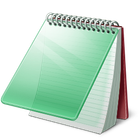JOE
JOE (Joe's Own Editor) is a venerable, full-featured terminal-based text editor known for its ease of use and extensive feature set, making it suitable for both casual editing and complex programming tasks within the command line environment.
About JOE
Key features include:
- Intuitive Command Interface: Unlike some classic terminal editors, JOE is designed to be more user-friendly with commands that are often more straightforward, reducing the initial learning curve.
- Extensive Text Editing Tools: Provides all standard editing functionalities including cut, copy, paste, undo/redo, and block operations.
- Powerful Search and Replace: Supports regular expressions for sophisticated text pattern matching and replacement across files or within selections.
- Syntax Highlighting: Offers customizable syntax highlighting for a wide variety of programming languages and file types, improving code readability.
- Automatic Indentation and Formatting: Assists in maintaining consistent code style through automatic indentation and formatting capabilities.
- Split Windows and Tabbed Interface: Allows for working with multiple files simultaneously in split views or using a tabbed interface, enhancing productivity.
- Extensibility and Customization: Users can customize keybindings, color schemes, and even extend functionality through custom language definitions and potential plugins.
- Built-in Terminal Access: Provides integration with the underlying terminal for executing commands without leaving the editor.
JOE stands out due to its balance of powerful features and relative ease of use compared to some of its contemporaries in the terminal editor space. Its cross-platform compatibility and lightweight nature make it an excellent choice for diverse operating system environments, particularly for remote server administration and development workflows.
Pros & Cons
Pros
- User-friendly for a terminal editor
- Feature-rich
- Lightweight and fast
- Highly customizable
- Good for programming with syntax highlighting and auto-indentation
Cons
- Learning curve if new to terminal editors
- Less visual than GUI editors
What Makes JOE Stand Out
User-Friendly Terminal Editor
Offers a gentler learning curve compared to some other classic terminal editors without sacrificing powerful features.
Feature-Rich Lightweight Editor
Provides a comprehensive set of text editing and development features while remaining exceptionally lightweight and fast.
Features & Capabilities
14 featuresExpert Review
JOE (Joe's Own Editor) Review
JOE stands as a capable and approachable text editor within the terminal environment. It successfully bridges the gap between the raw power of command-line tools and a more intuitive user experience than some of its more cryptic counterparts. Upon launch, JOE presents a straightforward interface, often with helpful command hints displayed at the top of the screen, a welcome feature for newcomers.
One of JOE's significant strengths is its balance of features. It provides essential text manipulation capabilities, including robust copy-paste mechanisms, undo/redo history, and block operations for working with sections of text. The implementation of search and replace is powerful, supporting regular expressions for complex pattern matching, which is invaluable for programming and data manipulation tasks.
For developers, JOE offers valuable features like syntax highlighting for a wide array of programming languages, enhancing code readability. The automatic indentation feature further aids in maintaining consistent and well-formatted code.
Productivity is boosted by JOE's handling of multiple files. Users can work with several documents simultaneously using either split windows or a tabbed interface, allowing for efficient multitasking within a single terminal session.
Customization is another area where JOE shines. Nearly every aspect of the editor, from keybindings to color schemes, can be tailored to individual preferences. This level of customization allows users to create a highly personalized and efficient editing environment.
The fact that JOE is cross-platform and lightweight makes it an excellent choice for diverse computing environments. It performs well even on older hardware or when connected to remote servers over limited bandwidth, making it a reliable tool for system administrators and developers working remotely.
As Free and Open Source Software (FOSS), JOE benefits from community development and ensures transparency and user freedom. Its privacy-friendly nature, with no tracking, is a significant advantage in an era of increasing data collection.
While JOE is generally user-friendly for a terminal editor, like all command-line tools, it does require familiarity with keyboard-driven navigation and commands. Users accustomed solely to GUI editors will have a learning curve, albeit generally less steep than with editors like Vim or Emacs.
Key Strengths:
- Intuitive command structure compared to some competitors.
- Comprehensive feature set for a terminal editor.
- Excellent performance and low resource usage.
- High degree of customization.
- Strong support for programming tasks.
Areas for Consideration:
- Requires comfort with command-line interfaces.
- Learning curve for users new to terminal editors.
- Extensibility relies on configuration and scripting rather than a traditional plugin architecture like some GUI editors.
Overall, JOE is a highly recommended text editor for anyone who spends significant time in the terminal. It strikes an impressive balance between powerful functionality and user accessibility, making it suitable for a wide range of tasks from simple configuration file edits to complex software development.