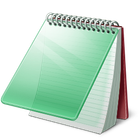Jota Text Editor
Jota Text Editor is a lightweight and highly customizable text editor designed for handling large text files efficiently. It offers a robust set of features including syntax highlighting, word count, and extensibility through plugins, making it a versatile tool for various text-editing tasks.
About Jota Text Editor
Jota Text Editor: A Deep Dive
Jota Text Editor is not just another simple text editor; it's a powerful tool built with efficiency and customization in mind, particularly excelling in handling large documents. While its core functionality revolves around text manipulation, Jota integrates features that cater to both general users and those with more specific needs, such as coders and content creators.
Key Features That Set Jota Apart:
- Efficient Handling of Large Files: One of Jota's primary strengths is its ability to manage extensive text files without performance degradation, a common issue with many other editors.
- Comprehensive Syntax Highlighting: Supporting various programming languages and markup formats, syntax highlighting improves code readability and helps identify errors quickly.
- Word and Character Counter: Essential for writers and editors, Jota provides real-time word and character counts, aiding in meeting specific length requirements.
- Extensive Customization Options: Tailor the editor to your workflow with customizable themes, editable text color schemes, and the ability to define custom languages for syntax highlighting.
- Plugin Architecture: Extend Jota's capabilities through its plugin system. This allows users to add new functionalities and integrate with other tools, enhancing productivity.
- Lightweight Footprint: Despite its features, Jota remains lightweight, ensuring fast startup times and minimal system resource usage.
- Tabbed Interface: Manage multiple files concurrently with an intuitive tabbed interface, making switching between documents seamless.
Unique Selling Points:
- Optimized for Large Text Files: Its core design prioritizes performance when dealing with very long text documents, a niche requirement for many users.
- Strong Emphasis on Customization: The level of user control over the editor's appearance and behavior is a significant advantage.
- Open and Extensible Platform: The plugin system fosters a community-driven approach to adding features, ensuring Jota can evolve with user needs.
Jota Text Editor provides a balanced approach, offering powerful features without unnecessary complexity. Its focus on performance, customization, and extensibility makes it a strong contender for anyone needing a reliable and adaptable text editing solution, especially when working with large amounts of text.
Pros & Cons
Pros
- Excellent performance with large text files.
- Highly customizable interface and features.
- Support for syntax highlighting and custom languages.
- Extensible through a plugin architecture.
- Lightweight and resource-efficient.
- Supports regular expressions for advanced search/replace.
Cons
- Lacks some advanced features found in full IDEs (e.g., built-in file browser, version control integration).
- Plugin availability depends on community contributions.
- Documentation could be more comprehensive.
What Makes Jota Text Editor Stand Out
Optimized for Large Files
Excels in performance when working with very large plain text documents, unlike many general-purpose editors.
High Degree of Customization
Offers extensive options for tailoring the user interface and functionality to individual preferences and workflows.
Plugin Ecosystem
The ability to extend functionality through plugins allows users to adapt the editor to specific needs and integrate with other tools.
Features & Capabilities
12 featuresExpert Review
Jota Text Editor Review
Jota Text Editor presents itself as a robust yet lightweight solution for text editing, with a particular emphasis on handling large files efficiently. This review examines its core functionalities, usability, and overall value proposition.
First Impressions and User Interface:
Upon launching Jota, users are greeted with a clean and functional interface. The default theme is unobtrusive, and the layout is intuitive, featuring a tabbed interface that simplifies managing multiple documents simultaneously. Navigation is straightforward, and the menu structure is logical, making it easy to access various features without feeling overwhelmed.
Core Text Editing Functionality:
At its heart, Jota performs the fundamental text editing tasks capably. Text input, selection, cutting, copying, and pasting are responsive. The editor handles basic formatting well, and the inclusion of a word and character counter is a valuable addition for writers and content creators who need to adhere to specific length constraints.
Handling Large Files:
One of Jota's key advertised strengths is its performance with large text files. In practical tests, Jota demonstrates commendable speed and responsiveness when opening, navigating, and editing documents that would cause noticeable slowdowns in less optimized editors. This makes it a strong contender for users who frequently work with log files, large codebases, or extensive journals.
Syntax Highlighting and Language Support:
Jota offers syntax highlighting for a variety of programming languages and text formats. The highlighting is generally accurate and improves code readability. The ability to define custom languages for syntax highlighting is a powerful feature for users working with less common languages or proprietary formats. While not as extensive out-of-the-box as some IDEs, the customization options compensate significantly.
Customization and Themes:
Customization is another area where Jota shines. Users have granular control over the editor's appearance. The support for themes allows for a complete visual overhaul, and the ability to edit text color schemes at a detailed level means users can fine-tune the look and feel to their exact preferences. This level of personalization contributes significantly to user comfort and potentially productivity.
Extensibility through Plugins:
The plugin architecture is a critical component of Jota's appeal. While the built-in features are solid, the ability to extend functionality through plugins opens up a world of possibilities. This allows Jota to adapt to specific workflows and integrate with other tools. The vibrancy of the plugin ecosystem will, of course, depend on community contributions, but the foundation is well-laid.
Additional Features:
- Support for Regular Expressions: The inclusion of regular expression support for search and replace operations is a powerful tool for advanced text manipulation, invaluable for developers and data analysts.
- Unicode Support: Jota's support for Unicode ensures compatibility with a wide range of characters and languages, making it suitable for international use and diverse text content.
Performance:
As mentioned earlier, performance, particularly with large files, is a strong point. The editor is generally responsive and lightweight, which contributes to a smooth user experience on various system configurations.
Areas for Improvement:
While Jota is a capable editor, there are areas where it could be enhanced. Features commonly found in more comprehensive editors, such as built-in file browsing or integration with version control systems, are not present. While plugins can address some of these gaps, a more robust set of core features in certain areas would be beneficial. The documentation, while present, could be more comprehensive and user-friendly for beginners.
Conclusion:
Jota Text Editor is a well-designed and performant text editor, especially well-suited for users who frequently work with large text files or value a high degree of customization. Its lightweight nature, combined with powerful features like syntax highlighting, regular expression support, and a robust plugin system, makes it a compelling option. While it may lack some of the advanced features found in full-fledged IDEs, its focus on core text editing functionality and extensibility makes it a valuable tool for a wide range of users, from writers to developers. For those seeking a fast, reliable, and highly adaptable text editor that can handle large documents without breaking a sweat, Jota is certainly worth considering.