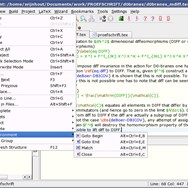Kile
Kile is a feature-rich TeX/LaTeX editor designed for creating professional documents, equipped with advanced tools for writing, previewing, and managing complex projects.
About Kile
Kile: A Powerful TeX/LaTeX Editor
Kile provides a comprehensive environment for writing TeX and LaTeX documents, making it an excellent choice for academics, researchers, and anyone working with these powerful typesetting systems. Its intuitive interface and vast feature set streamline the process of creating complex documents, from scientific papers to books.
Key Features and Capabilities:
- Robust Editing Tools: Kile offers a dedicated TeX/LaTeX editor with syntax highlighting, code completion, and a variety of wizards to simplify the insertion of common commands and environments.
- Integrated PDF Viewer: Seamlessly jump between your source code and the typeset PDF output with the built-in viewer, allowing for quick visual checks and navigation.
- Project Management: Organize large projects with ease using Kile's project management features. Define different build configurations and manage associated files efficiently.
- Equation Editor and Math Support: Extensive support for mathematical typesetting is a core strength. Kile simplifies the creation and preview of complex equations with dedicated tools and previews.
- Cross-referencing: Manage labels, references, and citations effectively with Kile's tools, ensuring accuracy and consistency in your documents.
- Unicode Support: Work with a wide range of characters and languages thanks to comprehensive Unicode support.
- Customization: Tailor the editor to your workflow with customizable menus, toolbars, and keyboard shortcuts.
Unique Selling Points:
- Designed Specifically for TeX/LaTeX: Unlike general-purpose text editors, Kile is built from the ground up for TeX/LaTeX, offering specialized tools and an optimized workflow.
- Tight Integration: The close integration of the editor, viewer, and project management tools creates a highly efficient writing environment.
- Extensive Feature Set: Kile provides a rich set of features that cater to both beginners and advanced users, from basic text editing to complex typesetting tasks.
Whether you are writing your first LaTeX document or managing a large, multi-chapter book, Kile offers the tools and stability you need to produce high-quality, professionally typeset output.
Pros & Cons
Pros
- Dedicated TeX/LaTeX editor with specialized features.
- Integrated PDF viewer with synchronization.
- Robust project management capabilities.
- Excellent support for mathematical typesetting.
- Comprehensive features for cross-referencing and citations.
Cons
- Requires a separate TeX distribution to be installed.
- Interface can feel somewhat dated compared to modern text editors.
- Learning curve associated with the LaTeX typesetting system itself.
What Makes Kile Stand Out
Optimized for TeX/LaTeX
Specifically designed to work with and enhance the TeX/LaTeX typesetting experience.
Integrated Environment
Combines editing, viewing, and project management within a single application.
Comprehensive Feature Set
Offers a wide array of tools for all stages of TeX/LaTeX document creation.
Features & Capabilities
16 featuresExpert Review
Kile Software Review
Kile is a dedicated TeX/LaTeX editor that provides a robust and integrated environment for creating professional documents. It is a powerful tool for researchers, students, and anyone who needs to produce high-quality typeset materials.
Interface and Usability
The user interface of Kile is well-organized and provides quick access to essential features. The main window is typically divided into several panes, including:
- Editor Pane: Where the LaTeX source code is written and edited. This pane features syntax highlighting, line numbering, and tools for navigation.
- Message Pane: Displays output from the LaTeX compiler, including errors, warnings, and information messages. This is crucial for debugging.
- Structure View: Shows the document structure, including sections, subsections, figures, and tables, allowing for easy navigation within large documents.
- Integrated PDF Viewer: Allows for direct viewing of the compiled PDF output, with synchronization between the source code and the PDF.
Navigating the interface is generally straightforward, though new users to LaTeX might face a learning curve with the underlying typesetting system itself, which is separate from the editor's interface.
Editing and Features
Kile excels as a LaTeX editor. It offers intelligent code completion for LaTeX commands and environments, significantly speeding up the writing process. Wizards for inserting common elements like tables, figures, and mathematical formulas are particularly useful for beginners and seasoned users alike. The editor's handling of cross-references and bibliography management is efficient, helping maintain consistency in complex documents with numerous citations and internal links.
Support for Unicode is a key feature, enabling users to work with a wide variety of languages and special characters. The macro functionality allows for automation of repetitive tasks, which can be a significant time-saver for power users.
Compilation and Preview
Compiling LaTeX documents within Kile is straightforward. The application provides options for various compilation engines (like pdfLaTeX, XeLaTeX, LuaLaTeX) and allows for the configuration of different build processes. The integrated PDF viewer is a major advantage. It updates the preview automatically upon successful compilation and offers features like forward and inverse search, allowing users to jump between the source code and the corresponding location in the PDF and vice versa. This tight integration streamlines the workflow and makes debugging much easier compared to using a separate PDF viewer.
Project Management
For larger documents or multi-file projects, Kile's project management features are invaluable. Users can define project files that link together different source files, define compilation settings, and manage the output directory. This helps keep large projects organized and simplifies the build process.
Stability and Performance
Kile is generally stable and performs well, even with large documents. Compilation times are dependent on the complexity of the document and the speed of the underlying TeX distribution. Resource usage is reasonable for a desktop application of this type.
Areas for Potential Improvement
While Kile is a powerful tool, there are areas where it could be enhanced. The interface, while functional, could benefit from a more modern visual design. While there is support for collaborative writing features in some contexts, a more seamless and integrated real-time collaboration feature, similar to those found in some online editors, would be a significant addition, though this is a complex undertaking for a desktop application.
Conclusion
Overall, Kile is an excellent choice for anyone who works extensively with TeX/LaTeX. Its dedicated feature set, integrated PDF viewer, and robust project management capabilities make it a highly effective tool for producing high-quality documents. While the initial learning curve for LaTeX itself can be steep, Kile provides a user-friendly environment that simplifies many aspects of the writing and typesetting process. Its focus on providing a complete desktop solution for LaTeX users makes it a strong contender in this niche software category.