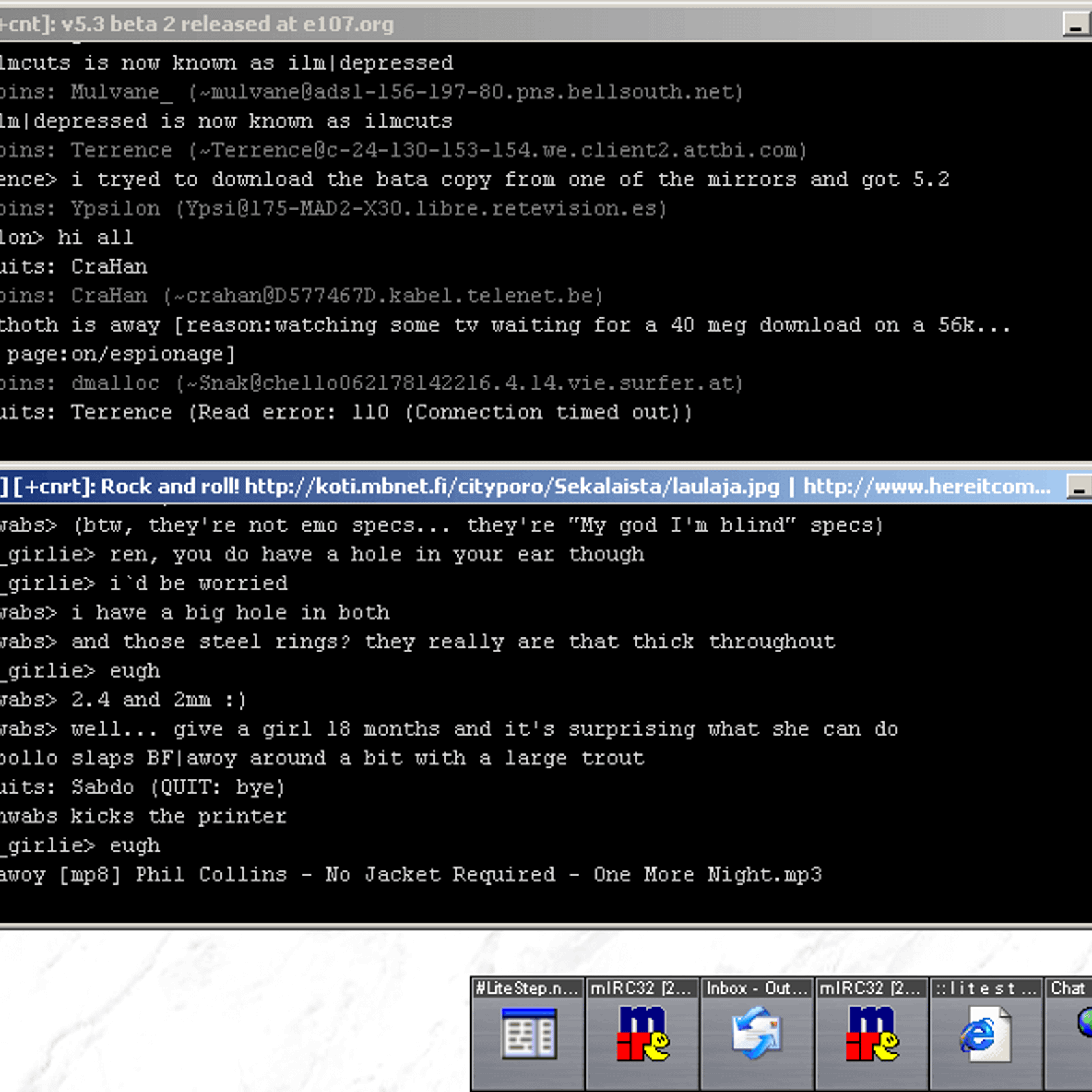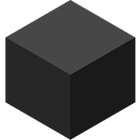LiteStep
LiteStep is a highly customizable and modular shell replacement for Windows, allowing users to completely redefine their desktop environment. It offers unparalleled control over the user interface, moving beyond the standard Windows shell.
License
FreePlatforms
About LiteStep
LiteStep: A Deep Dive into Desktop Customization
LiteStep transcends the limitations of the default Windows shell, presenting a modular and highly configurable alternative. For users who crave granular control over their desktop environment, LiteStep offers a powerful platform to build a truly personalized workspace. Its core strength lies in its modularity, relying on a system of plugins that extend its functionality in virtually any direction imaginable.
Unleash Your Creative Potential
LiteStep empowers users to:
- Redefine the Desktop Layout: Completely alter the appearance of the desktop, removing or replacing standard elements like the taskbar and start menu.
- Implement Advanced Functionality: Integrate features not typically found in the standard Windows shell, such as advanced system monitors, customized launch bars, and unique display elements.
- Tailor the User Experience: Adjust almost every visual and behavioral aspect of the desktop, from window management and tiling to notification display and hotkey assignments.
A Plugin-Powered Ecosystem
The true power of LiteStep lies in its extensive plugin architecture. These plugins, developed by a dedicated community, provide a wide array of functionalities:
- Visual enhancements and themes
- System information and monitoring tools
- Advanced application launching and management
- Integration with external services and data feeds
- Unique desktop paradigms, such as virtual desktops and tiling window management
This modular approach means users only load the features they need, resulting in a potentially lighter and more efficient system compared to a feature-bloated standard shell. Furthermore, the availability of source code for many plugins allows for further customization and development.
Configurability at its Core
LiteStep relies on configuration files (typically .rc files) to define its appearance and behavior. While this requires a learning curve, it provides an unprecedented level of control. Users can fine-tune every aspect of their desktop, from font styles and colors to the precise positioning of elements and the actions triggered by specific events. This configuration-driven approach fosters a deep understanding of how the desktop environment functions and allows for intricate customizations that are simply not possible with graphical configuration tools alone.
Ideal for Users Seeking Deep Customization
LiteStep is not for the faint of heart. It requires a willingness to learn and experiment. However, for those who are passionate about personalizing their computing experience and are willing to invest the time, LiteStep offers a rewardingly flexible and powerful platform to craft a truly unique and efficient desktop environment.
Pros & Cons
Pros
- Extensive customization options.
- Modular design allows for flexibility and potentially lightweight operation.
- Large library of plugins to extend functionality.
- Granular control over desktop appearance and behavior.
- Dedicated and helpful community.
Cons
- Steep learning curve due to configuration file editing.
- Requires significant time investment for setup and customization.
- Finding and configuring compatible plugins can be challenging.
- Can potentially impact performance with many plugins.
- Less user-friendly than standard graphical interfaces.
What Makes LiteStep Stand Out
Unparalleled Customization
Offers a level of desktop customization far beyond standard operating system shells.
Plugin-Based Extensibility
Functionality is primarily driven by plugins, allowing users to build their ideal environment piece by piece.
Configuration File Control
Provides granular control over nearly every aspect of the desktop via editable text files.
Features & Capabilities
10 featuresExpert Review
LiteStep Review: A Deep Dive into Desktop Shell Replacement
LiteStep is a venerable player in the realm of Windows shell replacements, offering a compelling alternative for users who find the standard Windows desktop environment restrictive or simply desire a more personalized experience. Unlike simple themes or visual tweaks, LiteStep fundamentally replaces the core shell, providing a blank canvas upon which users can build their ideal desktop.
Core Concept and Architecture
At its heart, LiteStep is built on a modular architecture. The core program provides the framework, and virtually all functionality is delivered through plugins. This is a significant departure from traditional shells, where features are often hard-coded. This modularity is both LiteStep's greatest strength and, for some users, its primary barrier to entry. It means that the user is responsible for assembling the components they need, which requires a degree of technical understanding and willingness to experiment.
Customization and Configuration
The level of customization offered by LiteStep is arguably unmatched in the Windows environment. Everything, from the absence or presence of a taskbar to the behavior of windows and the appearance of system information displays, is configurable. This configuration is primarily done through text-based .rc files. While this can appear daunting at first, it provides an incredibly powerful and precise way to fine-tune the desktop. Learning the syntax and structure of these files is essential for unlocking LiteStep's full potential.
Key areas of customization include:
- Appearance: Control over visual elements like fonts, colors, borders, and backgrounds.
- Layout: Precise positioning of desktop elements, including docks, panels, and independent modules.
- Behavior: Defining how windows are managed, how hotkeys function, and how notifications are displayed.
- Plugin Integration: Configuring the settings and appearance of individual plugins.
The configuration process is not a point-and-click affair. It requires editing text files, which can be a steep learning curve for users accustomed to graphical configuration tools. However, the payoff is a desktop environment that is tailored exactly to the user's specifications, down to the smallest detail.
Plugins and Extensibility
The plugin ecosystem is the lifeblood of LiteStep. A vast array of plugins exist, developed by a dedicated community, providing functionalities that range from basic system monitoring and application launching to advanced window management and visual effects. The availability of diverse plugins means users can add features as needed and remove those they don't, potentially leading to a more lightweight and efficient system compared to a traditional shell that includes many unused features.
Finding and configuring the right plugins is part of the LiteStep experience. While community websites and forums offer resources, it can sometimes require research and experimentation to identify plugins that provide the desired functionality and are compatible with the user's version of LiteStep and Windows.
Performance Considerations
One of the potential benefits of LiteStep's modular design is performance. By only loading necessary plugins, the shell itself can be relatively lightweight. However, the overall performance is heavily dependent on the number and complexity of the plugins loaded. A heavily customized setup with numerous resource-intensive plugins could potentially impact performance. Conversely, a minimalist configuration designed for efficiency can result in a very responsive desktop environment.
User Base and Community
LiteStep has a dedicated and passionate community of users and developers. This community is a valuable resource for new users, providing support, sharing configurations and plugins, and contributing to the ongoing development of the core LiteStep program and its plugins. Forums and websites serve as central hubs for information and interaction.
Conclusion
LiteStep is not a piece of software for everyone. It requires a significant investment of time and effort to learn and configure. The reliance on text-based configuration files and the need to manually select and integrate plugins can be intimidating for users accustomed to more user-friendly interfaces. However, for those who are willing to embrace the learning curve, LiteStep offers an unparalleled level of desktop customization and control. It empowers users to build a desktop environment that is truly their own, tailored precisely to their workflow and aesthetic preferences. If you crave deep customization and are not afraid of getting your hands dirty with configuration files, LiteStep is a powerful and rewarding shell replacement to explore.