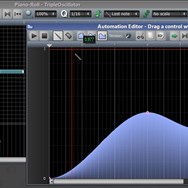LMMS
LMMS is a free and open-source digital audio workstation (DAW) that provides comprehensive tools for music production. It allows users to compose, mix, and automate music, offering features like a piano roll, beat/bassline editor, sampler, and support for various plugins. Ideal for both beginners and experienced producers seeking a cost-effective solution.
About LMMS
LMMS, formerly known as Linux MultiMedia Studio, stands as a robust and accessible Digital Audio Workstation (DAW) designed to empower music creators of all levels. At its core, LMMS provides a feature-rich environment for composing, arranging, mixing, and producing music from scratch. Its visual interface is intuitive, offering dedicated windows for different aspects of the music creation process.
A central component is the Song Editor, where users can arrange musical patterns and tracks linearly, building up full songs piece by piece. This is complemented by the Beat+Bassline Editor, a powerful tool specifically for creating rhythmic and bass patterns with ease, perfect for electronic music and hip-hop production.
For melodic and harmonic content, the Piano Roll Editor is indispensable. It functions like a virtual piano keyboard, allowing users to visually sequence MIDI notes, adjust their velocity and length, and fine-tune musical phrases. This is the go-to place for writing melodies, chords, and basslines.
LMMS boasts a variety of built-in synthesizers and effects, offering a wide palette of sounds to start with. Crucially, it provides extensive support for external plugins. Users can load VST (Virtual Studio Technology) plugins, significantly expanding the range of available instruments and effects. Additionally, it supports LADSPA (Linux Audio Developer's Simple Plugin API) plugins, further enhancing its flexibility, particularly for Linux users.
The platform includes a Mixer with FX channels, enabling complex routing and processing of audio signals. Users can apply multiple effects to individual tracks or groups of tracks, controlling levels, panning, and automation for a professional mixdown. The automation capabilities within LMMS are notable, allowing parameters of instruments and effects to be changed over time, adding dynamic movement to tracks.
LMMS's capabilities extend to sample management and manipulation through its Sampler instruments. Users can import audio samples and trigger them within patterns, making it easy to incorporate drums, loops, and vocal snippets into productions.
Beyond creation, LMMS supports Export to MP3 and Export to MIDI, allowing users to share their finished tracks in common audio formats and transfer musical data to other DAWs. The project files are portable, making it easy to work on projects across different machines.
Key Features include:
- Intuitive Song Editor for arrangement
- Specialized Beat+Bassline Editor
- Comprehensive Piano Roll Editor
- Support for VST and LADSPA plugins
- Built-in synthesizers and effects
- Flexible Mixer with FX channels
- Automation capabilities
- Integrated Sampler instrument
- Audio export in MP3 and other formats
- MIDI export and input
LMMS stands out due to its powerful feature set combined with an open-source, free distribution model. This makes it an excellent entry point for aspiring music producers and a reliable alternative for experienced users.
Pros & Cons
Pros
- Completely free and open-source, making it highly accessible.
- Supports VST and LADSPA plugins, greatly extending capabilities.
- Cross-platform compatibility (Windows, macOS, Linux).
- Includes essential tools for composing, arranging, and mixing.
- Active community providing support and resources.
Cons
- User interface can feel less modern compared to commercial DAWs.
- Learning curve may be steeper for absolute beginners.
- Stability can occasionally be an issue, particularly with certain plugins.
- Lacks some advanced features found in high-end paid software.
What Makes LMMS Stand Out
Free and Open-Source
LMMS is available completely free of charge and its source code is open, allowing for community contributions.
Cross-Platform Compatibility
Available for Windows, macOS, and Linux, enabling users to work on their music regardless of their operating system.
VST and LADSPA Support
Combined support for two major plugin formats significantly expands the sonic possibilities.
Features & Capabilities
12 featuresExpert Review
LMMS: A Comprehensive Review of the Free Digital Audio Workstation
LMMS (Linux MultiMedia Studio) presents itself as a powerful and accessible digital audio workstation (DAW) aimed at music producers of all skill levels. As a free and open-source application, it immediately stands out in a market often dominated by expensive commercial alternatives. This review examines its core functionalities, usability, and overall value proposition.
Core Functionality and Workflow
The architecture of LMMS is based around several key windows and editors that facilitate a modular workflow. The Song Editor serves as the central hub for arranging patterns created in other editors. This linear timeline is where users build the structure of their songs by adding, duplicating, and moving patterns. While functional, the workflow of moving between editors can require some initial adjustment compared to more integrated DAWs.
The Beat+Bassline Editor is a strongpoint, offering a quick and efficient way to program rhythmic and bass parts using a familiar step-sequencer interface. This is particularly well-suited for electronic music production and beatmaking. The visual layout makes it easy to see and edit patterns per track.
For melodic and harmonic content, the Piano Roll Editor is standard fare for DAWs, allowing MIDI notes to be drawn, edited, and quantized. It provides sufficient tools for detailed note manipulation, including velocity editing and note property adjustments. It functions effectively for creating complex melodies and chords.
Instruments and Effects
LMMS comes bundled with a decent selection of built-in synthesizers and effects. These provide a good starting point, offering a variety of sounds covering basic synthesis techniques like subtractive and FM synthesis, as well as samplers. The quality of the built-in effects, such as reverb, delay, and distortion, is generally acceptable for many applications.
However, the true power of LMMS's sound engine is unlocked through its support for external plugins, specifically VST and LADSPA. VST support is a critical feature, opening up access to a vast ecosystem of high-quality third-party virtual instruments and effects that are widely available. LADSPA support further caters to users on Linux systems, expanding the pool of free effects plugins.
Mixing and Automation
The Mixer in LMMS is capable, offering multiple channels and FX sends. This allows for complex signal routing and processing. Users can load multiple effects onto each channel and adjust levels and panning for a basic mix. Automation is supported, allowing parameters of instruments and effects to be modulated over time. While functional, the automation system can feel less fluid compared to some high-end DAWs and might require more manual drawing of automation curves.
Usability and Stability
The user interface of LMMS is generally clear, although it can appear somewhat dated compared to more modern DAWs. Navigation between the different editors and windows is straightforward once the user understands the workflow. Learning resources are available through the community and online tutorials, which are often necessary to fully grasp less intuitive aspects.
Stability has been a point of discussion for LMMS users historically. While recent versions have seen improvements, stability can sometimes be dependent on the operating system and the specific plugins being used. Using a large number of resource-heavy VST plugins can occasionally lead to performance issues or crashes on less powerful systems.
Community and Development
As an open-source project, LMMS benefits from a dedicated community of users and developers. This community provides support, shares resources, and contributes to the ongoing development of the software. This collaborative aspect is a significant advantage, often leading to bug fixes and feature enhancements over time.
Export and Compatibility
LMMS supports exporting finished projects to common audio formats like MP3 and WAV. It also supports exporting musical data as MIDI files, enabling users to transfer their compositions to other software or hardware. Import capabilities include MIDI and common audio formats, making it possible to incorporate external loops and samples.
Conclusion
LMMS is a highly capable and valuable DAW, especially considering its free price point. It provides the essential tools for music production, including robust editors, plugin support, and mixing capabilities. While it may lack some of the advanced features and polished interface of expensive commercial DAWs, it more than compensates with its accessibility and powerful core functionality. It is an excellent choice for beginners looking to learn music production without financial investment and a viable option for experienced producers seeking a free alternative with strong VST support. Potential users should be prepared for a learning curve and occasional stability quirks, but the creative potential offered by LMMS is undeniable.