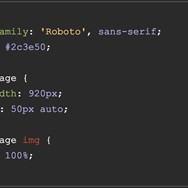Mark Text
Mark Text is an open-source, simple, and elegant Markdown editor. It provides a unique writing experience by combining the benefits of both Markdown's plain text format and a live preview, making it a powerful yet user-friendly tool for writers, developers, and anyone who needs to write in Markdown.
About Mark Text
Mark Text is more than just a basic text editor; it's a meticulously designed writing environment crafted for Markdown enthusiasts. It aims to deliver a seamless and enjoyable writing experience by blending the simplicity and power of Markdown with visually intuitive features.
Key highlights of Mark Text include:
- Intuitive Interface: Features a clean, minimalist design that stays out of your way, allowing you to focus purely on your content. The distraction-free writing mode further enhances this focus.
- Real-time Preview: Experience true WYSIWYG (What You See Is What You Get) editing. As you type Markdown syntax, Mark Text renders it in real-time within the editor, providing an immediate visual representation of your final output.
- Robust Markdown Support: Fully supports CommonMark and GitHub Flavored Markdown syntax, including tables, task lists, math blocks (via LaTeX), and more.
- Themes and Customization: Comes with several built-in themes to customize the look and feel of the editor to suit your preferences, including a dedicated Night Mode/Dark Theme for comfortable writing in low light.
- Efficient File Management: Supports opening individual Markdown files and managing projects with nested folders, making it easy to organize your writing.
- Multiple Export Options: Easily export your Markdown documents to various formats such as HTML and PDF, making it convenient to share or publish your work.
- Cross-Platform Compatibility: Built with Electron, Mark Text runs seamlessly on Windows, macOS, and Linux, ensuring consistency across your devices.
Mark Text is an excellent choice for anyone seeking an efficient, visually appealing, and open-source Markdown editor that simplifies the writing and previewing process.
Pros & Cons
Pros
- Real-time visual Markdown preview (WYSIWYG).
- Clean and distraction-free user interface.
- Excellent support for CommonMark and GFM.
- Open-source and free to use.
- Available on Windows, macOS, and Linux.
Cons
- Lacks advanced file management features.
- Limited built-in integrations with cloud storage or version control.
- Export options are currently limited to HTML and PDF.
What Makes Mark Text Stand Out
Real-time Visual Editing
Combines Markdown's simplicity with a WYSIWYG preview for an intuitive writing flow.
Open Source and Free
Freely available and open-source, offering transparency and community-driven development.
Minimalist and Distraction-Free
Designed with a clean interface to maximize focus on the writing process.
Features & Capabilities
15 featuresExpert Review
Mark Text Software Review
Mark Text presents itself as a modern, open-source Markdown editor that effectively balances simplicity with functionality. The core appeal of Mark Text lies in its real-time visual editing approach, which significantly streamlines the Markdown writing experience. Unlike traditional Markdown editors where you often rely on a separate preview panel or external viewer, Mark Text renders the formatted output directly within the editor as you type.
The user interface adheres to a minimalist design philosophy. Upon launching the application, you are greeted with a clean canvas, free from clutter. This aesthetic is particularly beneficial for writers who prioritize focus. The inclusion of a dedicated Distraction-Free mode takes this a step further, hiding interface elements to provide an even more focused writing environment.
Markdown support in Mark Text is robust. It covers the essentials of CommonMark and extends to include features from GitHub Flavored Markdown, such as task lists and tables. The integration of LaTeX support for mathematical expressions is a valuable addition for users in academic or technical fields. The syntax highlighting helps in easily identifying different elements within your Markdown document, improving readability during the writing process.
File management capabilities are straightforward. You can open individual Markdown files or work with projects organized in nested folders. This is sufficient for most users, allowing for basic organization of writing projects.
Export options are currently focused on HTML and PDF, which are the most common formats for sharing and publishing Markdown content. The HTML export is clean and generally renders accurately based on the editor's preview.
One of the key advantages of Mark Text is its cross-platform compatibility. Built on the Electron framework, it provides a consistent experience across Windows, macOS, and Linux. This is particularly useful for users who work on different operating systems.
The built-in themes offer some level of personalization, allowing users to adjust the editor's appearance to their preference. The Night Mode/Dark Theme is a standard but essential feature for comfortable writing during extended periods or in low light.
Overall Experience
Writing in Mark Text feels fluid and intuitive due to the real-time preview. The visual feedback is immediate, reducing the need to constantly switch between editing and preview modes. This aspect is where Mark Text truly shines and differentiates itself from many other Markdown editors.
The performance is generally good, though like many Electron-based applications, it might consume more resources compared to native applications, especially with very large files. However, for typical Markdown documents, the performance is more than adequate.
The open-source nature of Mark Text is a significant positive. It fosters community involvement and ensures that the project is actively maintained and developed. Users benefit from regular updates and the potential for community-contributed features.
Areas for Consideration
While the core editing experience is excellent, some advanced features found in more comprehensive writing applications or IDEs might be missing. For example, advanced file management features beyond basic folder structures are not present. The integration options with external services like cloud storage or version control are not built-in, relying on the user to manage these externally.
The export options, while covering the most common formats, could be expanded in the future to include more variety depending on user needs.
Conclusion
Mark Text is an excellent Markdown editor for users who value a clean, distraction-free writing environment and a seamless real-time preview experience. Its open-source nature and cross-platform compatibility make it a versatile tool. It is particularly recommended for writers, bloggers, and developers who regularly work with Markdown and appreciate a visually intuitive editor. While it may lack some advanced features found in more heavyweight applications, its core strengths in providing a focused and visually responsive Markdown editing experience make it a top contender in its category.