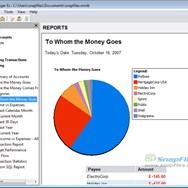Money Manager Ex
Money Manager Ex (MMEX) is a free, open-source, cross-platform personal finance software designed for easy money management. It offers tools for budgeting, expense tracking, and financial reporting across various accounts, suitable for beginners and those seeking a straightforward approach.
License
Open SourcePlatforms
About Money Manager Ex
Money Manager Ex (MMEX) stands out as a user-friendly and accessible solution for managing personal finances. Designed with simplicity in mind, it allows individuals to take control of their money without steep learning curves or expensive subscriptions. Its core functionality revolves around tracking income and expenses across multiple accounts, including checking, savings, credit cards, and investments.
Key features of MMEX include robust budgeting tools that allow users to create both category-based and annual financial plans, helping to visualize spending habits and identify areas for potential savings. The software supports recurring transactions, simplifying the management of regular bills and income.
MMEX offers excellent flexibility with its cross-platform availability on Windows, macOS, Linux, Android, and iOS. A significant advantage is its portability; the desktop version can be run directly from a USB drive, making it convenient for on-the-go access without installation. The software also prioritizes security, offering database encryption to protect sensitive financial data.
For those migrating from other financial tools, MMEX supports CSV data import, streamlining the process of bringing in historical transaction data. Reporting capabilities are strong, providing insights into spending, income, and overall financial health through various customizable reports, including forecasting and tax management views.
Investment tracking is integrated, allowing users to monitor portfolio performance alongside their day-to-day finances. The software supports multiple currencies, making it a suitable choice for users managing accounts across different countries or dealing with foreign transactions.
While MMEX offers synchronization options to keep data consistent across devices, including Dropbox integration and dedicated Android/iOS sync, it is important to note that it primarily functions as a standalone application, which may appeal to users who prefer not to rely heavily on cloud-based services for their financial data.
Pros & Cons
Pros
- Completely free and open-source.
- Available on Windows, macOS, Linux, Android, and iOS.
- Data encryption for enhanced security.
- Supports multiple currencies and investment tracking.
- Portable version available for desktop.
Cons
- No direct bank feed integration.
- User interface is functional but not modern.
- Synchronization can require manual setup.
- Initial setup for detailed budgets can be time-consuming.
What Makes Money Manager Ex Stand Out
Completely Free and Open Source
Accessible to everyone without cost or proprietary restrictions, with its source code available for review.
Strong Focus on Data Privacy
Offers database encryption and operates largely as a standalone application, reducing reliance on cloud servers for sensitive data.
True Cross-Platform Experience
Provides dedicated applications for all major desktop and mobile operating systems, ensuring a consistent experience across devices.
Portable Desktop Application
The ability to run directly from a portable drive offers exceptional flexibility and privacy for users on the go.
Features & Capabilities
14 featuresExpert Review
Money Manager Ex Review
Money Manager Ex (MMEX) presents itself as a robust yet accessible personal finance management tool. Targeted at users who prefer a straightforward, non-cloud-dependent approach to tracking their money, MMEX offers a comprehensive suite of features without the complexity often found in high-end financial software.
The user interface of MMEX is functional and generally intuitive, especially for those familiar with traditional desktop applications. The layout is clean, with clear navigation menus and distinct sections for accounts, transactions, budgets, and reports. While not the most modern design, it is practical and efficient for data entry and management.
Account management is a core strength. Users can easily set up various types of accounts, including banking, cash, credit cards, and investments. The ability to create a hierarchical account structure is particularly useful for organizing complex financial setups. Entering transactions is straightforward, with fields for date, description, amount, category, and optional tags. Recurring transactions can be scheduled, which significantly reduces manual data entry for regular payments and income.
Budgeting in MMEX is flexible, allowing users to create budgets based on categories for varying periods – monthly, quarterly, or annually. The budgeting module provides visual feedback on spending progress, helping users stay within their financial limits. The annual budgeting feature offers a broader view of financial planning. However, setting up detailed budgets initially can take some time, especially for users with many spending categories.
MMEX excels in its reporting capabilities. A wide range of reports are available, covering income vs. expenses, cash flow, budget vs. actual spending, net worth, and investment performance. These reports can be customized by account, category, date range, and other filters, providing valuable insights into financial habits and overall health. The forecasting report is a particularly useful feature, helping users project future balances based on scheduled transactions and current data.
The software's support for multiple currencies and investment tracking adds significant value, making it suitable for users dealing with international finances or managing stock portfolios. The CSV import functionality is well-implemented, simplifying the process of migrating data from banks or other financial applications. However, direct bank feeds are not a standard feature, which means users typically need to download transaction data and import it manually.
A major advantage of MMEX is its cross-platform nature and portability. Availability on Windows, macOS, Linux, Android, and iOS ensures users can access their financial data from almost anywhere. The portable version for desktops is a stand-out feature, allowing users to carry and run the application from a USB drive, enhancing privacy and convenience. Data synchronization between devices is supported through various methods, including Dropbox and dedicated sync functions, although setting up and maintaining sync can sometimes require technical attention.
Security is handled through database encryption, providing a good level of protection for sensitive financial information. The open-source nature and lack of mandatory cloud storage for the primary database are appealing to users concerned about data privacy and vendor lock-in.
While MMEX is a powerful tool, potential areas for improvement exist. The user interface, while functional, could benefit from a more modern aesthetic. The learning curve, while not steep, may require some initial time investment to fully utilize all features. Direct bank integration, a common feature in some alternative personal finance software, is absent, requiring manual import of data.
Overall Impression
Money Manager Ex is a highly capable and reliable personal finance application. Its strength lies in its comprehensive feature set, cross-platform availability, portability, and strong emphasis on data privacy through encryption and local data storage options. It is an excellent choice for users who are comfortable with manual data entry and reporting, and who prioritize control over their financial data without relying on subscription services or extensive cloud interaction. For a free and open-source solution, MMEX offers exceptional value and functionality for managing personal finances effectively.