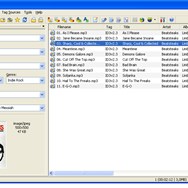Mp3tag
Mp3tag is a powerful and easy-to-use tool designed to edit metadata of audio files. It supports a wide range of audio formats and provides features like batch editing, renaming files, and downloading album artwork, making it essential for organizing large music collections.
About Mp3tag
Comprehensive Audio Metadata Management with Mp3tag
Mp3tag stands out as a robust and highly versatile application for managing the metadata of your digital music library. Whether you're dealing with a few tracks or a vast collection spanning thousands of songs across various formats, Mp3tag provides the tools necessary to clean, organize, and enrich your files with accurate information.
Why Metadata Matters
Accurate metadata is crucial for a well-organized music collection. It allows your media players and libraries to correctly display information such as artist, album, track title, genre, and year. Without proper tags, finding specific songs becomes difficult, and your music playback experience is diminished. Mp3tag addresses this by offering a comprehensive suite of features for editing, adding, and correcting metadata:
- Extensive Format Support: Mp3tag isn't limited to MP3s. It supports a wide array of popular audio formats, including AAC, FLAC, Ogg Vorbis, WMA, and more, ensuring compatibility with your entire collection.
- Batch Processing Power: Time is valuable, especially when dealing with large libraries. Mp3tag's powerful batch processing capabilities allow you to apply changes to hundreds or thousands of files simultaneously, saving immense effort. This includes batch editing tags, renaming files based on tag information, and applying scripts.
- Automated Features: Enhance your music files effortlessly with automated features. Mp3tag can automatically download album artwork from various online sources, making your library visually appealing. It also supports automatic tagging using databases like Discogs, MusicBrainz, and freedb, ensuring consistency and accuracy.
- Flexible Renaming: Tired of cryptic filenames? Mp3tag allows you to rename files based on their tag information using user-defined patterns. This feature ensures your files are named logically and consistently, making them easy to identify and manage outside of music players.
- Advanced Tagging Options: Go beyond basic tag editing. Mp3tag provides support for various tag standards (ID3v1, ID3v2.3, ID3v2.4, MP4, WMA, Vorbis Comments) and allows you to edit multiple tag fields, including custom fields.
- Scripting and Automation: For advanced users, Mp3tag offers scripting capabilities, allowing the automation of complex tasks and the creation of custom workflows for managing your music library.
In essence, Mp3tag is more than just a tag editor; it's a comprehensive solution for anyone serious about maintaining a clean, organized, and fully tagged digital music collection. Its combination of power, flexibility, and ease of use makes it an indispensable tool for music enthusiasts.
Pros & Cons
Pros
- Excellent batch processing capabilities.
- Supports a wide range of audio formats.
- Powerful automatic tagging and album art download features.
- Flexible file renaming based on tags.
- Supports scripting and regular expressions for advanced tasks.
- Stable and efficient performance.
Cons
- User interface, while functional, is not modern or highly polished.
- Advanced features like scripting have a learning curve.
What Makes Mp3tag Stand Out
Comprehensive Format Support
Supports a vast array of audio file formats beyond just MP3, making it a universal tagging tool.
Powerful Batch Processing
Enables efficient editing and renaming of thousands of files simultaneously, a significant time-saver.
Rich Automation Features
Automates tasks like album art download and tagging via online databases, simplifying the process.
Highly Customizable
Offers extensive customization options for renaming patterns, tag sources, and scripting for tailored workflows.
Features & Capabilities
16 featuresExpert Review
Mp3tag: An In-Depth Review of a Leading Audio Tag Editor
Mp3tag has established itself as a go-to application for enthusiasts and audiophiles alike seeking to meticulously manage the metadata embedded within their digital music collections. In a world where digital audio libraries can grow exponentially, the ability to maintain accurate, consistent, and complete information is paramount for seamless organization and playback across various devices and software. Mp3tag addresses this need with a comprehensive feature set, a clean interface, and powerful automation capabilities.
Initial Impressions and User Interface
Upon launching Mp3tag, users are greeted with a straightforward and functional interface. The design prioritizes usability, presenting the core functionalities prominently without feeling cluttered. The main window displays a list of loaded files, with columns for various tag fields that can be customized to the user's preference. The left-hand pane provides quick access to common tagging operations and panels for editing individual file tags. While the aesthetic is utilitarian rather than visually flashy, its clarity contributes significantly to the application's efficiency.
Core Functionality: Tag Editing and Management
At its heart, Mp3tag excels at editing metadata. The application supports a wide range of tag formats, including ID3v1, ID3v2.3, ID3v2.4, MP4, WMA, and Vorbis Comments, covering the vast majority of audio file types a user is likely to encounter. Editing is intuitive: users can select individual files or batches and directly modify fields like title, artist, album, genre, year, track number, and more. The ability to add or modify custom fields provides additional flexibility for niche tagging requirements.
One of Mp3tag's most powerful aspects is its batch processing capability. Users can select hundreds or even thousands of files and apply changes to a specific tag field across the entire selection instantly. This is particularly useful for correcting typos, standardizing genre names, or adding album information to a newly acquired collection. The speed and efficiency of this batch editing are highly impressive, significantly reducing the time spent on manual correction.
Renaming and File Organization
Beyond just internal metadata, Mp3tag provides robust tools for organizing files externally. The batch rename feature allows users to rename files based on their tag information using custom patterns. This means you can easily rename files from cryptic names like 'track01.mp3' to 'Artist Name - Album Title - 01 - Track Title.mp3'. The pattern editor is flexible, supporting various tag fields and conditional logic, enabling users to create highly personalized naming conventions.
This renaming functionality is invaluable for ensuring consistency across a music library and making files easily identifiable when browsing through file explorers. Combined with the batch editing features, it provides a complete solution for harmonizing both internal tags and external filenames.
Automation and Online Database Integration
Manual tagging can be tedious. Mp3tag addresses this by integrating with several online music databases, including Discogs, MusicBrainz, and freedb. This integration allows for automatic tagging by searching for an album or track based on existing information (like filename or partial tags) or even by acoustic fingerprinting using AcoustID. The application can then automatically populate all the relevant tag fields, including album artwork.
The automatic album art download feature is particularly noteworthy. Mp3tag can query various sources and present a selection of album covers to choose from, which are then embedded directly into the audio files. This significantly enhances the visual appeal of a music library in media players.
Advanced Features: Scripting and Regular Expressions
For users with more complex needs or a desire for highly automated workflows, Mp3tag offers support for scripting and regular expressions. The scripting language allows users to define custom actions and manipulations that can be applied to tags or filenames. Regular expressions provide a powerful tool for finding and replacing patterns within text strings, enabling sophisticated clean-up operations or data reformatting.
While these features require a steeper learning curve, their inclusion elevates Mp3tag from a simple tag editor to a powerful data manipulation tool for audio files. They allow users to tackle unique or large-scale tagging challenges that would be impossible with basic functionality.
Performance and Stability
Mp3tag is known for its efficiency and stability. Even when processing large batches of files, the application remains responsive and performs operations quickly. Memory usage is reasonable, and crashes are rare. This reliability is crucial for a tool designed to handle users' potentially vast and valuable music libraries.
Conclusion
Mp3tag is a best-in-class audio tag editor that strikes an excellent balance between ease of use for basic tasks and powerful features for advanced users. Its extensive format support, robust batch processing, flexible renaming, and effective automation features make it an indispensable tool for anyone serious about organizing their digital music collection. The inclusion of scripting and regular expressions further enhances its capabilities for those who require more granular control and automation.
While the user interface is functional rather than aesthetically modern, its clarity contributes to the application's effectiveness. The focus is clearly on providing powerful tools for tag management, and in this regard, Mp3tag delivers exceptionally well. For both casual users looking to clean up a few albums and power users managing massive libraries, Mp3tag offers a reliable, efficient, and highly capable solution.