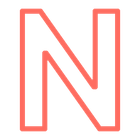
Nitter
Nitter is an open-source, privacy-focused alternative front-end for Twitter, designed to offer an enhanced browsing experience without the tracking, ads, or JavaScript of the official platform. It prioritizes user privacy, speed, and accessibility, providing a clean interface to view Twitter content anonymously.
License
Open SourcePlatforms
About Nitter
Key aspects of Nitter include:
- Privacy-Centric Design: At its core, Nitter is built to protect user data. It doesn't track your activity, store cookies, or serve personalized ads, ensuring that your engagement with Twitter content remains private and untraceable. This is a stark contrast to many modern web platforms that rely heavily on user data for monetization.
- Enhanced Performance: By stripping away unnecessary scripts and elements, Nitter delivers a remarkably fast browsing experience. Pages load quicker, and navigation feels more fluid, especially beneficial for users on slower connections or with older hardware.
- Circumventing Restrictions: Nitter can often bypass certain regional blockades or IP-based restrictions that might apply to the official Twitter site. As instances are self-hostable, users can set up their own private gateways, offering a decentralized approach to content access.
- Ad-Free Experience: Enjoy Twitter content without interruptions from advertisements. Nitter provides a clean, clutter-free view, allowing users to focus solely on the information they seek.
- Self-Hosting Capability: For those seeking ultimate control and privacy, Nitter can be easily self-hosted. This allows individuals or communities to run their own private instance, further decentralizing access and strengthening resistance against censorship or data collection.
Nitter's architecture supports fundamental Twitter functionalities such as viewing timelines, threads, hashtags, and user profiles. While it omits interactive features like liking or posting (as these would require logging in and thus compromise anonymity), it excels as a read-only client. This makes it ideal for researchers, journalists, or anyone looking to consume information from Twitter without contributing to its data tracking infrastructure.
The platform also supports various integrations and features that enhance its utility, such as content warnings for sensitive material and the ability to view threaded conversations clearly. Its focus on efficiency and user autonomy positions Nitter as a superior alternative for conscientious users of online social media.
Pros & Cons
Pros
- Exceptional user privacy (no tracking, ads, or JavaScript).
- Significantly faster loading times than official Twitter.
- Completely ad-free browsing experience.
- Can bypass certain network or regional restrictions.
- Open-source and supports self-hosting for ultimate control.
Cons
- Lacks all interactive features (cannot like, tweet, reply, or DM).
- May occasionally break due to changes in Twitter's API.
- Requires knowing where to find public Nitter instances or self-hosting.
- No push notifications or live updates.
What Makes Nitter Stand Out
Unrivaled Privacy
Offers complete anonymity when browsing Twitter, eliminating tracking, ads, and JavaScript for a truly private experience.
Exceptional Performance
Delivers lightning-fast loading times and smooth navigation by removing bloatware from the official Twitter interface.
Censorship Circumvention
Empowers users to access Twitter content even in regions or networks where the official platform might be blocked or restricted.
Open-Source & Self-Hostable
Provides full transparency and control, allowing anyone to inspect the code, contribute to its development, or run their own private instance.
Features & Capabilities
9 featuresExpert Review
Nitter: A Deep Dive into Privacy-First Twitter Browsing
Nitter stands out as a compelling alternative for individuals seeking to engage with Twitter content without succumbing to the pervasive data collection and advertising practices of the official platform. In an era where digital privacy is increasingly scrutinized, Nitter presents a refreshing and highly effective solution. This review will explore Nitter's core functionalities, user experience, and overall value proposition.
Core Functionality and Design Philosophy
At its heart, Nitter is a privacy-focused front-end for Twitter. Its fundamental design choice to operate without JavaScript, cookies, or user tracking is critical to its appeal. This architectural decision results in several tangible benefits:
- Enhanced Privacy: By not executing Twitter's JavaScript, Nitter prevents the platform from tracking your browsing habits, IP address, or device information. This means you can view tweets, profiles, and hashtags with a significantly reduced digital footprint.
- Superior Performance: The absence of heavy scripts and ad frameworks leads to dramatically faster page loads. This is particularly noticeable on slower internet connections or older hardware, making Twitter content accessible and enjoyable for a broader range of users.
- Ad-Free Experience: One of Nitter's most immediate benefits is the complete removal of advertisements. This creates a clean, distraction-free environment solely focused on the content.
- Anonymity: Users can browse Twitter content without needing to log in or even have a Twitter account. This is invaluable for research, monitoring public discourse, or simply consuming news without personal identification.
User Experience and Limitations
Nitter's user interface is intentionally minimalist, mirroring Twitter's basic layout but stripped of all non-essential elements. Navigating Nitter is intuitive for anyone familiar with Twitter:
- You can search for users or hashtags directly.
- Timelines are displayed chronologically, with clear distinctions for replies and threads.
- Media (images and videos) are embedded and play seamlessly.
However, it is crucial to understand Nitter's inherent limitations. As a read-only client, you cannot interact with Twitter content in the following ways:
- No liking or retweeting tweets.
- No posting new tweets or replies.
- No direct messaging.
- No following or unfollowing accounts.
These limitations are not shortcomings but deliberate design choices to maintain privacy and prevent the need for user authentication. For users who primarily consume information from Twitter rather than actively participate, these omissions are not a drawback but a feature.
Self-Hosting and Decentralization
A significant strength of Nitter is its open-source nature and the ability for anyone to self-host their own instance. This decentralization offers several advantages:
- Censorship Resistance: If official Twitter or public Nitter instances are blocked in a certain region, a self-hosted instance can provide a resilient pathway to access information.
- Customization: While the core functionality remains consistent, self-hosters have the theoretical ability to customize their instance, though this is for advanced users.
- Increased Privacy Assurance: Running your own instance ensures that no third party holds your browsing data, reinforcing the privacy promise.
The existence of numerous public Nitter instances also contributes to this decentralized ecosystem, allowing users to switch between instances if one experiences issues or delays.
Technical Robustness and Maintenance
Nitter is built with efficiency in mind. Its lean codebase and reliance on direct data fetching from Twitter's public API (where possible) contribute to its stability. As an open-source project, it benefits from community contributions and relatively frequent updates to adapt to changes on Twitter's side. The project's active development demonstrates a commitment to maintaining its functionality despite potential challenges from Twitter's evolving infrastructure.
Conclusion
Nitter successfully carves out a vital niche in the social media landscape. It is not designed to replace the full interactive Twitter experience for everyone, but rather to serve a specific, critical need: private, fast, and anonymous access to publicly available Twitter content. For journalists, researchers, privacy advocates, or anyone simply tired of digital surveillance and incessant ads, Nitter is an indispensable tool. Its elegant simplicity, combined with its profound privacy benefits and robust performance, makes it a highly recommended application for conscientious internet users.












