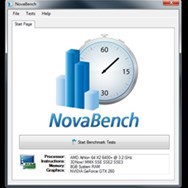Novabench
Novabench is a free and easy-to-use benchmarking tool designed to test and evaluate the performance of your computer's essential components including CPU, GPU, RAM, and disk drives. It provides a quick and comprehensive assessment of your system's capabilities.
About Novabench
Novabench is a streamlined and effective benchmarking utility for Windows and macOS. It provides a simple yet powerful way to measure your computer's performance across key hardware components. Unlike some more complex benchmarking suites, Novabench focuses on providing a quick and understandable overview of your system's capabilities.
Here's what makes Novabench a valuable tool for both casual users and enthusiasts:
- Comprehensive Hardware Testing: Novabench performs tests on your CPU (both integer and floating-point operations), GPU (using modern DirectX/Metal graphics tests), RAM (measuring data transfer speeds), and disk drives (evaluating read and write performance). This provides a holistic view of your system's strengths and weaknesses.
- Fast Results: A full Novabench test typically completes within a few minutes, making it ideal for quick performance checks or comparing different system configurations.
- Clear and Concise Report: After the tests, Novabench generates a detailed report with individual scores for each component and an overall system score. This makes it easy to understand how your system performs and identify potential bottlenecks.
- Online Comparison: You can optionally upload your benchmark results to the Novabench online database to compare your system's performance against similar configurations worldwide. This is a great way to see how your PC stacks up and troubleshoot potential performance issues.
- Portable Option: Novabench offers a portable version that can be run directly from a USB drive, making it convenient for testing multiple systems without installation.
Whether you're curious about your new computer's speed, troubleshooting performance problems, or comparing different upgrade options, Novabench offers a straightforward and effective solution. Its ease of use and clear reporting make it accessible to users of all technical levels.
Pros & Cons
Pros
- Quick and simple to use.
- Provides a clear overview of system performance.
- Free to download and use.
- Portable version available.
- Online comparison of benchmark results.
Cons
- Lacks highly detailed or customizable tests compared to some alternatives.
- Limited stress testing features.
What Makes Novabench Stand Out
Simplicity and Speed
Offers a quick and easy-to-understand benchmarking experience for rapid performance evaluation.
Free to Use
Available as freeware, providing accessible performance testing for everyone.
Cross-Platform Availability
Available for both Windows and macOS operating systems.
Features & Capabilities
10 featuresExpert Review
Novabench Software Review
Novabench is a well-established and user-friendly benchmarking tool designed to provide quick and insightful performance assessments of computer systems. It caters to a broad audience, from casual users curious about their PC's speed to more experienced individuals troubleshooting performance issues or comparing hardware configurations. The software's primary strength lies in its simplicity and speed, offering a streamlined alternative to more complex and time-consuming benchmarking suites.
Upon launching Novabench, users are presented with a clean and intuitive interface. The main window clearly displays the different tests that will be performed: CPU, GPU, RAM, and Disk. This straightforward layout makes it easy to understand what the software will be evaluating. Initiating a benchmark is as simple as clicking a single button. The tests run relatively quickly, with a full suite of tests typically completing within a matter of minutes. This makes Novabench an excellent tool for on-the-spot performance checks or for comparing the impact of minor system changes.
The benchmark results are presented in a clear and easy-to-understand report. Novabench provides individual scores for each tested component (CPU, GPU, RAM, and Disk) along with an overall system score. This breakdown is particularly helpful for identifying potential bottlenecks in a system. For instance, if the CPU score is high but the GPU score is low, it might indicate that the graphics card is limiting the system's overall performance in graphics-intensive tasks. The report also provides basic information about the system's hardware, which is useful for verifying specifications.
One of Novabench's notable features is the ability to compare benchmark results online. Users have the option to upload their scores to the Novabench website, allowing them to see how their system performs relative to other computers with similar or different configurations. This online database is a valuable resource for gauging hardware performance, identifying expected performance levels, and even troubleshooting if a system's scores seem unusually low compared to similar setups.
Novabench's approach to individual hardware tests is designed to be representative of general computing tasks. The CPU tests evaluate both integer and floating-point performance, which are fundamental to a wide range of applications. The GPU tests utilize modern graphics APIs to assess graphical rendering capabilities, relevant for gaming, video editing, and other visual tasks. The RAM test measures memory transfer speeds, crucial for system responsiveness, while the disk test evaluates storage performance, impacting boot times and application loading speeds.
The availability of a portable version of Novabench adds to its utility. This allows users to run the benchmark directly from a USB drive without the need for installation, making it convenient for testing multiple computers or for use in environments where software installation is restricted. This portability is a significant advantage for IT professionals or individuals who frequently work with different systems.
While Novabench excels in providing quick and easy benchmarks, it's important to note that it may not offer the same level of granular detail or customization as some more advanced benchmarking suites. Users seeking highly specific or stress-testing scenarios might need to explore alternative tools. However, for the vast majority of users looking for a reliable and straightforward way to assess their computer's general performance, Novabench is an excellent choice.
In conclusion, Novabench stands out as a highly accessible and efficient benchmarking utility. Its simple interface, rapid testing process, clear reporting, and online comparison feature make it a valuable tool for understanding and evaluating computer performance. The availability of a portable version further enhances its convenience. Novabench successfully balances ease of use with meaningful performance insights, making it a recommended application for anyone interested in their computer's capabilities.