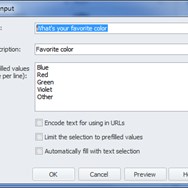PhraseExpander
PhraseExpander is a powerful text expander and automation tool for Windows users, particularly beneficial for professionals who deal with repetitive typing and complex templates. It boosts productivity by enabling users to insert frequently used text, phrases, and entire documents with just a few keystrokes or mouse gestures.
License
CommercialPlatforms
About PhraseExpander
PhraseExpander significantly enhances typing efficiency and consistency by automating repetitive text input. Designed with professionals in mind, it goes beyond simple text expansion to offer intelligent templating and workflow automation.
Key Features and Benefits:
- Rapid Text Insertion: Say goodbye to typing the same phrases repeatedly. Assign a short keyword or shortcut to frequently used text, and PhraseExpander will instantly insert it.
- Smart Templates: Create dynamic templates that can guide you through filling in information using interactive fields, ensuring accuracy and completeness in documents, emails, and forms.
- Seamless Integration: Works across virtually all Windows applications, making it a versatile tool for various workflows, from medical dictation to customer support responses.
- Rich Text Formatting: Maintain formatting, including bold, italics, colors, and even images, within your expanded text and templates.
- Automated Tasks: Perform complex actions, execute macros, and automate software operations directly from your expanded phrases.
- Cloud Synchronization: Keep your phrases, templates, and settings synchronized across multiple Windows devices using popular cloud services.
PhraseExpander is more than just a productivity booster; it's a tool for establishing consistency in communication and streamlining complex processes. Its robust feature set caters to diverse professional needs, making repetitive typing a thing of the past.
Pros & Cons
Pros
- Significantly reduces typing time with rapid text expansion.
- Advanced Smart Templates for dynamic and interactive text insertion.
- Combines text expansion with macro automation and clipboard management.
- Supports rich text formatting.
- Cloud synchronization for multi-device use.
Cons
- Can have a learning curve due to extensive features.
- Potential performance impact with very complex expansions or macros.
- May be more features than needed for basic users.
What Makes PhraseExpander Stand Out
Designed for Professionals
Tailored features and robustness specifically address the needs of heavy typists and professionals in fields like healthcare and customer support.
Advanced Smart Templates
Goes beyond simple text expansion with powerful dynamic template creation capabilities.
Comprehensive Automation Suite
Combines text expansion with clipboard management, macro recording, and automation features for a complete productivity solution.
Features & Capabilities
10 featuresExpert Review
PhraseExpander Software Review
PhraseExpander is a comprehensive text expansion and automation utility designed for Windows. Targeting professionals, particularly those in fields requiring extensive typing and repetitive data entry such as healthcare and customer service, this software aims to revolutionize productivity by minimizing the time spent on repetitive tasks. Its core function lies in text expansion, allowing users to define short abbreviations that automatically expand into longer blocks of text, phrases, or even entire document templates.
Upon installation and initial setup, PhraseExpander presents a user-friendly interface, albeit with a depth of options that may require some exploration to fully utilize. The main window provides access to the phrase library, settings, and tools. Adding new phrases is straightforward: define a short abbreviation, enter the corresponding text or template, and optionally categorize it for better organization.
One of PhraseExpander's standout features is its 'Smart Templates'. Unlike basic text expanders that simply insert pre-defined text, Smart Templates can include interactive fields. These fields prompt the user for input upon expansion, allowing for the creation of dynamic documents, emails, or forms. This is incredibly useful for generating consistent and personalized correspondence or reports without manually typing variable information each time. Fields can be simple text inputs, dropdown menus, or even date/time selectors, adding a layer of sophistication to automated entries.
Beyond text expansion, PhraseExpander incorporates valuable automation features. The clipboard history function is a significant time-saver, keeping track of multiple copied items, enabling users to paste previously copied content without needing to re-copy. The ability to create and execute macros adds another dimension of automation. Users can record sequences of keyboard and mouse actions to automate routine tasks within applications, triggered by a phrase expansion or a hotkey. This integration of text expansion with macro capabilities provides a powerful suite for streamlining workflows.
PhraseExpander also offers rich text support, meaning expanded text can retain formatting such as bold, italics, font styles, and even embedded images. This is crucial for maintaining brand consistency in communications or adhering to specific document formatting requirements. Cloud synchronization is another practical feature, allowing users to sync their phrase libraries and settings across multiple Windows machines using popular cloud storage services like Dropbox. This ensures consistency in available abbreviations and templates regardless of the device being used.
While PhraseExpander is powerful, its extensive feature set means there is a learning curve, especially for users new to text expansion or automation software. Configuring complex Smart Templates or macros requires a deeper understanding of the software's capabilities and syntax. However, the investment in learning can yield significant time savings in the long run.
Key Strengths:
- Robust Smart Template functionality for dynamic content creation.
- Integration of text expansion with macro automation and clipboard history.
- Supports rich text formatting for consistent document presentation.
- Cloud synchronization enhances accessibility across devices.
- Highly configurable to suit individual workflows.
Potential Considerations:
- The breadth of features may require some initial learning.
- Performance can sometimes depend on the complexity of the expanded phrases or macros.
- While powerful, it may be overkill for users who only need basic text expansion.
In conclusion, PhraseExpander stands out as a professional-grade text expansion and automation tool for Windows. Its advanced features, particularly the Smart Templates and integrated automation capabilities, make it a valuable asset for anyone looking to significantly reduce typing time, improve consistency, and streamline repetitive tasks. While it requires some investment in learning, the potential return on productivity makes it a worthwhile consideration for professionals and heavy computer users.