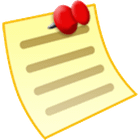
PNotes
PNotes is a lightweight, portable, and highly customizable sticky notes application designed for Windows. It allows users to create and manage digital sticky notes directly on their desktop, providing a convenient way to jot down reminders, ideas, and essential information without cluttering physical space. Its intuitive interface and robust feature set make it an excellent tool for personal organization and quick note-taking.
About PNotes
- Effortless Note Creation: Users can quickly create new notes with a simple hotkey or right-click from the system tray. The interface is designed for immediate input, ensuring that fleeting thoughts are captured as soon as they arise.
- Rich Text Formatting: PNotes offers extensive text formatting options, allowing users to customize their notes with different fonts, sizes, colors, bolding, italics, and underlines. This ensures that important information can be highlighted and notes remain visually distinct and organized.
- Organizational Prowess: Beyond basic sticky notes, PNotes incorporates features like a hierarchical structure (tree structure) and visual organization tools. This enables users to group related notes, create nested categories, and easily navigate through large collections of information. This structured approach transforms simple notes into a powerful personal knowledge management system.
- Advanced Customization: Each note can be individually customized in terms of appearance, including colors, transparency, and pin-to-desktop options. This visual flexibility helps users differentiate between types of notes or prioritize tasks at a glance.
- Portability and Offline Capability: A significant advantage of PNotes is its portability. It can run directly from a USB drive or any removable media, allowing users to carry their notes with them and access them on any Windows computer without installation. This feature, combined with its inherent offline functionality, makes it reliable in environments without internet access.
- Security Features: For sensitive information, PNotes provides options for password protection, ensuring that confidential notes remain private and secure from unauthorized access. While not full end-to-end encryption, it offers a robust layer of local security.
- Reminders and Alarms: Integrating reminder functionalities, PNotes allows users to set alarms for individual notes. This transforms sticky notes from mere information holders into active task managers or event reminders, enhancing productivity.
- Search and Filtering: As the number of notes grows, PNotes provides efficient search and filtering capabilities, making it easy to locate specific information quickly, even within a vast hierarchical structure.
Pros & Cons
Pros
- Excellent portability, runs from USB with no installation required.
- Comprehensive text formatting options for rich notes.
- Powerful hierarchical structure for advanced note organization and knowledge management.
- Lightweight and minimal resource consumption, ideal for any Windows system.
- Offline functionality ensures constant access to notes.
- Individual note password protection enhances local data privacy.
Cons
- No built-in cloud synchronization for multi-device access (by design).
- Limited multimedia embedding capability within notes.
- Windows-only application, no support for other operating systems.
- User interface, while clean, lacks modern aesthetic elements found in newer apps.
What Makes PNotes Stand Out
Ultimate Portability & Offline Reliability
PNotes excels in its ability to run entirely from a USB drive and function flawlessly without an internet connection, offering unparalleled flexibility and data control for users on the go.
Rich Desktop Integration & Customization
Seamlessly integrates with the Windows desktop, providing highly customizable visual sticky notes that blend into the user's workflow while offering extensive formatting and organizational tools.
Hierarchical Knowledge Management
Beyond simple notes, its hierarchical structure transforms it into a powerful personal knowledge base, allowing users to build complex, nested information systems directly on their desktop.
Features & Capabilities
12 featuresExpert Review
PNotes: A Comprehensive Review of a Desktop Sticky Notes Powerhouse
PNotes stands as a testament to the utility of well-executed desktop applications in an era dominated by cloud-based solutions. While its core function is seemingly simple – providing digital sticky notes on your desktop – PNotes elevates this concept with a surprising depth of features, customization, and a strong emphasis on user control and portability.
Initial Impressions and User Interface
Upon first launch, PNotes presents a minimalistic and clean interface. The system tray icon provides quick access to core functionalities: creating new notes, managing existing ones, and accessing settings. New notes appear as familiar, resizable windows on the desktop, mimicking their physical counterparts. The design is straightforward, intuitive, and prioritizes immediate usability. There's no steep learning curve; users can be productive within minutes of installation (or even just launching the portable version).
Core Functionality: Note Creation and Management
Creating notes is effortless. A simple hotkey (which is customizable) or a context menu option from the system tray quickly brings up a new note window. These notes are highly customizable, from their size and position to transparency and color, allowing users to visually categorize or prioritize information. This visual flexibility is a significant asset, helping to reduce desktop clutter while making important notes stand out.
The true power of PNotes, however, lies in its note management. Far from being isolated digital scraps, notes can be organized into a hierarchical, tree-like structure. This feature transforms PNotes from a simple reminder tool into a viable personal knowledge management system. Users can create parent categories and nest sub-notes indefinitely, building a structured repository for ideas, project details, fleeting thoughts, and more. This hierarchical view is accessible through a dedicated 'Manager' window, which also provides search capabilities, making it easy to locate specific information even within a vast collection of notes.
Richness of Features
PNotes doesn't skimp on features often found in more complex note-taking applications:
- Text Formatting: Beyond plain text, notes support a wide range of formatting options, including various fonts, sizes, colors, bold, italic, underline, and even basic alignment. This ensures that notes are not just functional but also aesthetically pleasing and easy to read.
- Reminders and Alarms: Each note can have an alarm associated with it, turning static information into actionable reminders. This is particularly useful for deadlines or appointments.
- Checklists: The ability to create simple checklists within notes is a productivity booster, allowing users to track tasks directly within their reminders.
- Security: PNotes offers password protection for individual notes. While not full-blown end-to-end encryption, it provides a crucial layer of privacy for sensitive information stored locally.
- Portability: This is arguably one of PNotes' strongest suits. The application runs perfectly from a USB drive, making it an excellent companion for users who work across multiple Windows machines or need their notes accessible without installation commitments.
- Auto-Saving: Users never have to worry about losing their work, as PNotes automatically saves all changes, ensuring data integrity.
Performance and Stability
PNotes is remarkably lightweight and efficient. It consumes minimal system resources, making it suitable for older machines or environments where resource conservation is critical. Throughout testing, the application proved to be stable, with no crashes or noticeable performance lag, even with a large number of active notes.
Areas for Improvement (Minor Considerations)
While PNotes excels in its niche, a few minor areas could be considered for future enhancements:
- No Cloud Sync (by design, but a con for some): For users heavily reliant on cloud synchronization across diverse platforms (e.g., iOS, Android, macOS), PNotes's focus on local storage and portability might be seen as a limitation. While admirable for privacy and offline use, it means no native cross-device sync capabilities.
- Limited Multimedia Support: PNotes is primarily text-focused. There's no native support for embedding images, audio, or complex attachments directly within notes, which might limit its utility for certain types of knowledge capture.
- Windows-Only: As a dedicated Windows application, it naturally lacks support for other operating systems. While understandable given its design, it means users on mixed-OS environments may need alternative solutions for non-Windows devices.
Conclusion
PNotes is an exemplary sticky notes application that goes far beyond the basics. Its strength lies in its combination of portability, rich text formatting, powerful hierarchical organization, and robust local control. It's an ideal tool for anyone needing a reliable, highly customizable, and efficient way to manage information directly on their Windows desktop.
For individuals and professionals who value offline capability, data privacy, and a traditional desktop experience, PNotes is an indispensable utility. It successfully bridges the gap between simple sticky notes and a personal knowledge base, all within a lightweight and dependable package. Highly recommended for those seeking a powerful yet unobtrusive desktop note-taking solution.















