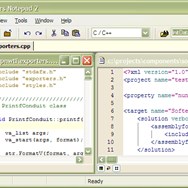Programmer's Notepad
Programmer's Notepad is a fast and lightweight text editor designed specifically for programmers and developers. It offers extensive syntax highlighting for numerous programming languages, a powerful search and replace engine with regular expression support, and a highly customizable environment. Ideal for those seeking a free, open-source, and portable code editing solution.
About Programmer's Notepad
- Extensive Language Support: PN1 provides syntax highlighting for a wide array of programming languages, making code easier to read and understand. This support is highly customizable, allowing users to define their own language rules.
- Powerful Search and Replace: The built-in find and replace functionality is enhanced with support for regular expressions, enabling complex pattern matching and text manipulation across single files or entire projects.
- Efficient User Interface: Featuring a tabbed interface, PN1 allows users to work with multiple files simultaneously. The interface is clean and intuitive, minimizing distractions while maximizing productivity.
- Portability: Designed to be portable, PN1 can be run directly from a USB drive or other removable media without installation, making it a convenient tool for developers on the go.
- Extensibility: PN1 is designed to be extensible through plugins, allowing users to add new features and customize its behavior to suit their specific workflow requirements.
- Integrated Tools: Includes features like a built-in terminal and configurable build systems, facilitating compilation and execution of code directly within the editor.
- Performance Focused: As a lightweight editor, PN1 starts quickly and handles large files with ease, providing a responsive editing experience even on less powerful hardware.
Pros & Cons
Pros
- Very fast and lightweight, loads quickly.
- Excellent syntax highlighting for numerous languages.
- Powerful search and replace with regular expressions.
- Highly portable, can run from a USB drive.
- Configurable build system and integrated terminal.
- Extensive customization options.
- Free and open-source.
Cons
- User interface feels somewhat dated compared to modern editors.
- Plugin ecosystem may not be as extensive as larger IDEs.
- Lacks advanced IDE features like integrated debugging and sophisticated code analysis.
What Makes Programmer's Notepad Stand Out
Designed for Programmers
Specifically tailored with features important to developers, such as extensive language support and integrated build tools.
Highly Portable
Excellent for use on different machines without installation, making it ideal for developers who work on multiple computers.
Performance Oriented
Optimized for speed and low resource usage, providing a smooth experience even with large files and complex projects.
Open Source and Free
Freely available and open source, providing a cost-effective and transparent editing solution.
Features & Capabilities
16 featuresExpert Review
Programmer's Notepad Review
Programmer's Notepad (PN1) presents itself as a dedicated text editor for developers, emphasizing speed, flexibility, and code-centric features. As an open-source project, it provides a free alternative to commercial code editors and Integrated Development Environments (IDEs).
Core Functionality & Usage
At its heart, PN1 is a text editor, and it excels at this basic function. Typing and editing text is fluid and responsive. The interface, while perhaps not as modern as some newer editors, is functional and easy to navigate. The tabbed interface for managing multiple files is standard and works as expected. Saving and opening files is quick, contributing to the overall feeling of a lightweight application.
Programming Features
The 'Programmer's' aspect of the name comes through in its feature set. Syntax highlighting is a crucial component and PN1 offers support for a wide range of languages. The ability to customize or define new language definitions is a significant advantage for users working with less common languages or those who prefer specific highlighting styles. Code folding, the ability to collapse sections of code, helps in managing large files and improving readability. Autocompletion, while present, may not be as sophisticated or context-aware as in more feature-rich IDEs, but it provides useful suggestions for common keywords and functions.
Search and Replace
The search and replace functionality is robust, particularly with the inclusion of regular expression support. This allows for powerful pattern matching and transformation, which is invaluable for refactoring code, cleaning data, or performing complex text manipulations. The interface for search and replace is intuitive, making it easy to perform both simple and advanced operations.
Extensibility and Customization
One of PN1's strengths is its extensibility through plugins. While the availability and quality of third-party plugins may vary, the core architecture supports extending the editor's capabilities. This allows users to tailor the editor to their specific needs, whether it's adding support for new tools, integrating with external services, or automating repetitive tasks. Beyond plugins, PN1 offers extensive configuration options for its appearance, keybindings, and behavior. This level of customization allows users to create a working environment that suits their personal preferences and workflow.
Integrated Tools
The inclusion of a built-in terminal is a welcome feature for developers. It allows for running command-line tools, executing scripts, or interacting with version control systems without leaving the editor. The configurable build system further enhances this by enabling users to define and run build processes directly from the editor, streamlining the development workflow.
Performance and Portability
PN1 excels in the areas of performance and portability. Its lightweight nature ensures quick startup times and smooth operation, even with large files or on older hardware. The ability to run portably from a USB drive is a major advantage for developers who work on different computers or who are restricted from installing software on certain systems.
Areas for Consideration
While PN1 offers a solid set of features, it's important to manage expectations. It is a text editor, not a full-fledged IDE. Features like advanced debugging, project management (beyond basic file handling), and sophisticated code analysis are typically not included out-of-the-box. The user interface, while functional, might appear dated compared to modern editors. Discovering and implementing plugins might require some technical familiarity.
Conclusion
Programmer's Notepad is a highly capable and reliable text editor for developers who value speed, performance, and customization. Its strong support for syntax highlighting, powerful search features, and integrated tools make it a productive environment for writing and editing code. The portability option is a significant benefit. While it may lack some of the advanced features found in larger IDEs, PN1 provides a robust and efficient coding experience for those who prefer a lightweight and highly configurable editor. It is a strong choice for individual developers, students, and anyone seeking a free and open-source coding tool.
Similar Apps
Compare features and reviews between these alternatives.
Compare features and reviews between these alternatives.
Compare features and reviews between these alternatives.
Compare features and reviews between these alternatives.
Compare features and reviews between these alternatives.
Compare features and reviews between these alternatives.