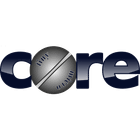Application Discontinued: Slax might have been discontinued. View alternatives

Slax
Slax is a remarkably lightweight and modular Live Linux distribution designed for portability. It runs directly from a USB drive or CD without requiring installation, making it ideal for rescue tasks, temporary workstations, or running on older hardware. Its building block approach allows users to easily customize its features.
About Slax
Slax stands out as a small and fast Linux distribution built with portability and simplicity in mind. Unlike traditional operating systems that require installation onto a hard drive, Slax is designed to boot and run entirely from removable media like a USB drive. This makes it incredibly versatile for a variety of use cases:
- System Rescue: Boot into Slax to access and repair files on a damaged hard drive if the primary operating system fails.
- Portable Workspace: Carry your preferred software and settings with you and work from any compatible computer without leaving a trace on the host system.
- Running on Older Hardware: Due to its minimal resource requirements, Slax can breathe new life into older computers that struggle with more demanding operating systems.
- Testing and Troubleshooting: Easily test hardware or software issues in a clean environment without affecting your main system.
A key feature of Slax is its modular design. Functionality is added or removed via 'modules', which are essentially compressed directories containing applications, libraries, or system components. Users can download pre-built modules or even create their own to tailor the distribution precisely to their needs. This modularity contributes significantly to Slax's small size and allows users to only include the software they genuinely need.
Despite its lightweight nature, Slax provides a functional desktop environment and includes a selection of essential applications out of the box. It utilizes a simple and intuitive interface, making it approachable even for users new to Linux. While development on the Slackware-based versions has largely ceased, a more recent version based on Debian offers broader hardware support and access to a vast software repository through the Debian package management system.
Pros & Cons
Pros
- Extremely portable, runs from USB/CD without installation.
- Very lightweight, requires minimal system resources.
- Modular design allows for easy customization of included software.
- Useful for system rescue, diagnostics, and temporary workstations.
- Debian base provides access to a large software repository via APT.
Cons
- Not intended as a primary, permanently installed operating system.
- Hardware support might be less extensive than larger distributions (though improving with Debian base).
- Less user-friendly for complex configurations compared to mainstream desktop distributions.
- Core development on Slackware-based versions has largely ceased.
What Makes Slax Stand Out
Extreme Portability
Boots directly from USB or CD without installation, enabling computing on almost any compatible machine.
Modular Customization
Easily tailor the distribution to your exact needs by adding or removing functional modules.
Minimal Footprint
Requires very little disk space and RAM, making it ideal for older hardware and resource-limited scenarios.
Features & Capabilities
10 featuresExpert Review
Review: Slax - The Ultra-Portable Linux Companion
Slax has carved out a significant niche for itself in the Linux landscape by prioritizing portability and minimalism above all else. This distribution is not intended to be a primary operating system for everyday use, but rather a versatile tool that fits comfortably on a USB drive, ready to be deployed whenever and wherever needed. Its core strength lies in its ability to boot and run a functional Linux environment without touching the host computer's hard drive, making it invaluable for a wide array of tasks.
From a technical standpoint, Slax brilliantly leverages the concept of a live operating system. The entire environment is loaded into RAM (or streamed from the USB/CD), providing a surprisingly responsive experience given its lightweight nature. This live functionality is perfect for scenarios like:
- Performing system diagnostics or repairs on a computer that won't boot its primary OS.
- A secure, ephemeral environment for browsing or handling sensitive information without leaving traces on the host machine.
- Running specific applications on a computer where you don't have administrative privileges or want to avoid installation.
- Demonstrating Linux to others without the commitment of installation.
The modularity of Slax is another standout feature. Instead of a monolithic system, Slax is built from interchangeable components. Users can visit the Slax website and download pre-built modules for popular applications (like web browsers, office suites, or development tools) and simply place them on the bootable media. Slax automatically recognizes and incorporates these modules on boot. This 'building block' approach keeps the core distribution incredibly small while allowing users to add only the functionality they truly need. It’s a refreshing departure from distributions that come bundled with a vast amount of software that many users will never touch.
Historically based on Slackware, Slax recently shifted to a Debian base. This move significantly broadens the availability of software, as users can now leverage the vast Debian repositories. While perhaps sacrificing a tiny bit of the extreme minimalism of the Slackware versions, the benefits of easy access to a massive software library via the APT package manager are substantial for practical usability.
The user interface in Slax is functional and straightforward. It typically includes a simple desktop environment that is easy to navigate, even for those new to Linux. Essential tools like a file manager, terminal, and basic web browser are usually included in the base system. Adding more applications is as simple as acquiring and placing the relevant modules.
Performance and Resource Usage
Slax excels in environments where resources are limited. It boots quickly and runs smoothly on machines with relatively low RAM and older processors. This makes it an excellent option for repurposing older hardware or for situations where performance is bottlenecked by the storage drive.
Overall Impressions
Slax is a highly focused distribution that succeeds admirably at its primary goals of portability and minimalism. It’s a tool that every system administrator, IT professional, or even casual computer user should consider having in their toolkit. While it may not be the right choice for a primary desktop OS due to its design philosophy and potentially less comprehensive hardware support than more mainstream distributions (though the Debian base helps here), for specific tasks like system rescue, portable computing, or running on older hardware, Slax is exceptionally well-suited.
Who is Slax for?
- Users who need a portable operating system on a USB drive.
- IT professionals and system administrators performing rescue or diagnostic tasks.
- Users with older computers looking for a lightweight OS.
- Anyone who needs a temporary, clean computing environment.
In conclusion, Slax remains a compelling option for its intended use cases. Its live nature, modular design, and lightweight footprint make it a powerful and convenient tool for computing on the go or in emergency situations. The transition to a Debian base has further enhanced its practicality by providing access to a much wider range of software.