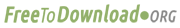SnapFiles
SnapFiles is a comprehensive online platform offering a vast collection of reviewed freeware and shareware for download. It serves as a trusted resource for discovering and acquiring software across various categories, with a focus on quality and safety.
About SnapFiles
SnapFiles stands out as a long-standing and reliable source for software downloads. Unlike many fly-by-night download sites, SnapFiles prioritizes the user experience and software integrity. The platform provides access to essential freeware and shareware applications across numerous categories, from utilities and security tools to multimedia and development software.
Key aspects of SnapFiles include:
- Curated Selection: Software is not just listed; it undergoes a review process to ensure it functions as described and is free from unwanted bundled software or malware.
- Detailed Information: Each software listing includes a comprehensive description, often with reviewer comments, screenshots, and technical details to help users make informed decisions.
- User-Friendly Interface: The website is designed for easy navigation, allowing users to quickly browse by category, search for specific software, or explore featured and popular titles.
- Historical Versions: In some cases, SnapFiles provides access to older versions of software, which can be invaluable for users who prefer a previous version or encounter compatibility issues with the latest release.
- Community Feedback: While not heavily forum-based, user ratings and comments on software listings contribute to the overall picture of an application's performance and reliability.
Pros & Cons
Pros
- Curated and reviewed software helps ensure safety.
- Large and organized database of freeware and shareware.
- Detailed descriptions and screenshots for software listings.
- Availability of older software versions for some titles.
- Clean and easy-to-navigate website interface.
Cons
- Website design feels somewhat dated.
- Depth of software reviews can vary.
- Less emphasis on community interaction features.
What Makes SnapFiles Stand Out
Software Review Focus
Prioritizes reviewing software for quality and safety before listing it for download.
Trusted Source
Long-standing reputation as a reliable and safe platform for obtaining software.