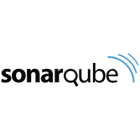
SonarQube
SonarQube is an open-source platform designed for continuous inspection of code quality to perform static analysis of code. It detects bugs, vulnerabilities, and code smells across multiple programming languages, providing developers with actionable insights to improve software reliability and security. Integrate seamlessly into various development workflows.
License
Open SourceCategories
Platforms
About SonarQube
Comprehensive Code Quality Management with SonarQube
SonarQube stands as a robust, open-source platform dedicated to continuous code quality and security analysis. It empowers development teams to maintain high standards throughout the software development lifecycle by providing a centralized and automated approach to code inspection. By performing static analysis, SonarQube identifies potential issues early, reducing technical debt and fostering a culture of quality.
Key Aspects & Functionality:
- Automated Code Review: SonarQube automates the crucial process of code review, going beyond manual checks to scrutinize source code for adherence to coding standards, detection of common pitfalls, and identification of sophisticated issues. This automation saves significant time and ensures consistent quality across all projects.
- Multi-language Support: With extensive support for over 20 programming languages including Java, C#, Python, JavaScript, TypeScript, C/C++, PHP, Kotlin, Ruby, Go, and more, SonarQube serves as a versatile tool for diverse development environments. This broad compatibility makes it an invaluable asset for organizations managing multi-technology portfolios.
- Bug and Vulnerability Detection: At its core, SonarQube excels in pinpointing bugs that could lead to runtime errors or incorrect behavior, and critically, identifying security vulnerabilities (OWASP Top 10, CWE). It guides developers with clear descriptions of issues and provides context-rich examples and remediation advice, significantly bolstering the security posture of applications.
- Code Smell Identification: Beyond obvious errors, SonarQube detects 'code smells' – symptoms of deeper problems in the code that indicate maintainability issues or architectural flaws. Addressing code smells improves readability, makes the code easier to understand, and reduces the cost of future modifications.
- Quality Gates & Metrics: Teams can define custom 'Quality Gates' – a set of pass/fail criteria based on various metrics (e.g., new bugs, vulnerabilities, code coverage, maintainability rating). This ensures that no code with critical issues makes it into production, enforcing a minimum quality standard before deployment. Comprehensive metrics provide a clear overview of project health, trends, and areas for improvement.
- IDE Integration & Developer Workflow: SonarQube seamlessly integrates with popular IDEs (e.g., IntelliJ IDEA, Eclipse, VS Code) through SonarLint, allowing developers to see issues in their code as they type, providing immediate feedback. It also integrates with Continuous Integration (CI) pipelines (e.g., Jenkins, GitLab CI, Azure DevOps) for automated analysis on every commit or build, embedding quality checks directly into the development workflow. This 'shift-left' approach to quality dramatically reduces the cost of fixing defects.
- Branch & Pull Request Analysis: SonarQube provides branch-aware analysis, enabling teams to assess the quality of feature branches and pull requests independently, thus facilitating code review processes and ensuring that new code introduced meets quality standards before being merged into the main codebase. This feature is crucial for agile and fast-paced development cycles.
- Technical Debt Management: By quantifying the effort required to fix identified issues, SonarQube helps teams understand and manage their technical debt. This visibility enables organizations to prioritize remediation efforts effectively, leading to more sustainable and maintainable software.
SonarQube is more than just a static analyzer; it's a comprehensive platform for fostering a culture of quality and security in software development. Its extensible nature, coupled with a vibrant community and a rich ecosystem of plugins, makes it adaptable to almost any development environment and project need.
Pros & Cons
Pros
- Comprehensive static analysis for bugs, vulnerabilities, and code smells.
- Extensive multi-language support, covering a wide range of programming environments.
- Seamless integration with popular IDEs (SonarLint) and CI/CD pipelines.
- Customizable Quality Gates to enforce coding standards and ensure consistent quality.
- Detailed reporting and dashboards providing valuable insights into project health.
- Active community and extensible architecture through plugins.
Cons
- Initial setup and configuration can be complex, especially for large projects.
- Managing and prioritizing a large number of reported issues, particularly in legacy codebases, can be overwhelming.
- Advanced features for enterprise governance and scalability are often limited to commercial editions.
- Requires dedicated server resources for optimal performance, especially for frequent, large-scale analyses.
What Makes SonarQube Stand Out
Unified Quality and Security Platform
Combines static analysis for both code quality and security vulnerabilities within a single, integrated platform, simplifying code health management.
Developer-First Approach with Real-Time Feedback
Through SonarLint and CI integration, it provides immediate feedback to developers within their IDEs and pipelines, enabling shift-left quality assurance.
Enforceable Quality Gates
Allows teams to define and enforce strict quality criteria, ensuring that no code failing specified standards makes its way to production.
Broad Language and Ecosystem Support
Extensive support for a multitude of programming languages and seamless integration with popular development tools and CI/CD pipelines ensures versatility.
Features & Capabilities
15 featuresExpert Review
Comprehensive Review of SonarQube: Advancing Code Quality and Security
SonarQube has established itself as an indispensable platform in the realm of software development, offering a centralized and automated solution for continuous code quality inspection. Its comprehensive approach to static code analysis, coupled with robust reporting and integration capabilities, makes it a critical tool for development teams striving for high-quality, secure, and maintainable software. This review delves into its core functionalities, user experience, and overall impact on the software development lifecycle.
Core Functionality and Analysis Capabilities
At its heart, SonarQube excels in performing detailed static analysis across a wide array of programming languages. This includes, but is not limited to, Java, C#, Python, JavaScript, TypeScript, C/C++, PHP, Ruby, and Kotlin. This multi-language support is a significant strength, allowing diverse development teams to consolidate their code quality efforts on a single platform. The analysis goes beyond simple syntax errors; it meticulously identifies:
- Bugs: Detecting potential runtime errors, logical flaws, and other defects that could lead to unexpected behavior or application crashes.
- Vulnerabilities: Identifying security weaknesses in the code, ranging from injection flaws (SQL Injection, XSS) to insecure configurations, often aligning with industry standards like OWASP Top 10.
- Code Smells: Highlighting maintainability issues such as excessive complexity, duplicate code, improper naming conventions, and other indicators of poor design that can increase technical debt.
Each identified issue comes with clear explanations, examples, and often, proposed solutions, enabling developers to understand and rectify problems efficiently. This guidance is crucial for fostering code quality knowledge within the team.
Integration and Workflow Efficiency
One of SonarQube's most compelling features is its seamless integration into existing development workflows. The 'shift-left' approach to quality is powerfully enabled through:
- SonarLint: A companion IDE plugin that provides real-time feedback to developers as they write code. This immediate identification of issues within the IDE significantly reduces the cost and effort of fixing defects later in the development cycle.
- Continuous Integration/Continuous Delivery (CI/CD) Pipelines: SonarQube integrates effortlessly with popular CI/CD tools like Jenkins, GitLab CI, Azure DevOps, and others. This allows for automated analysis on every commit or build, making quality checks an integral part of the development and deployment process.
- Branch and Pull Request Analysis: The ability to analyze feature branches and pull requests independently is invaluable for agile teams. It ensures that new code contributions meet defined quality gates before being merged into the main codebase, fostering a collaborative yet quality-driven development environment.
These integrations ensure that quality feedback is delivered directly to developers at the most opportune moment, minimizing disruption and maximizing impact.
Quality Gates and Metrics
SonarQube empowers teams to enforce quality standards through custom 'Quality Gates.' These gates are user-defined thresholds for various metrics (e.g., no new critical bugs, maintainability rating, code coverage of new code, security hotspot review status). If the code fails to meet these criteria, the quality gate fails, preventing the problematic code from progressing further in the software delivery pipeline. This mechanism is vital for maintaining a high baseline of quality across all projects.
Furthermore, SonarQube provides comprehensive dashboards and reports that offer a clear overview of project health, showing trends over time for metrics like technical debt, reliability, security, and maintainability. This data-driven insight helps stakeholders track progress, identify areas for improvement, and make informed decisions.
User Experience and Extensibility
The SonarQube web interface is intuitive, providing a clear visual representation of code analysis results, issue tracking, and project health. Navigating through issues, understanding their context, and assigning them for remediation is straightforward. The platform supports role-based access control, allowing for tailored access and permissions for different team members.
From an extensibility standpoint, SonarQube boasts a robust plugin architecture. While it comes with extensive built-in rules and language support, the community and official plugins further extend its capabilities, enabling integration with more tools, support for additional languages, and specialized rule sets.
Challenges and Considerations
While SonarQube offers immense value, teams might encounter a few considerations. Initial setup, especially for larger organizations with complex monorepos or custom build processes, can require some effort to configure effectively. The sheer volume of issues reported, especially on legacy codebases, can be overwhelming initially, necessitating a strategic approach to technical debt reduction. Furthermore, while the community edition offers significant functionality, larger enterprises might find the advanced features for governance, reporting, and scalability in the commercial editions more suitable for their needs.
Conclusion
SonarQube is a pivotal tool for any organization committed to delivering high-quality and secure software. Its comprehensive static analysis, real-time feedback mechanisms, seamless integration into development workflows, and customizable quality gates collectively foster a proactive approach to code quality. By identifying and guiding the remediation of bugs, vulnerabilities, and code smells early in the development cycle, SonarQube significantly contributes to reducing technical debt, improving maintainability, and ultimately delivering more robust and reliable software products. Its continuous evolution, supported by a strong community, ensures its continued relevance in the ever-changing landscape of software development.
