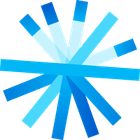Stack
Stack is an innovative web browser designed to enhance productivity by organizing web applications and accounts into a unified, multi-functional workspace. It combines the functionalities of a browser, app manager, and collaboration tool, streamlining workflows and reducing digital clutter for professionals and teams.
About Stack
Unlock Your Productivity with Stack: The Revolutionary Workspace Browser
In today's fast-paced digital world, managing countless tabs, applications, and accounts can be a daunting task, leading to reduced focus and increased digital fatigue. Stack emerges as a groundbreaking solution, redefining how we interact with the web and our essential tools. More than just a browser, Stack offers a holistic workspace environment, meticulously designed to boost productivity, streamline workflows, and foster seamless collaboration.
Unified Digital Workspace
Stack's core strength lies in its ability to consolidate all your web applications and accounts into a single, intuitive interface. Imagine accessing your email, project management tools, communication platforms, and social media without the constant tab switching. Stack eliminates the chaos of multiple browser windows, presenting a clean, organized workspace where every application lives in harmony. This unified approach not only saves time but also significantly improves focus by minimizing distractions.
Seamless Multi-Account Management
For professionals juggling multiple roles or managing different client accounts, Stack is a game-changer. It natively supports multi-account access for virtually any web application. This means you can be logged into multiple instances of Gmail, Slack, or Trello simultaneously, all within the same Stack window, without the need for cumbersome incognito modes or multiple browsers. This unparalleled flexibility ensures a smooth transition between personal and professional personas, enhancing efficiency and organization.
Optimized for Collaboration and Communication
Stack recognizes the paramount importance of communication and collaboration in modern work. It boasts deep integrations with leading messaging and collaboration platforms, creating a centralized hub for all your team interactions. From unified inboxes that aggregate messages across various channels (like WhatsApp, Slack, and Messenger) to dedicated spaces for video conferencing and project discussions, Stack ensures that you're always connected and in sync with your team. Its design facilitates quick switching between communication tools, making group chat and real-time collaboration more intuitive than ever before.
Enhanced Focus and Privacy
Digital well-being and privacy are at the forefront of Stack's design. By organizing your digital life, Stack inherently reduces the mental overload associated with excessive tab management, leading to improved concentration. Furthermore, Stack is built with a strong emphasis on privacy, offering features that help protect your data and minimize digital footprints. This commitment to user privacy ensures a secure and comfortable browsing experience.
Beyond Browsing: A True Workstation Environment
Stack transcends the traditional definition of a web browser. It acts as a lightweight operating system for your web applications, providing a robust foundation for your daily digital activities. With features like quick hotkey switching, unified search across all integrated apps, and extensibility through plugins, Stack transforms your web experience into a powerful, personalized workstation. It's an investment in your productivity, designed to adapt and evolve with your professional needs.
Pros & Cons
Pros
- Consolidates multitude of web apps and accounts into one clean interface.
- Native multi-account support for any web application eliminates constant logging in/out.
- Significantly reduces digital clutter and tab overload, boosting focus.
- Integrated communication and unified inbox streamline notifications.
- Hotkeys and unified search dramatically speed up workflow.
- Modern, customizable interface enhances user experience.
Cons
- Learning curve to adapt to its unique multi-panel workspace layout.
- May consume more system resources than a minimalist browser with many active apps.
- Users heavily reliant on specific browser extensions might face compatibility limitations.
- Not an full replacement for traditional desktop applications or OS functions.
What Makes Stack Stand Out
True Multi-Account for Any Web App
Unlike traditional browsers, Stack allows genuinely simultaneous logins to multiple instances of the same web application, enhancing professional flexibility.
Integrated Workspace, Not Just a Browser
Stack transcends a typical browser by actively structuring your digital workspace, turning disparate tabs into an organized application environment.
Productivity-First Design
Every feature, from unified inboxes to hotkey switching, is engineered to reduce digital clutter and friction, maximizing user focus and efficiency.
Native-Like Web App Experience
Web applications feel more integrated and performant within Stack, blurring the lines between web services and desktop software.
Features & Capabilities
14 featuresExpert Review
Stack: Redefining the Digital Workspace for Enhanced Productivity
In an increasingly interconnected world, where our professional and personal lives are meticulously woven into the fabric of web-based applications, the traditional browser often falls short as a primary productivity tool. The relentless cycle of opening new tabs, navigating countless URLs, and juggling multiple accounts leads to digital fatigue and fragmented focus. Enter Stack, a compelling entrant into the software landscape that boldly re-imagines the browser as a comprehensive digital workspace. Stack promises a streamlined, organized, and ultimately more productive computing experience, moving beyond mere website viewing to become a central hub for all your online activities.
First Impressions and User Interface
Upon launching Stack, the immediate impression is one of clean efficiency. The user interface deviates significantly from conventional browsers, adopting a vertical, multi-panel layout reminiscent of a sophisticated app launcher or a multi-monitor setup condensed into one window. This design choice, while initially requiring a slight adjustment for users accustomed to horizontal tab bars, quickly reveals its intuitive nature. Applications are presented as distinct cards or panels, allowing for fluid navigation without the chaos of endless tabs. The aesthetic is modern and customizable, with built-in themes that allow users to personalize their workspace.
Core Functionality: The Unified Workspace
Stack’s flagship feature is its ability to coalesce disparate web applications into a unified workspace. Instead of having separate tabs for Slack, Google Docs, Gmail, and your project management tool, Stack allows them to reside side-by-side or in easily switchable panels within the same window. This approach significantly reduces the cognitive load associated with bouncing between multiple browser instances. The seamless multi-account support is particularly impressive; logging into multiple Gmail or Notion accounts simultaneously, without resorting to incognito modes or separate profiles, is a genuine game-changer for professionals managing diverse clients or roles. This alone can justify the adoption for many power users.
Productivity Enhancements
Beyond visual organization, Stack integrates several features aimed squarely at boosting productivity. The “Unified Inbox” concept, while not revolutionary in itself, is exceptionally well-executed, aggregating notifications and messages from various communication platforms. This centralizes vital information flow, minimizing the need to check each app individually. Quick switching via hotkeys adds another layer of efficiency, allowing rapid navigation between applications and accounts with a simple keyboard command. The unified search functionality, capable of searching across all integrated applications, proves to be a powerful tool for information retrieval, especially for those who rely heavily on cloud-based services.
Security, Privacy, and Performance
Stack positions itself with a focus on privacy, which is a welcome stance in an era dominated by data concerns. While specific technical details on its privacy architecture would be beneficial, the general commitment to a privacy-friendly environment is a strong selling point. Performance-wise, Stack feels responsive. Although running multiple web applications concurrently will naturally consume system resources, Stack appears optimized to manage this efficiently, striving to minimize overhead when compared to running the same number of applications in separate browser tabs or dedicated desktop apps.
Areas for Improvement and Considerations
While Stack is a highly innovative tool, it’s not without its nuances. The learning curve, while gentler than some power-user tools, still requires a commitment to adapt to its unique workflow. Users heavily reliant on niche browser extensions might find a few limitations, though Stack's extensibility via plugins is a positive step. Connectivity reliance is a given, as it's primarily a web-app wrapper. Furthermore, while it aims to be a desktop-operating-system for web apps, it doesn't fully replace a traditional OS for all computing tasks, a point that is more a clarification than a criticism.
Conclusion
Stack stands out as an exceptional productivity tool that challenges the conventional wisdom of web browsing. For individuals and teams drowning in digital clutter and seeking a more organized, focused, and efficient way to interact with their web applications, Stack offers a compelling solution. Its unique approach to multi-account management, unified workspaces, and productivity-centric features make it an invaluable asset for modern digital work. While it requires a willingness to adapt to its distinct interface, the long-term gains in efficiency and reduced digital fatigue are substantial. Stack is more than just a browser; it's a meticulously crafted digital ecosystem designed for the demands of contemporary professional life, making it a highly recommended application for anyone serious about optimizing their digital workflow.