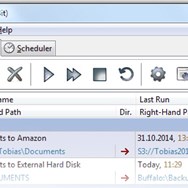Syncovery
Syncovery is a robust file synchronization, backup, and cloud backup software designed for both individuals and businesses. It offers advanced features including versioning, encryption, and support for various cloud storage providers, ensuring flexible and secure data management.
About Syncovery
Beyond basic synchronization, Syncovery excels in its backup capabilities. It allows you to create various backup strategies, including full, incremental, and differential backups. The software supports robust encryption, ensuring your sensitive data is protected both during transfer and storage. Syncovery's ability to handle challenging situations like locked files, long path names, and large file sizes makes it a dependable choice for intricate backup scenarios.
Key strengths of Syncovery include:
- Extensive Connectivity: Connect to a wide range of destinations including local disks, network drives, FTP/SFTP servers, WebDAV, Amazon S3, Microsoft Azure, Google Drive, Dropbox, OneDrive, and many others.
- Advanced Synchronization Modes: Offers flexible synchronization modes like Standard Copying, SmartTracking, and Exact Mirror to suit different requirements.
- Version Control: Keep multiple versions of your files, allowing you to revert to previous states if needed, crucial for protecting against accidental deletions or ransomware attacks.
- Real-Time Synchronization: Monitor folders for changes and synchronize files instantly, ensuring data is always up-to-date across locations.
- Comprehensive Scheduling: Automate your tasks with a powerful scheduler, allowing backups and synchronizations to run at specific times or intervals without manual intervention.
- Compression and Encryption: Compress your backups to save storage space and encrypt your data for enhanced security.
- Delta Copying: Copy only the changed parts of large files, significantly speeding up the synchronization process for large files.
Syncovery is designed to be highly configurable, catering to both novice and advanced users. Its extensive settings allow for fine-tuning every aspect of a synchronization or backup job. The software's stability and reliability are consistently praised, making it a trusted tool for preserving data integrity.
Pros & Cons
Pros
- Comprehensive cloud storage support
- Highly customizable configuration options
- Includes file versioning and encryption
- Reliable and stable performance
- Supports command-line interface for automation
- Flexible synchronization and backup modes
Cons
- Outdated user interface design
- Can have a learning curve due to extensive features
What Makes Syncovery Stand Out
Extensive Cloud Support
Connects to a vast array of cloud storage providers, offering flexible deployment options.
Highly Customizable
Offers a deep level of configuration beyond standard synchronization tools.
Robust and Reliable
Proven stability in handling complex synchronization and backup scenarios.
Features & Capabilities
24 featuresExpert Review
Syncovery Software Review
Syncovery stands out in the crowded space of file synchronization and backup software due to its comprehensive feature set, stability, and wide range of connectivity options. It's a tool that caters to both simple backup needs and complex, multi-location synchronization strategies, making it a solid choice for various user types, from individuals managing personal data to businesses needing reliable data protection.
Installation and Initial Setup
The installation process for Syncovery is straightforward. The software offers different versions, including a standard installer and a portable version, providing flexibility depending on your needs. Upon launching, the user interface, while not the most modern, is functional and well-organized. It presents options for creating new profiles, which are the core of managing your synchronization and backup jobs. The profile wizard guides you through the initial setup, making it relatively easy to configure your first task.
Core Functionality: Synchronization and Backup
Syncovery's strength lies in its ability to handle diverse synchronization and backup tasks. It supports essential modes like standard copying, which mirrors data, and more advanced options like SmartTracking, which remembers file changes even if a drive letter changes. The software excels at two-way synchronization, keeping files updated across multiple locations seamlessly. For backup purposes, it offers full, incremental, and differential options, allowing for efficient storage utilization and faster backup times after the initial full backup.
A significant advantage is the extensive support for various destinations. Beyond local drives and network shares, Syncovery integrates with a broad spectrum of cloud storage services. This includes popular options like Amazon S3, Microsoft Azure, Google Drive, Dropbox, and OneDrive, as well as less common ones like WebDAV and various FTP/SFTP servers. This wide compatibility makes Syncovery a highly flexible tool for offsite backups and synchronizing data across different platforms.
Advanced Features and Customization
Where Syncovery truly shines is in its advanced features and customization options. Users have granular control over almost every aspect of a job. This includes detailed filtering rules to include or exclude specific files and folders, handling of locked files, dealing with long path names, and managing file versions. The software can keep multiple historical versions of files, a critical feature for recovery from accidental deletions or ransomware attacks. You can configure how many versions to keep and for how long.
Security is another area where Syncovery is strong. It supports robust encryption methods, including file-by-file encryption. This ensures that your data is protected both in transit and at rest, especially important when using cloud storage. Compression options are also available to reduce the size of your backups, saving on storage costs.
The scheduling feature is powerful, allowing you to automate jobs to run at specific times, intervals, or even in real-time when changes are detected. For more technical users, the command-line interface provides scripting capabilities, enabling integration with other systems and automating complex workflows.
Performance and Reliability
In terms of performance, Syncovery is generally fast and efficient, especially with delta copying enabled for large files. Its reliability in handling errors and interruptions is also commendable. The software is designed to resume tasks and handle situations like network disconnects gracefully. The comparative analysis and folder comparison tools are invaluable for verifying the sync or backup status and troubleshooting issues.
User Interface and Usability
As mentioned earlier, the user interface, while functional, isn't the most modern or aesthetically pleasing. This might be a minor drawback for users accustomed to more visually appealing software. However, the interface is logical, and once you understand the profile-based system, navigating and configuring jobs becomes intuitive. The context-sensitive help and documentation are helpful for understanding the various settings and options.
Pros:
- Extensive support for cloud storage services and protocols.
- High degree of customization for complex needs.
- Robust features like file versioning and encryption.
- Reliable performance and error handling.
- Command-line interface for automation.
Cons:
- User interface is functional but dated.
- Initial learning curve can be steep due to the vast number of options.
Conclusion:
Syncovery is a highly capable and reliable software solution for anyone needing advanced file synchronization and backup capabilities. Its strength lies in its flexibility, extensive feature set, and broad support for various storage locations, including a wide range of cloud services. While the user interface could be modernized, this is a minor point considering the power and functionality the software offers. For users who require more than basic synchronization and backup, and value control and reliability, Syncovery is an excellent choice despite a potentially steeper learning curve compared to simpler tools. It's a professional-grade tool that delivers consistent and trustworthy results.