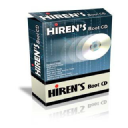SystemRescueCd
SystemRescue is a Linux-based rescue system available as a bootable ISO or USB, designed for repairing unbootable computer systems, recovering data after a crash, and performing system administration tasks like partitioning and cloning. It provides a comprehensive suite of tools for diagnosing and fixing issues on Windows and Linux systems.
About SystemRescueCd
SystemRescue is a powerful and versatile operating system for repairing and recovering data from a damaged computer system. Unlike traditional operating systems installed on a hard drive, SystemRescue runs entirely from a bootable medium like a USB drive or DVD. This is crucial because it allows you to access a system that won't boot from its internal storage, providing a clean environment to diagnose and fix problems.
Designed for system administrators and advanced users, SystemRescue comes packed with a wide array of utilities for various tasks:
- Partitioning and Disk Management: Tools like GParted provide a graphical interface for managing disk partitions, allowing you to create, resize, delete, and format partitions. This is essential for preparing new drives or fixing issues with existing partition tables.
- Data Recovery: It includes powerful data recovery tools such as PhotoRec and TestDisk, which can help recover lost files from various file systems, even if the partition is damaged or deleted.
- System Repair: SystemRescue provides access to the system's files, allowing you to edit configuration files, restore backups, or run command-line tools to fix boot problems, repair file systems, and resolve other system-level issues.
- Disk Cloning and Imaging: Utilities like Clonezilla enable you to create full images of your hard drives or clone them to other drives, which is invaluable for backups or migrating systems.
- Network Tools: A collection of network utilities helps diagnose network connectivity issues, test network performance, and even access network resources to copy files to or from the affected system.
SystemRescue supports various file systems, including Ext4, XFS, Btrfs, VFAT, and NTFS, making it suitable for working with both Linux and Windows systems. Its intuitive graphical interface (Xfce) makes it relatively easy to navigate, even for users less familiar with the command line. However, many of its most powerful features are accessed through the terminal, requiring some command-line proficiency.
The distribution is regularly updated, ensuring support for new hardware and including the latest versions of its included tools. It's an indispensable tool for anyone who needs to be prepared for system failures or perform advanced system maintenance tasks.
Pros & Cons
Pros
- Comprehensive set of system recovery and repair tools in one place.
- Boots from external media, allowing access to unbootable systems.
- Supports a wide range of file systems (Windows and Linux).
- Includes powerful data recovery and disk cloning utilities.
- Regularly updated with recent software and hardware support.
Cons
- Full potential requires some familiarity with the Linux command line.
- User interface is functional but less polished than a typical desktop OS.
- Steeper learning curve for users entirely new to Linux environments.
What Makes SystemRescueCd Stand Out
Comprehensive Toolset
Offers a wide variety of tools for almost any system recovery or repair scenario within a single bootable environment.
Non-Destructive Access
Runs from external media, providing access to the system's data and configuration without modifying the installed operating system unless explicitly instructed.
Supports Multiple File Systems
Compatibility with both Linux and Windows file systems makes it a versatile tool for mixed computing environments.
Features & Capabilities
11 featuresExpert Review
SystemRescue Review: A Comprehensive Toolkit for System Recovery and Repair
SystemRescue stands as a formidable and indispensable tool for anyone facing the daunting challenge of a computer system failure. Designed as a bootable operating system, it provides a lifeline when your primary OS refuses to boot, offering a robust environment from which to diagnose, repair, and recover data. This review examines its capabilities, usability, and overall effectiveness.
Core Functionality and Toolset
At its heart, SystemRescue is a collection of powerful utilities assembled into a bootable Linux distribution. The breadth of its included tools is perhaps its most significant strength. Users gain access to a comprehensive suite of applications catering to various aspects of system recovery and maintenance. Key areas covered include:
- Disk Management: The inclusion of GParted provides a user-friendly graphical interface for managing partitions. This is crucial for preparing new drives, fixing partition errors, or creating space for recovery operations. Command-line tools for disk manipulation are also readily available for more advanced tasks.
- Data Recovery: Tools like PhotoRec and TestDisk are renowned for their ability to recover lost files from damaged or formatted drives. Their inclusion makes SystemRescue a vital asset for retrieving precious data from seemingly inaccessible storage.
- File System Utilities: Repairing damaged file systems (like NTFS, Ext4, etc.) is a common requirement during system recovery. SystemRescue provides the necessary tools to check and repair irregularities within various file systems, often fixing issues that prevent a system from booting.
- Backup and Cloning: Features for creating disk images and cloning drives are invaluable for full system backups or migrating data to new hardware. This proactive measure, facilitated by SystemRescue, can prevent significant data loss in the future.
- Network Access: Being able to access network resources from within the rescue environment is critical for transferring recovered data to a safe location or accessing online documentation and drivers. SystemRescue includes networking tools to establish connectivity.
- Hardware Diagnostics: Basic hardware testing utilities are included to help identify potential issues with components like RAM or the hard drive itself, which can often be the root cause of system instability or boot failures.
The availability of both graphical and command-line tools caters to different user preferences and skill levels. While the graphical interface makes basic navigation and some tasks more accessible, the true power of SystemRescue is often unlocked through the command line, providing granular control and access to advanced functionalities.
Usability and Interface
SystemRescue boots into a a relatively minimal yet functional graphical environment (Xfce). For users accustomed to traditional desktop environments, this provides a familiar interface for basic file browsing and launching applications. However, it's important to note that many of the most powerful utilities are command-line based. Users who are comfortable with the Linux terminal will get the most out of SystemRescue.
Creating the bootable media is a straightforward process, with clear instructions provided on the official website. The ISO file can be easily written to a USB drive using standard tools. Once booted, the system is generally responsive, even on older hardware, as it runs from RAM.
Performance
Running SystemRescue from external media means its performance is primarily dependent on the speed of the USB drive or DVD and the system's RAM. For recovery tasks, speed is less critical than functionality and stability, and SystemRescue excels in these areas. Tools perform their functions efficiently, allowing for relatively quick scanning, recovery, or repair operations, considering the complexity of the tasks involved.
Comparisons and Alternatives
While other bootable rescue environments exist (like Hirens BootCD or specific distribution-based rescue modes), SystemRescue stands out due to its focus on providing a core set of highly effective open-source tools and its consistent updates. Its Linux base provides stability and wide hardware support. The emphasis is on functionality rather than a vast collection of potentially redundant or less-maintained utilities found in some other rescue disks.
Conclusion
SystemRescue is an essential tool for any system administrator, IT professional, or advanced user who needs a reliable way to recover from system failures. Its comprehensive collection of mature and effective tools, combined with its bootable nature, makes it an invaluable asset for diagnosing and fixing a wide range of computer problems. While some command-line familiarity is beneficial to leverage its full potential, the included graphical tools make it accessible for many common tasks. Its regular updates ensure compatibility with modern hardware and file systems. For anyone serious about system maintenance and recovery, SystemRescue is a highly recommended addition to their toolkit.