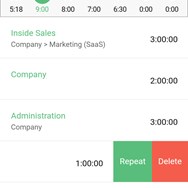TimeCamp
TimeCamp is a comprehensive time tracking and productivity tool that offers automatic monitoring, project tracking, invoicing, and reporting. It helps businesses and individuals understand how time is spent, improve efficiency, and manage billing accurately.
About TimeCamp
TimeCamp is a powerful all-in-one productivity suite designed to streamline time management, improve project profitability, and automate billing processes. At its core, TimeCamp provides robust automatic time tracking, capturing computer usage, activities, and project time effortlessly. This eliminates the need for manual data entry, ensuring accuracy and freeing up valuable time.
Key features include:
- Automatic Time Tracking & Computer Monitoring: Silently records time spent on applications and websites, providing a detailed breakdown of work hours.
- Project & Task Tracking: Organize work by projects and tasks, allowing for precise time allocation and progress monitoring.
- Financial Management: Generate professional invoices directly from tracked time, track expenses, and monitor project profitability.
- Comprehensive Reporting: Access insightful reports on team productivity, project costs, and budget adherence, aiding in better decision-making.
- Extensive Integrations: Connect with a wide range of popular business tools including project management software, accounting platforms, and communication apps.
TimeCamp is highly customizable, enabling users to tailor settings to their specific needs. Whether you're a freelancer managing clients or a business tracking team productivity, TimeCamp offers flexible plans and features to support your goals. Its focus on automation and detailed analytics helps uncover time sinks, optimize workflows, and ultimately boost productivity and profitability.
Pros & Cons
Pros
- Automatic time tracking reduces manual effort and improves accuracy.
- Seamless integration of time tracking with invoicing and expense management.
- Detailed and customizable reporting offers valuable insights into time usage and profitability.
- Extensive integrations with popular business software.
- Allows for project and task-based time tracking for detailed analysis.
Cons
- Initial setup and configuration might require some effort.
- The range of features might be overwhelming for users only needing basic time tracking.
- Pricing might be a consideration for very small teams or individuals.
What Makes TimeCamp Stand Out
Fully Automatic Time Tracking
TimeCamp's core strength lies in its robust automatic tracking, minimizing manual effort and maximizing accuracy.
Integrated Financials
Seamlessly links time tracking with invoicing and expense tracking for streamlined financial management.
Comprehensive Insights
Delivers detailed reporting and analytics to understand time usage, project costs, and team productivity.
Features & Capabilities
17 featuresExpert Review
TimeCamp Software Review
TimeCamp is a comprehensive software solution designed to address the multifaceted challenges of time management, project tracking, and financial administration. It positions itself as a central hub for businesses and individuals seeking to gain control over their time and improve profitability. Let's delve into its various aspects.
Time Tracking Capabilities
At the heart of TimeCamp is its sophisticated time tracking engine. The software offers multiple methods of time entry, catering to different user preferences and work styles. Foremost is the automatic time tracking feature, which silently monitors computer activity, recording time spent on applications, websites, and documents. This passive tracking is a significant advantage, eliminating the need for users to manually start and stop timers, which can be disruptive and prone to errors. The system intelligently categorizes activities, allowing for a clear breakdown of productive versus non-productive time.
Manual time entry is also available for tasks performed away from the computer or for correcting automatically tracked time. Furthermore, TimeCamp supports project and task-based time tracking, enabling users to allocate tracked time to specific client projects, internal initiatives, or individual tasks within those projects. This granular approach provides deep insights into how time is distributed across different work streams.
Project Management and Collaboration
While not a full-fledged project management platform, TimeCamp offers robust features for organizing work around projects. Users can create projects, assign tasks, set budgets, and track progress based on accumulated time. The ability to track time per task allows for a clear understanding of the effort required for different project components. This is particularly valuable for project managers and team leads who need to monitor resource allocation and project timelines.
Collaboration features are integrated to facilitate team time tracking. Managers can view and manage team timesheets, approve or reject entries, and gain visibility into team activity. Reports can be generated for entire teams or individual members, providing insights into workload distribution and productivity.
Financial Features: Invoicing and Expenses
TimeCamp excels in integrating time tracking with financial processes, a key differentiator. The software allows users to generate invoices directly from tracked time. Billable hours tracked for specific projects and clients can be automatically pulled into customizable invoice templates. This significantly reduces the administrative overhead associated with invoicing and ensures that all billable time is accounted for.
Expense tracking is another valuable financial feature. Users can record expenses related to projects and include them in invoices. This provides a centralized place to manage all project-related costs, leading to more accurate project profitability calculations.
Reporting and Analytics
The reporting capabilities in TimeCamp are robust and offer a wide array of insights. Users can generate reports covering various aspects of time usage, including:
- Time spent per project and task
- Team productivity and activity levels
- Budget vs. actual time reports
- Billable vs. non-billable hours
- Detailed timesheets
These reports are customizable and can be exported in various formats for further analysis or sharing. The visual charts and graphs make it easy to identify trends, time leaks, and areas for improvement.
Integrations and Customization
TimeCamp offers a significant number of integrations with popular business tools, extending its functionality and allowing for seamless workflows. These integrations include project management platforms, accounting software, CRM systems, and communication tools. This connectivity is crucial for businesses that rely on multiple software solutions.
The software is also highly customizable. Users can configure settings related to automatic tracking rules, project structures, invoicing preferences, and reporting filters to align with their specific business processes and needs.
User Interface and Usability
TimeCamp generally features a clean and intuitive user interface. The navigation is straightforward, and key features are easily accessible. While the initial setup and configuration of automatic tracking rules may require some time and understanding, daily usage is relatively simple. The desktop application runs in the background and the web interface is well-organized.
Privacy and Security
TimeCamp emphasizes privacy, particularly with its computer monitoring features. Users have control over what is tracked and can exclude certain applications or websites. The software is designed to comply with relevant data privacy regulations, providing a level of assurance for businesses handling sensitive data.
Overall Assessment
TimeCamp is a powerful and comprehensive time tracking and productivity tool that goes beyond simple time logging. Its automatic tracking capabilities, integrated financial features, and robust reporting make it a valuable asset for businesses and freelancers alike. The ability to generate invoices directly from tracked time is a significant time-saver and ensures accurate billing. While its complexity might require a slight learning curve initially, the benefits in terms of efficiency, profitability, and insight into time usage are substantial. It is a strong contender for organizations seeking a holistic solution for managing their time, projects, and finances effectively.