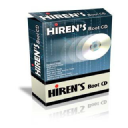Ultimate Boot CD
Ultimate Boot CD (UBCD) is a free bootable recovery CD/USB that consolidates numerous diagnostic, repair, and system maintenance tools into a single, easy-to-use interface. It's essential for troubleshooting, repairing, and restoring functionality to desktop and server systems facing various hardware and software issues.
About Ultimate Boot CD
Ultimate Boot CD (UBCD) is a powerful and indispensable toolkit for anyone needing to diagnose or repair PC issues without a working operating system. It aggregates a vast collection of free software for various tasks, all accessible from a single bootable CD or USB drive. This eliminates the need to download, burn, or install individual utilities.
Key functionalities include:
- Hardware Diagnostics: UBCD provides numerous tools to thoroughly test components like RAM, hard drives, CPUs, and motherboards, helping pinpoint the source of hardware failures.
- Data Recovery and Management: It includes tools for recovering deleted files, managing partitions, cloning drives, and securely wiping data, offering vital capabilities for data integrity and accessibility.
- System Information and Troubleshooting: Utilities to gather detailed system information, repair registry issues, and manage boot options are readily available, aiding in the resolution of software conflicts and startup problems.
- BIOS and CMOS Tools: Access to tools for BIOS flashing, password clearing, and CMOS management is included, addressing issues at a fundamental system level.
UBCD's portability is a major advantage, allowing it to be used on any compatible computer regardless of its operating system status. Its comprehensive nature makes it a go-to solution for IT professionals, technicians, and advanced users facing a wide array of PC problems.
Pros & Cons
Pros
- Comprehensive collection of free diagnostic and repair tools.
- Boots independently of the installed operating system.
- Portable and can be run from CD or USB.
- Includes tools for hardware diagnostics, data recovery, and system repair.
- Supports UEFI booting.
Cons
- Can be overwhelming for users with limited technical knowledge.
- Interface is text-based for most tools, not a graphical user interface.
What Makes Ultimate Boot CD Stand Out
Comprehensive Tool Collection
Offers an extensive array of free diagnostic and repair tools in one convenient package.
Offline Functionality
Operates independently of the installed operating system, making it ideal for troubleshooting boot failures.
Portability and Accessibility
Runs from a bootable CD or USB, allowing use on any compatible computer.
Free and Open Source Tools
Composed of freely available and open-source diagnostic utilities.
Features & Capabilities
16 featuresExpert Review
Ultimate Boot CD Review
Ultimate Boot CD (UBCD) stands out as a remarkably comprehensive and freely available resource for PC troubleshooting and repair. Its core strength lies in its ability to consolidate a vast collection of essential utilities onto a single bootable medium. This eliminates the often-tedious process of downloading and managing individual diagnostic tools when a system is experiencing issues, particularly when the primary operating system is inaccessible.
The range of included tools is particularly impressive. UBCD covers a wide spectrum of potential problems, from fundamental hardware diagnostics to data recovery and system repair. Users will find tools dedicated to rigorous testing of critical components like RAM and hard drives, which are often the culprits behind system instability or failure. Memory testing utilities can pinpoint faulty RAM modules, while hard drive scanners help identify bad sectors and potential drive failures before data is lost. The inclusion of various hard drive utilities, such as those for secure data wiping and cloning, further enhances its value for data management tasks.
Beyond hardware, UBCD provides vital tools for addressing software and boot-related issues. Boot managers and repair utilities can help restore systems that fail to start correctly due to corrupted boot sectors or MBR problems. For Windows users, the inclusion of registry repair tools can be helpful in resolving issues caused by registry corruption or incorrect entries. The ability to access and modify system files from a live environment is a significant advantage when troubleshooting software conflicts or removing malware that prevents normal system startup.
One of the most significant advantages of UBCD is its portability. By booting from a CD or USB drive, it operates in isolation from the potentially compromised or malfunctioning operating system on the hard drive. This ensures that the diagnostic and repair processes are not hindered by the very issues they are attempting to address. The process of creating a bootable USB drive from the UBCD ISO is generally straightforward, making it easy to have a portable repair kit readily available.
While the sheer volume of tools is a major benefit, it can also be a minor hurdle for novice users. Navigating the various menus and understanding the purpose of each utility requires some level of technical knowledge. However, the menu structure is generally logical, and many tools are well-documented, allowing users to gradually become familiar with the interface and available options.
UBCD's continued development and the inclusion of updated versions of its constituent tools ensures its relevance in diagnosing issues on modern hardware and software configurations. The support for UEFI booting is a welcome addition, making it compatible with a wider range of contemporary systems.
In conclusion, Ultimate Boot CD is an indispensable tool for anyone involved in computer maintenance, repair, or data recovery. Its comprehensive collection of free utilities, offline functionality, and portability make it an essential part of any technician's toolkit or advanced user's repertoire. While it may have a slight learning curve for complete beginners, the power and utility it provides make it a highly recommended resource for addressing a wide array of PC problems.