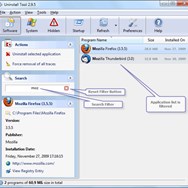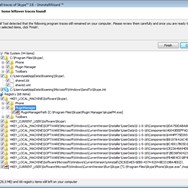Uninstall Tool
Uninstall Tool is a powerful and effective software uninstaller that goes beyond standard Windows functionality. It helps completely remove software, monitor installations, clean up leftover files and registry entries, and manage startup programs for optimal system performance.
About Uninstall Tool
Uninstall Tool is a robust software removal solution designed to thoroughly uninstall applications, ensuring no leftover files or registry entries clutter your system. Unlike the standard Windows Add or Remove Programs utility, Uninstall Tool performs a more in-depth scanning process to identify and remove all associated components of a program.
Key capabilities include:
- Complete Software Removal: Effectively uninstalls programs, including stubborn and difficult-to-remove applications.
- Powerful Scan for Leftovers: After the standard uninstall process, Uninstall Tool scans for and removes residual files, folders, and registry entries that programs often leave behind.
- Install and Track: Monitors software installations in real-time, recording all changes made to your system (files, registry) so you can perform a complete and accurate uninstall later.
- Force Removal: Provides a 'Force Removal' option for applications that fail to uninstall correctly or are already partially removed.
- Startup Manager: Allows you to view and manage programs that start with Windows, helping to improve boot times and system responsiveness.
- Portable Version: A portable version is available, allowing you to run the software from a USB drive without installation.
- Batch Uninstall: Uninstall multiple programs simultaneously for increased efficiency.
- Integration: Replaces the standard Add/Remove Programs applet in the Control Panel for convenient access.
Uninstall Tool is particularly valuable for users who frequently install and uninstall software, or those who want to maintain a clean and optimized operating system environment by preventing the accumulation of unnecessary data.
Pros & Cons
Pros
- Thoroughly removes software and leftovers.
- Monitors installations for precise uninstallation.
- Effective Force Removal for stubborn programs.
- Includes a useful Startup Manager.
- Portable version available.
- Faster than the standard Windows uninstaller.
Cons
- Not free software (requires purchase after trial).
- Interface, while functional, is basic.
- System Cleanup feature is relatively basic compared to dedicated tools.
What Makes Uninstall Tool Stand Out
Deep Scan for Leftovers
Its powerful scanning engine finds and removes residual files and registry entries that typical uninstallers miss.
Install and Track Feature
Provides precise uninstallation by monitoring installations and creating comprehensive logs of system changes.
Faster Operation
Often performs uninstallations and scans faster than the native Windows tool or competing software.
Features & Capabilities
10 featuresExpert Review
Comprehensive Review of Uninstall Tool
Uninstall Tool is a dedicated software uninstaller designed to provide a more thorough and effective way to remove programs from a Windows system compared to the built-in 'Programs and Features' utility. The software aims to eliminate all traces of an application, including files, folders, and registry entries, which can often be left behind after a standard uninstall.
Upon launching Uninstall Tool, users are presented with a clear and intuitive interface. The main window lists all installed programs, similar to the Windows utility, but with additional information such as installation date, size, and the ability to sort and group items. A search bar is prominently displayed, allowing for quick location of specific applications.
The core strength of Uninstall Tool lies in its uninstallation process. When a program is selected for removal, Uninstall Tool first attempts to run the program's native uninstaller. Once that is complete, the software performs a deep scan of the system for any leftover files, folders, or registry entries associated with the program. These remnants are then presented to the user for review and removal. This two-step process significantly increases the chances of a complete removal, preventing system slowdowns and clutter caused by orphaned files and registry entries.
A particularly useful feature is 'Install and Track'. This function allows users to monitor the installation process of new software in real-time. Uninstall Tool records all changes made to the file system and registry during the installation. If the user decides to uninstall the monitored application later, Uninstall Tool can use this saved log to perform a highly accurate and complete removal by reverting the system to its state before the installation.
For stubborn or corrupted programs that resist standard uninstallation, Uninstall Tool offers a 'Force Removal' option. While this should be used with caution, it can be effective in removing applications that the native Windows uninstaller cannot handle. The software provides a warning before proceeding with a forced removal.
Beyond its core uninstalling capabilities, Uninstall Tool includes additional tools for system maintenance. The Startup Manager allows users to easily view and manage programs that automatically launch with Windows. Disabling unnecessary startup programs can significantly improve boot times and overall system responsiveness. The software also incorporates a System Cleanup feature, designed to identify and remove temporary files, browser caches, and other junk data that can accumulate over time.
Performance-wise, Uninstall Tool is generally quick and efficient. Scanning for leftovers is usually fast, and the uninstallation process is often completed more rapidly than with the standard Windows tool. The software utilizes minimal system resources during operation.
The portable version of Uninstall Tool adds significant value, allowing users to run the application from external media without installing it on the target computer. This is particularly useful for troubleshooting or cleaning systems where installation is not possible or desired.
In conclusion, Uninstall Tool is a highly effective and valuable utility for anyone who wants to ensure complete and clean uninstallation of software. Its deep scanning capabilities, 'Install and Track' feature, and additional system optimization tools make it a superior alternative to the standard Windows Add or Remove Programs utility.
Similar Apps
Compare features and reviews between these alternatives.
Compare features and reviews between these alternatives.
Compare features and reviews between these alternatives.
Compare features and reviews between these alternatives.
Compare features and reviews between these alternatives.
Compare features and reviews between these alternatives.
Compare features and reviews between these alternatives.
Compare features and reviews between these alternatives.