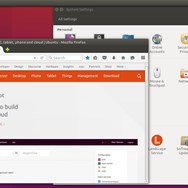Unity
Unity is a graphical shell for the GNOME desktop environment, designed to provide a unified and efficient workflow for the Ubuntu operating system. It focuses on a streamlined interface with a prominent launcher, global menu, and heads-up display for quick access to applications and their functions.
Canonical Ltd.
About Unity
Unity serves as a prominent graphical shell specifically developed for the GNOME desktop environment, aiming to deliver a cohesive and productive user experience tailored for the Ubuntu operating system. Its design centers around a streamlined graphical interface, featuring a notable application launcher, a unified global menu for application controls, and a Heads-Up Display (HUD) that allows users to quickly access application functions through keyword searches. Unity's core philosophy revolves around minimizing distractions and maximizing accessibility to frequently used applications and system tools.
Key aspects of the Unity desktop environment include:
Key aspects of the Unity desktop environment include:
- A visually distinctive application launcher situated on the left side of the screen, providing quick access to pinned applications and running programs.
- Integration of a global menu bar at the top of the screen, consolidating application menus for a cleaner window layout.
- The innovative Heads-Up Display (HUD), which enables users to search and execute menu commands directly from the keyboard.
- Features designed to improve workflow, such as window snapping and dynamic workspaces.
- Emphasis on performance optimization to ensure a responsive user experience, particularly on hardware with limited resources.
- A modular architecture that theoretically allows for extensions and customizations, although the primary focus has been on the default Ubuntu experience.
Pros & Cons
Pros
- Efficient global menu frees up window space.
- Innovative Heads-Up Display (HUD) for quick command access.
- Centralized launcher for fast application switching and launching.
- Window snapping simplifies multitasking.
- Generally considered lightweight and performant.
Cons
- Global menu can be less intuitive for some users.
- Less customization options compared to highly configurable environments.
- Development as the default desktop environment has ceased.
- Departure from traditional desktop layouts required user adjustment.
What Makes Unity Stand Out
Integrated Global Menu
Consolidates application menus into a single bar, optimizing screen space and simplifying interaction.
Innovative Heads-Up Display (HUD)
Offers a unique and efficient method for accessing application functionalities through keyboard search.
Streamlined Workflow
Focuses on providing quick access to applications and features through a centralized launcher and intuitive design.
Features & Capabilities
7 featuresExpert Review
Software Review: Unity Desktop Environment
Unity, developed as the default graphical shell for Ubuntu between 2010 and 2017, presented a significant departure from traditional desktop interfaces. Its core objective was to streamline the user experience, particularly for users of netbooks and later extending to a wider range of hardware. The design was characterized by a prominent vertical launcher on the left side, a global menu bar at the top, and the innovative Heads-Up Display (HUD).The launcher served as the central hub for launching applications and switching between running programs. Its persistent presence provided consistent access to frequently used tools. Users could pin their favorite applications to the launcher for quick access, and it also dynamically displayed icons for currently running applications, providing visual feedback and easy switching.
The global menu bar, positioned at the top of the screen, integrated the menus from individual application windows. This design choice aimed to reduce clutter within application windows and provide a consistent location for accessing application options. While some users found this approach efficient for conserving screen space, others preferred the traditional in-window menus.
One of Unity's most notable features was the Heads-Up Display (HUD). Activated by pressing the Alt key, the HUD allowed users to search for and execute menu commands directly from the keyboard. Instead of navigating through nested menus, users could simply type keywords related to the desired function, and Unity would present matching options. This feature was particularly beneficial for users who preferred keyboard-driven workflows or those who had difficulty remembering the location of specific menu items.
Window management in Unity incorporated features like window snapping, allowing users to easily arrange windows side-by-side or into quadrants by dragging them to screen edges. This facilitated multitasking and organization of workspace. Unity also supported multiple virtual desktops, providing users with the ability to separate and organize different sets of open applications.
Performance was a key consideration in Unity's development, especially given its initial target hardware. Efforts were made to ensure that the desktop environment remained responsive and functional even on less powerful machines. This focus on efficiency contributed to a comparatively lightweight feel compared to some other desktop environments of the time.
While Unity aimed for a cohesive and intuitive experience, it also faced criticism during its active development. Some users found the global menu system restrictive or less flexible than traditional menus. The design itself, being a significant departure from the familiar GNOME 2 interface it replaced in Ubuntu defaults, also led to a period of adjustment for many users. Furthermore, the level of customization available in Unity was generally considered less extensive compared to highly configurable environments.
Despite its relatively short lifespan as the default Ubuntu desktop, Unity introduced several concepts and features that influenced later desktop environment designs. The emphasis on a centralized launcher, global menus, and keyboard-driven command access through the HUD represented innovative approaches to desktop interaction. While Ubuntu has since moved to GNOME Shell as its default, Unity remains available in some Ubuntu flavors developed by the community, catering to users who prefer its specific workflow and design principles.
In summary, Unity was a bold and forward-thinking desktop environment that prioritized a streamlined workflow and innovative feature set. Its strengths lay in its centralized launcher, efficient global menu system, and the unique Heads-Up Display. While user reception was mixed, its impact on desktop interface design and its continued use in community-driven projects underscore its significance in the history of Linux desktop environments.