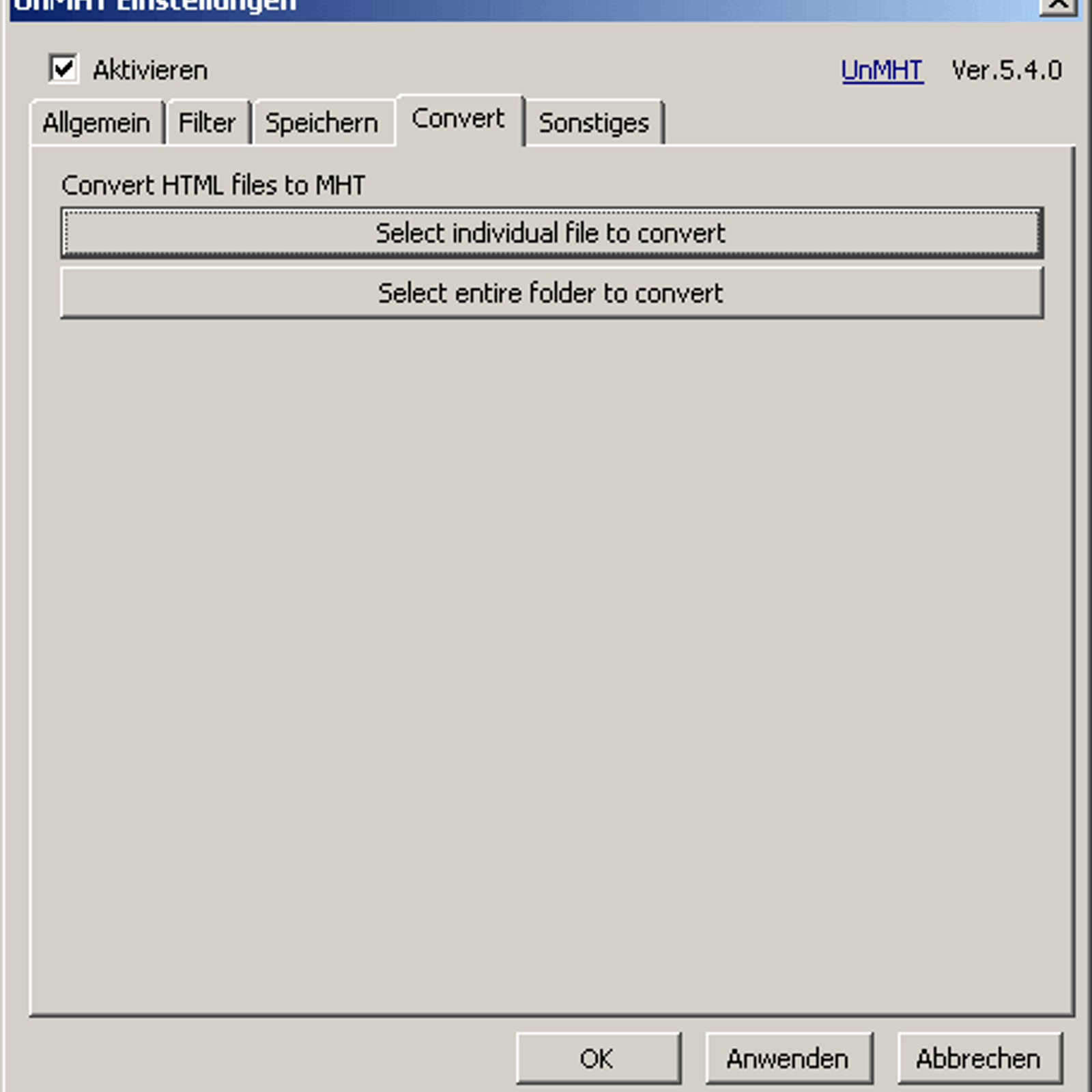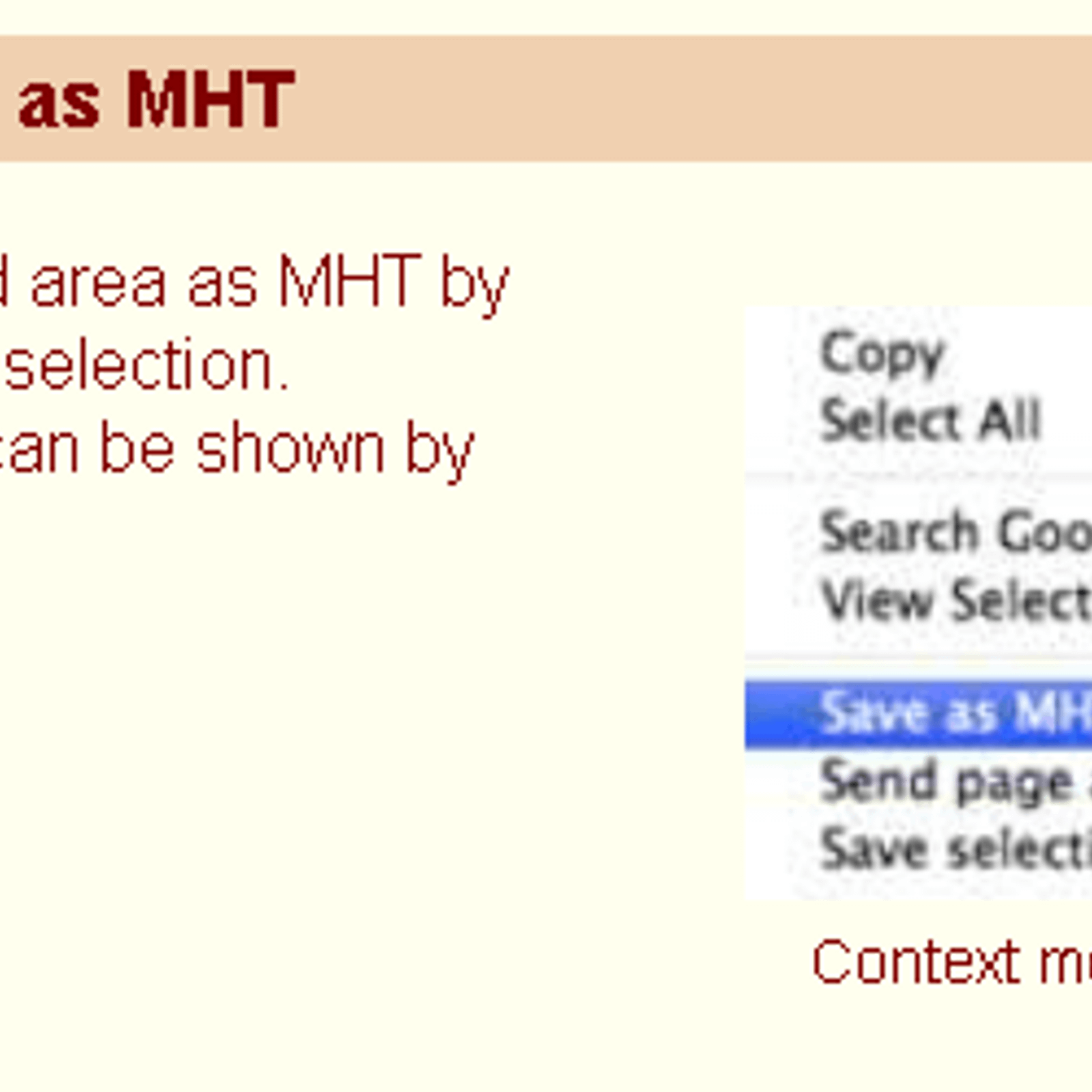UnMHT
UnMHT is a essential Firefox and SeaMonkey add-on that provides comprehensive support for reading and writing MHTML (MHT) and MAFF files. It allows users to save complete web pages, including HTML, images, and other embedded content, as a single file for easy offline access and archiving.
About UnMHT
UnMHT: Your Offline Web Archiving Solution
UnMHT is a powerful and invaluable extension for users of Mozilla Firefox and SeaMonkey who require robust support for saving and accessing web content offline. In an era where online content can be ephemeral, having the ability to reliably archive web pages is crucial for research, record-keeping, and offline productivity. UnMHT addresses this need by enabling seamless handling of MHTML (.mht) and MAFF (.maff) file formats.The MHTML format, also known as MHT, packages a web page's HTML code, images, style sheets, and other embedded resources into a single file. This is significantly more convenient than saving a web page as an HTML file with a separate folder for its assets, which can easily become disconnected or corrupted. UnMHT makes creating these single-file archives a breeze, offering intuitive options directly within the browser's context menus and file menus.
Beyond simply saving web pages, UnMHT excels at opening and displaying existing MHT files. Many web pages saved in this format, whether created by UnMHT or other applications, can be accurately rendered within your browser, preserving the original layout and appearance. This is particularly useful for accessing archived content without needing an active internet connection.
UnMHT also supports the MAFF (Mozilla Archive Format) format, which is another method for saving web pages as a single file, often with support for saving multiple tabs into one archive. This provides users with flexibility in how they choose to archive their online content.
Key features include:
- Enhanced Saving Options: Offers various methods for accurately saving web pages as MHT or MAFF files, ensuring all elements are captured.
- Seamless MHT/MAFF Reading: Provides native support for opening and correctly displaying MHT and MAFF files within Firefox or SeaMonkey.
- Intuitive User Interface: Integrates seamlessly with the browser's existing menus for easy access to its functionalities.
- Configuration Options: Allows users to customize saving preferences and other settings to tailor the extension to their needs.
Pros & Cons
Pros
- Enables saving and reading MHT and MAFF files.
- Simplifies offline access to web pages.
- Integrates seamlessly into browser menus.
- Preserves original web page layout and content.
Cons
- Dependent on browser updates for compatibility.
- Saving complex pages can be time-consuming.
What Makes UnMHT Stand Out
Seamless MHT/MAFF Integration
Provides native-like support for MHT and MAFF within Firefox and SeaMonkey, which is not available by default.
Reliable Offline Web Archiving
Offers a dependable method for saving and accessing web pages offline as single, self-contained files.
Features & Capabilities
6 featuresContext Menu Integration
Access Eraser's secure deletion functions directly from the right-click context menu in Windows Explorer.
View AppsMhtml File Reading
Allows the browser to open and correctly display MHTML (.mht) files, presenting the archived web page with its original ...
View AppsFile Menu Integration
Includes options within the browser's File menu for saving web pages as MHT or MAFF files and opening existing archive f...
View AppsMhtml File Saving
Enables users to save complete web pages, including HTML, images, CSS, and other embedded content, as a single MHTML (.m...
View AppsMaff File Support
Provides support for the Mozilla Archive Format (.maff), enabling saving and reading of web content in this single-file ...
View AppsConfigurable Saving Options
Allows users to customize how web pages are saved, including options for handling external resources and file naming con...
View AppsExpert Review
Review: UnMHT - Bridging the Gap in Firefox and SeaMonkey Archiving
UnMHT stands out as a crucial add-on for users of Mozilla Firefox and SeaMonkey platforms, addressing a significant limitation in their default capabilities: robust support for MHTML (MHT) and MAFF file formats. In many workflows, the ability to archive web pages as single, self-contained files is not merely a convenience but a necessity. Whether for research, offline access, documentation, or regulatory compliance, preserving the entirety of a web page in a single file simplifies management and ensures that all components remain intact.
The primary value proposition of UnMHT lies in its ability to reliably create and consume MHT and MAFF files. Saving a web page using UnMHT is generally straightforward, offering integration within the standard browser menus and context menus. This intuitive placement means that users familiar with saving web pages will find it easy to adopt UnMHT's functionality. The process typically captures the HTML, images, stylesheets, and other linked resources, packaging them into a single file. This eliminates the common pitfall of saving as HTML, which often leaves supporting files in a separate folder that can be easily misplaced or corrupted.
The MHT file format, while widely used, is not natively supported for saving in current versions of Firefox. UnMHT effectively bridges this gap, making it possible to generate MHT files directly from within the browser. Opening existing MHT files, regardless of how they were created, is also a strong point. UnMHT generally renders these archives accurately, preserving the original layout and appearance of the web page, which is essential for maintaining the context and usability of the archived content.
In addition to MHT, UnMHT also supports the MAFF format. This provides users with an alternative archiving method, and MAFF specifically offers the capability to save multiple tabs into a single archive file, which can be a powerful feature for archiving related browsing sessions or research topics. The inclusion of MAFF support adds a layer of flexibility and caters to users who may prefer or require this format.
Configuration options within UnMHT allow for some degree of customization, although the core functionality is designed for ease of use. Users can typically adjust settings related to how resources are handled during the saving process, which can be helpful for specific types of web pages or network conditions.
Performance-wise, UnMHT generally operates without noticeable impact on browser speed. Saving a complex web page can take some time depending on the size and number of embedded resources, but this is inherent to the process of packaging all that data into a single file rather than a deficiency of the add-on itself.
One area for consideration, and this is less a critique of UnMHT and more a reality for browser extensions, is potential compatibility issues with future browser updates. As Mozilla updates Firefox and SeaMonkey, changes to the underlying architecture can sometimes necessitate updates to extensions. While the developers of UnMHT have historically maintained the add-on, users should be aware that relying on any extension introduces a dependency on its continued development and compatibility with newer browser versions.
Overall, UnMHT is a highly valuable and functional add-on for a significant user base. For anyone who regularly needs to save and access web pages offline, or who works with MHT or MAFF files created by other applications, UnMHT provides an essential capability missing from the default browser experience. Its ease of use, reliable performance, and support for both MHT and MAFF formats make it the de facto solution for web archiving in Firefox and SeaMonkey environments.