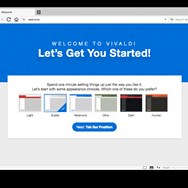Vivaldi Browser
Vivaldi is a highly customizable web browser built for power users and productivity enthusiasts. Offering a unique blend of innovative features like Tab Stacking, Spatial Navigation, and Web Panels, it provides a flexible browsing experience tailored to individual needs.
About Vivaldi Browser
Vivaldi sets itself apart in the crowded web browser market by prioritizing user control and customization. Forget the one-size-fits-all approach; Vivaldi is designed to adapt to your workflow, not the other way around.
Key features that make Vivaldi unique:
- Extensive Customization: Almost every aspect of the Vivaldi interface can be tweaked, from the tab bar position and appearance to keyboard shortcuts and mouse gestures.
- Tab Management Excellence: Vivaldi offers sophisticated tab management tools like Tab Stacking (grouping tabs), Tab Tiling (split-screen view), and Tab Previews, making it easier to handle numerous open tabs.
- Built-in Productivity Tools: Increase your efficiency with integrated features such as the Notes panel for capturing web content, Web Panels for quick access to websites in a sidebar, and the Quick Commands panel for rapid navigation and actions.
- Enhanced Privacy and Security: Vivaldi is built on the Chromium engine but distinguishes itself by offering built-in ad and tracker blocking, along with other privacy-focused options.
- Seamless Synchronization: Sync your bookmarks, passwords, settings, and Notes across devices with Vivaldi's secure and private sync feature.
Whether you're a researcher juggling many sources, a developer requiring swift access to tools, or simply someone who prefers a browser that works the way you do, Vivaldi provides the flexibility and power to optimize your online activities.
Pros & Cons
Pros
- Extensive customization options allow users to tailor the browser precisely.
- Advanced tab management features like Tab Stacking and Tiling are highly effective.
- Integrated productivity tools like Notes and Web Panels enhance workflow.
- Built-in ad and tracker blocking improves privacy and browsing speed.
- Compatibility with Chrome extensions provides access to a vast add-on library.
- Regular updates introduce new features and improvements.
Cons
- The sheer number of customization options can be overwhelming for new users.
- May consume slightly more system resources compared to minimalist browsers.
- Learning curve for mastering advanced features can be steeper.
- Some niche websites or web technologies might encounter minor compatibility issues (infrequent).
What Makes Vivaldi Browser Stand Out
Unparalleled Customization
Vivaldi offers the most extensive customization options of any major web browser, allowing users to fine-tune almost every aspect.
Advanced Tab Management
Innovative features like Tab Stacking and Tiling provide superior control for managing large numbers of open tabs.
Integrated Productivity Suite
Built-in Notes, Web Panels, and Quick Commands offer a unique set of tools for enhanced productivity directly within the browser.
Privacy-Focused by Design
Vivaldi includes built-in ad and tracker blocking and prioritizes user privacy without relying on tracking its users.
Features & Capabilities
15 featuresExpert Review
Vivaldi Web Browser distinguishes itself in a saturated market by offering an experience heavily focused on user control and productivity. Unlike browsers aiming for minimalist simplicity, Vivaldi embraces complexity, providing a wealth of features and customization options that cater to power users and those who value efficiency in their online activities.
Interface and Customization: The moment you launch Vivaldi, the emphasis on customization is apparent. The browser's interface is highly adaptable. Users can reposition the tab bar to the top, bottom, left, or right, adjust the address bar and bookmarks bar, and modify the overall color scheme and themes. This level of granular control allows users to create a browsing environment that perfectly aligns with their workflow and aesthetic preferences. While the abundance of options might initially seem overwhelming to casual users, those who invest time in exploring the settings will find a browser that can be molded to their needs in ways few others can match.
Tab Management: Vivaldi excels in handling numerous open tabs. The Tab Stacking feature is particularly innovative, allowing users to group related tabs into a single stack. This dramatically reduces clutter in the tab bar and makes it easier to navigate between different projects or research topics. Tab Tiling, which enables a split-screen view of multiple tabs, is invaluable for comparing information side-by-side or working on tasks that require simultaneous access to different websites. Tab previews, which appear when hovering over a tab or tab stack, provide a quick glimpse of the page content without needing to switch tabs fully.
Productivity Features: Beyond traditional browsing, Vivaldi integrates several productivity tools. The Notes panel is a standout feature, functioning as a built-in note-taking application directly within the browser. Users can easily capture text, images, and even screenshots from web pages, adding notes and organizing them directly. Web Panels allow users to add any website as a panel in the sidebar, providing quick access to social media feeds, chat applications, or reference websites without interrupting the main browsing window. The Quick Commands panel is a powerful tool for navigating the browser and executing commands with just a few keystrokes, significantly speeding up common actions.
Performance and Technology: Built on the Chromium engine, the same foundation as Google Chrome, Vivaldi generally offers robust performance. Websites load quickly, and the rendering engine is compatible with the vast majority of web standards. Compatibility with Chrome extensions further expands Vivaldi's capabilities, giving users access to a massive library of add-ons. While some users have reported higher resource usage compared to more streamlined browsers, performance is generally stable, especially on modern hardware.
Privacy and Security: Vivaldi takes a proactive stance on user privacy. It includes a built-in ad and tracker blocker, allowing users to browse with fewer distractions and reduced tracking from websites. The browser's development team emphasizes that they do not track user activity, positioning Vivaldi as a more privacy-conscious alternative to some mainstream browsers. While not offering the anonymity provided by something like the Tor Browser, Vivaldi provides a solid foundation for everyday private browsing.
Areas for Consideration: The vast array of options can be intimidating for new users. The initial learning curve for mastering all the features, particularly the more advanced customization, might be steeper than with simpler browsers. While performance is generally good, some users might notice slightly higher resource consumption compared to extremely lightweight alternatives. The unique features, while powerful, require user adoption to be fully utilized, and some users may find them unnecessary for their basic browsing needs.
Conclusion: Vivaldi is an exceptional browser for users who desire control, efficiency, and a high degree of customization. Its innovative tab management, integrated productivity tools, and focus on privacy make it a compelling choice for power users, researchers, and anyone who feels constrained by the limitations of conventional browsers. While the initial complexity might deter some, those who embrace Vivaldi's philosophy will find a powerful and adaptable tool that genuinely enhances their online experience.