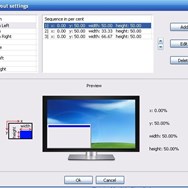Application Discontinued: WinSplit Revolution might have been discontinued. View alternatives

WinSplit Revolution
WinSplit Revolution is a lightweight and portable window management utility designed to streamline your workflow by efficiently organizing, resizing, and positioning open windows on your desktop, including multi-monitor setups.
About WinSplit Revolution
Key functionalities include:
- Effortless Tiling and Resizing: With a simple combination of keyboard shortcuts or mouse gestures, you can instantly snap windows to specific areas of the screen, resize them proportionally, or tile them side-by-side or in quadrants. This eliminates the tedious process of manual adjustments.
- Multi-Monitor Support: WinSplit Revolution extends its window management capabilities seamlessly across multiple displays. You can direct windows to specific monitors and arrange them within each screen independently, making it ideal for users with complex workstation setups.
- Portable and Lightweight: One of its significant advantages is its portability. It does not require installation and can be run directly from a USB drive. Its minimal resource usage ensures it doesn't slow down your system.
- Configurable Options: The software offers a degree of customization, allowing users to define custom grid layouts, adjust margins, and configure specific keyboard shortcuts or mouse gestures to suit their preferences and workflow.
WinSplit Revolution also incorporates features like Snap Windows, similar to the built-in Windows function but with enhanced control and flexibility. Its scripting capabilities, while advanced, offer further automation possibilities for power users. The visual organization aspects help users quickly see and arrange their windows in a structured manner, improving focus and efficiency. Despite being a discontinued project, its core window management features remain relevant and functional for many users, particularly those seeking a portable and efficient solution for window organization.
Pros & Cons
Pros
- Significantly improves workflow by quick window arrangement.
- Excellent support for managing windows on multiple monitors.
- Portable, no installation needed.
- Lightweight, consumes minimal system resources.
- Customizable keyboard shortcuts for personalized use.
- Free to use.
Cons
- Project is discontinued, no future updates or support.
- May have limited customization options compared to active alternatives.
- Potential for compatibility issues with newer OS versions or software.
- Scripting feature requires technical knowledge.
What Makes WinSplit Revolution Stand Out
Portable Window Management
Effortlessly manage windows on any Windows machine without installation requirements.
Keyboard and Mouse Flexibility
Offers multiple interaction methods with keyboard shortcuts and mouse gestures for efficient window organization.
Resource-Friendly
Operates with minimal system impact, making it suitable for older or less powerful computers.
Features & Capabilities
13 featuresExpert Review
In a digital landscape where multitasking is commonplace, effective window management is crucial for productivity. WinSplit Revolution, while now discontinued, offered a compelling solution to this challenge. Upon evaluating the software, its core strength lies in its simplicity and efficiency in organizing open application windows.
The primary function of WinSplit Revolution revolves around its ability to quickly tile, resize, and position windows on the desktop. This is primarily achieved through a combination of customizable keyboard shortcuts and optional mouse gestures. The software provides a variety of predefined layouts, allowing users to divide their screen into halves, quarters, or other configurations with a single command. This proves particularly useful for tasks requiring simultaneous viewing of multiple documents or applications, such as coding, copywriting, or data analysis.
One of the standout features is its robust support for multiple monitors. Navigating and arranging windows across extended desktop setups can often be cumbersome with the default Windows functionalities. WinSplit Revolution simplifies this by allowing users to easily send windows to specific displays and apply tiling rules within each monitor independently. This significantly enhances workflow efficiency for users utilizing multi-monitor workstations.
The portability of WinSplit Revolution is another significant advantage. The fact that it doesn't require installation means it can be run directly from a USB drive or network location. This makes it an ideal tool for individuals who work on multiple computers or need to quickly set up an organized workspace on unfamiliar machines. Its lightweight nature further contributes to its portability and ensures it doesn't consume excessive system resources, which can be a concern with some background utilities.
Configuration options, though not as extensive as some modern window managers, provide sufficient flexibility for most users. Customizing keyboard shortcuts allows users to tailor the software to their individual preferences and existing muscle memory. The option to define custom grid layouts caters to specific workflow needs that might not be covered by the default templates.
From a usability standpoint, the initial learning curve for WinSplit Revolution is relatively low, especially for its basic tiling functions. The graphical interface, while not overly complex, provides a clear overview of the different layouts and configuration options. However, leveraging the full potential of features like scripting and advanced customizations might require a deeper dive into the documentation.
Despite its strengths, the discontinued status of WinSplit Revolution is a notable point. This means no further updates, bug fixes, or official support are available. Users considering this software should be aware of potential compatibility issues with future versions of Windows or conflicts with other installed software. Furthermore, while the core features are stable, the lack of ongoing development means it may not incorporate the latest operating system features or address newly discovered vulnerabilities.
In conclusion, WinSplit Revolution remains a valuable tool for efficient window management, particularly for users who prioritize portability and a streamlined workflow. Its ability to quickly organize windows across single and multiple displays, combined with its lightweight nature and configurable shortcuts, makes it a compelling option for enhancing productivity. While its discontinued status is a disadvantage, its fundamental functionalities are well-implemented and can significantly improve the user experience for individuals who spend considerable time working with multiple open windows.