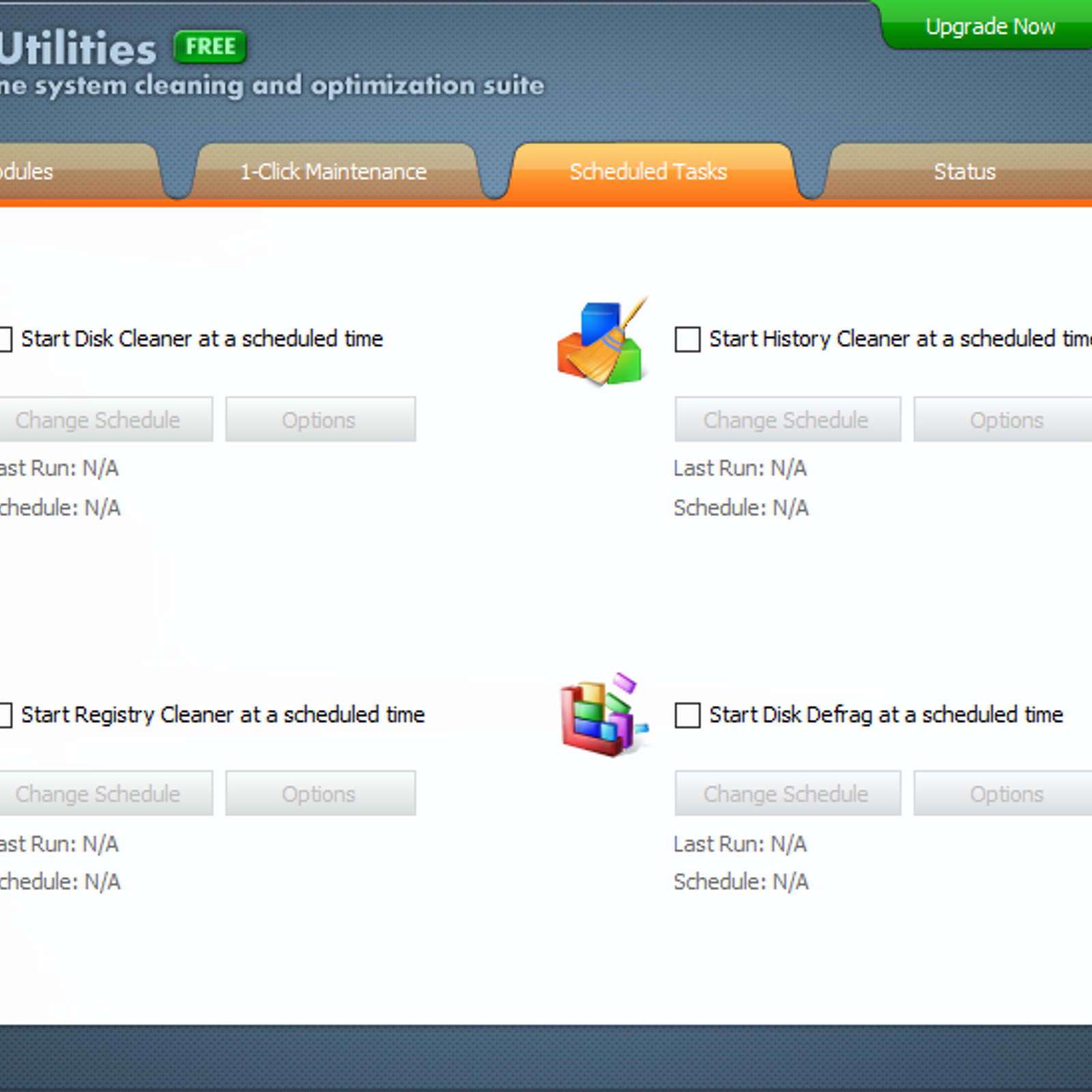WinUtilities
WinUtilities is a comprehensive suite of tools designed to optimize and clean your Windows system, enhance performance, ensure privacy, and manage various system aspects for improved stability and speed.
License
FreemiumPlatforms
About WinUtilities
Key areas of functionality include:
- System Cleanup: Tools like Disk Cleaner, Registry Cleaner, and Duplicate Document Finder help reclaim valuable disk space and prevent potential system slowdowns caused by clutter.
- System Optimize: Defragmenting your disk, managing startup processes, and optimizing system memory contribute to faster boot times and smoother overall operation.
- System Repair: Features such as Shortcut Fixer and Registry Repairing address common system issues that can lead to errors or instability.
- System Protect: Privacy Protector and Secure File Shredder ensure your personal data remains confidential and irrecoverable.
- System Tools: Additional utilities like Scheduled Tasks, System Information, and Registry Backup/Restore provide convenient management and safety features.
- Registry Cleaning and Repair: A core strength, the registry tools are designed to scan and fix invalid entries, improving system stability.
- Disk Defragmentation: Optimizes file placement on your hard drive for faster access times.
- Startup Manager: Control which programs launch at system startup to reduce boot times and system load.
- Uninstall Manager: Provides a more thorough way to remove unwanted programs compared to the standard Windows uninstaller.
- File Undelete: Allows for the recovery of accidentally deleted files.
Pros & Cons
Pros
- Comprehensive suite of tools in a single package
- Intuitive and easy-to-navigate user interface
- Includes essential cleaning, optimization, and repair features
- Portable version available for flexible use
- Effective registry cleaning and repair capabilities
- Secure file shredding for privacy protection
Cons
- Effectiveness of certain optimization tools can vary
- Some advanced users may prefer specialized individual tools
- Requires regular use for sustained benefits
What Makes WinUtilities Stand Out
All-in-One System Utility
Offers a wide range of tools covering cleaning, optimization, repair, and privacy within a single application.
Intuitive User Interface
Designed for ease of use, making it accessible for both novice and experienced users.
Portable Option
The availability of a portable version provides flexibility for use on different computers without installation.
Comprehensive Registry Tools
Includes robust tools for cleaning, repairing, backing up, and restoring the Windows Registry.
Features & Capabilities
18 featuresExpert Review
The 'Clean & Repair' section is often the first stop for users looking to free up disk space and address potential issues. The Disk Cleaner effectively scans for and removes temporary files, browser caches, and other junk data that accumulate over time. The Registry Cleaner and Repair tools are central to the suite's functionality, designed to identify and fix erroneous or outdated entries in the Windows Registry, a common cause of system instability and slowdowns. While registry cleaning can be beneficial, it is always recommended that users back up their registry before making significant changes, a feature conveniently provided within the software.
The 'Optimize & Improve' category focuses on enhancing system responsiveness and boot times. The Disk Defragmenter helps organize files on the hard drive for faster access, which can be particularly noticeable on older or heavily used systems. The Startup Manager provides granular control over applications that launch at system startup, allowing users to disable unnecessary programs and significantly reduce boot times. The Memory Optimizer attempts to free up RAM to improve performance, though the effectiveness of such tools can vary depending on system configuration and usage patterns.
'Security & Privacy' features are crucial in today's digital landscape. The Privacy Protector aims to erase traces of online and offline activity, helping maintain user privacy. The Secure File Shredder is a valuable tool for irreversibly deleting sensitive files, ensuring they cannot be recovered by data recovery software.
The suite also includes 'System Tools', encompassing a variety of additional utilities. The Uninstall Manager, for example, offers a more thorough uninstallation process than the standard Windows Add/Remove Programs feature, often removing lingering files and registry entries. The File Undelete tool provides a chance to recover files that have been accidentally deleted, a feature that can be a lifesaver in certain situations. The System Information utility provides a detailed overview of your system's hardware and software, which can be useful for troubleshooting or understanding your system's capabilities.
A notable aspect of WinUtilities is the inclusion of a Portable version, which allows users to run the software from a USB drive without installation, offering flexibility for optimizing multiple machines or using the tools in environments where software installation is restricted. The '1-Click Maintenance' option simplifies the process for less experienced users, providing an automated way to perform common cleaning and optimization tasks.
Overall, WinUtilities presents itself as a comprehensive and user-friendly solution for PC maintenance. Its array of tools covers essential aspects of system health, from cleaning and optimization to repair and privacy. The interface is generally intuitive, making it accessible to a broad audience. While individual tool effectiveness can sometimes be debated depending on specific system conditions, the suite as a whole offers a valuable collection of utilities that can contribute to a smoother and more responsive Windows experience.
Similar Apps
Compare features and reviews between these alternatives.
Compare features and reviews between these alternatives.
Compare features and reviews between these alternatives.
Compare features and reviews between these alternatives.
Compare features and reviews between these alternatives.
Compare features and reviews between these alternatives.